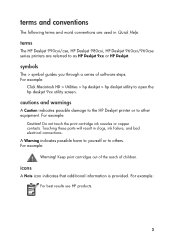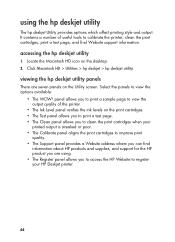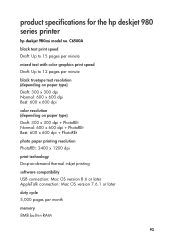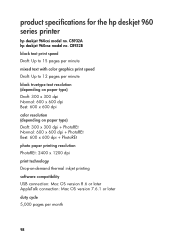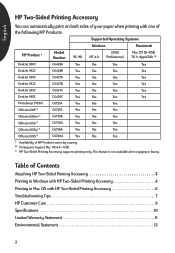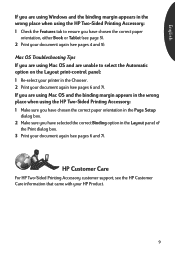HP 950c Support Question
Find answers below for this question about HP 950c - Deskjet Color Inkjet Printer.Need a HP 950c manual? We have 4 online manuals for this item!
Question posted by paulbassiri on February 29th, 2012
Toolbox Hp950c On A Mac Computer
My printer HP 950C works fine on my Mac computer OS Lion. However, I would like to get back the tool box I had on Windows XP. Is it possible ? Many thanks for your answer. Paul
Current Answers
Related HP 950c Manual Pages
Similar Questions
Why Cant I Print A Test Page From My Hp Deskjet 950c Printer
(Posted by jwarealbr 10 years ago)
How To Chsnge Color Settings Using Windows Xp
i just installed and set up my hp deskjet720C series printer and correctly put the ink cartriges in ...
i just installed and set up my hp deskjet720C series printer and correctly put the ink cartriges in ...
(Posted by whitedesertfox86 10 years ago)
Hp950c On Xp Has Stopped Printing Colour.
Tset sheet prints ok, but in B+W. Tried new colour carttride, no help. Any ideas?
Tset sheet prints ok, but in B+W. Tried new colour carttride, no help. Any ideas?
(Posted by robertcraig0 11 years ago)
Hp Deskjet 950c
where can i find the drivers for this printer thank you
where can i find the drivers for this printer thank you
(Posted by daviddave55 11 years ago)
How Do I Set Up Grayscale Hp Officejet Pro 8600 With A Mac Os
how do I set up Grayscale (black print only) for HP OfficeJet Pro 8600 using Mac OS? The instruction...
how do I set up Grayscale (black print only) for HP OfficeJet Pro 8600 using Mac OS? The instruction...
(Posted by ga2curtis 11 years ago)