HP 950c Support Question
Find answers below for this question about HP 950c - Deskjet Color Inkjet Printer.Need a HP 950c manual? We have 4 online manuals for this item!
Question posted by robertcraig0 on December 20th, 2012
Hp950c On Xp Has Stopped Printing Colour.
Tset sheet prints ok, but in B+W. Tried new colour carttride, no help. Any ideas?
Current Answers
There are currently no answers that have been posted for this question.
Be the first to post an answer! Remember that you can earn up to 1,100 points for every answer you submit. The better the quality of your answer, the better chance it has to be accepted.
Be the first to post an answer! Remember that you can earn up to 1,100 points for every answer you submit. The better the quality of your answer, the better chance it has to be accepted.
Related HP 950c Manual Pages
HP Deskjet 9xx series - (English) Quick Help - Page 17


... to view and change . - Select the Print Time column heading to another printer of print request - Select Start Print Queue from the Printing menu option to resume printing.
• Changing printers - To move a print request to the desired printer icon. - Select Stop Print Queue from the Printing menu option to stop printing. - This action moves the print request to the top of the...
HP Deskjet 9xx series - (English) Quick Help - Page 18


... from the hp deskjet 9xx screen, then click OK.
16 desktop printing
Desktop printing allows you to print several documents at the bottom of the documents you want to the system default. Select print options from the desktop:
• Drag the icons of the documents you want to print to the printer icon on a particular printer. OK: starts printing. Save Current...
HP Deskjet 9xx series - (English) Quick Help - Page 20


... Size: Appropriate envelope size • Scaling (%): Appropriate percentage (100 is the default) • Orientation: Portrait 4. Click OK.
18 printing a single envelope
preparing to print. 2. Open the file you want to print 1. Push the envelope forward until it stops. Place the envelope-with the flap side on the left and facing up-into the
single envelope...
HP Deskjet 9xx series - (English) Quick Help - Page 22


...stops. Slide
the tray forward until they stop. 5. printing envelopes If your software program includes an envelope printing feature, do not follow these instructions. Pull out the In tray. 2. Slide out both paper guides and remove all paper from the tray. 3. Open the file you want to print...the edges of envelopes
preparing to print. 2. printing stacks of the envelopes.
Follow ...
HP Deskjet 9xx series - (English) Quick Help - Page 24
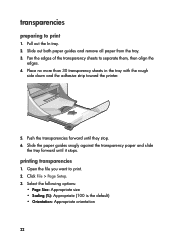
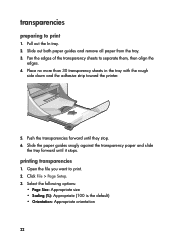
Place no more than 30 transparency sheets in the tray with the rough
side down and the adhesive strip toward the printer.
5. Select the following options:
• Page ... until they stop. 6. Click File > Page Setup. 3. Fan the edges of the transparency sheets to print
1. printing transparencies
1. Open the file you want to print. 2. Push the transparencies forward until it stops. Pull out...
HP Deskjet 9xx series - (English) Quick Help - Page 44


... to locate instructions for using infrared printing with a PowerBook
If your PowerBook is equipped with the printer's infrared lens. When printing is moved out of range of the following normal print procedures. Turn on the printer displays a solid beam during the printing process, the infrared light turns off and the printer stops printing. Remove any time during the transfer...
HP Deskjet 9xx series - (English) Quick Help - Page 55


.... lift out cartridge
53 open top cover 4. The printer requires both new and used print cartridges out of the reach of the print cartridge cradle and discard it is down position) 2. replacing print cartridges
Before buying replacement print cartridges, verify the correct part numbers. When a print cartridge is empty, leave the empty print cartridge in down . 2. To replace...
HP Deskjet 9xx series - (English) Quick Help - Page 80


... lens, then verify the following: - Look for an IrDA symbol on the device or see the user's guide for infrared printing. • Verify that came with the infrared print feature.
printer stopped printing
If the device is clear of these options: • Follow the instructions that the device is IrDA compliant. The devices' infrared lenses...
HP Deskjet 9xx series - (English) Quick Help - Page 90


product specifications for the hp deskjet 990 series printer
hp deskjet 990cxi model no . CC6455B
black text print speed Draft: Up to 17 pages per minute
mixed text with color graphics print speed Draft: Up to 13 pages per minute
black truetype text resolution (depending on paper type) Draft: 300 x 300 dpi Normal: 600 x 600 dpi Best...
HP Deskjet 9xx series - (English) Quick Help - Page 107


... paper or hp bright white inkjet paper:
Letter-size: 500 sheets C1824A A4-size: 500 sheets C1825A Letter-size: 250 sheets C5976B A4-size: 250 sheets C5977B hp photo quality inkjet paper, matte finish: Letter-size: 100 sheets C7007A hp photo quality inkjet paper, semi gloss: Letter-size: 25 sheets C6983A A4-size: 25 sheets (Europe) C6984A A4-size: 25...
HP Deskjet 9xx series - (English) Quick Help - Page 109


...Custom Paper Sizes in the Page Setup screen, the paper width and length must be set printing margins:
1. Click Done.
5. Click OK to print.
2. minimum printing margins
The printer cannot print outside a designated area of the page so your document content must be between 77 and ...the Page Size field.
3. Use these instructions to set appropriately. When you want to save the new settings.
HP Deskjet 9xx series - (English) Quick Help - Page 117
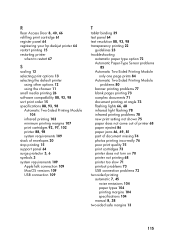
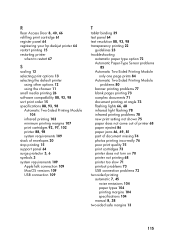
...12 using the chooser11 small media printing26 software compatibility889398 sort print order15 specifications889398 Automatic Two-Sided Printing Module
104
infrared printing103 minimum printing margins107 print cartridges9297102 printer8898 system requirements109 stack of envelopes20 stop printing15 support panel64 surge protector56 symbols...
(Multiple Language) Two Sided Printing Accessory Users Guide - C6463-90002 - Page 10


... Inkjet Paper
Letter-size, 500 sheets A4-size, 500 sheets Letter-size, 200 sheets A4-size, 200 sheets
C1824A C1825A C5976A C5977A
HP Premium Inkjet Heavyweight Paper
Letter-size, 100 sheets
C1852A
A4-size, 100 sheets
...104o F, 5 to 40o C Humidity 15 to 80% RH noncondensing Recommended operating conditions for best print quality: Temperature 59 to 95o F or 15 to 35o C Humidity 20 to 80% RH ...
(English) Macintosh Connect * User's Guide - C6428-90068 - Page 7


...DeskJet Printer
Your new HP DeskJet printer is equipped with these special features: • Stunning photo quality through HP's Color Layering Technology • Laser-quality black text • Excellent print quality on plain paper • Uncompromising performance with print...with color graphics • Special Photo Tray for printing on balloon help in the Help menu. iv Move your printer....
(English) Macintosh Connect * User's Guide - C6428-90068 - Page 19


.... Stop and restart printing
• Choose Stop Print Queue from your print list. If you select its title again and click the Resume button. or • Drag the document's icon to Print list of the same type, try moving the print request anyway; The print request will pause until you 're not sure whether the two printers are of
documents. Print...
(English) Macintosh Connect * User's Guide - C6428-90068 - Page 58
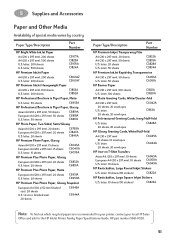
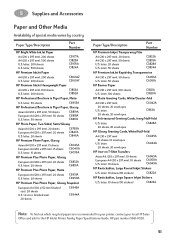
... stickers)
C6823A
Note: To find out which recycled papers are recommended for your printer, contact your local HP Sales
Office and ask for the HP InkJet Printer Family Paper Specifications Guide, HP part number 5961-0920.
51 letter, 200 sheets U.S. letter, 20 sheets, 20 envelopes
C6042A C1812A
HP Felt-textured Greeting Cards, Ivory/Half-fold...
(English) Macintosh Connect * User's Guide - C6428-90068 - Page 71
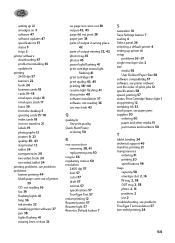
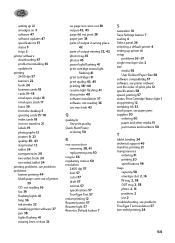
...stop/restart 12 tablet 24 transparencies 20 two-sided, book 24 two-sided, tablet 24
printing problems, see problems problems
banner printing 44
blank page came out of printer 39
CD, not reading 36 fax 39 flashing lights 41 help 36 ink streaks 32 installing printer...
2400 dpi 57 best 57 color 57 draft 57 normal 57 specifications 57 TrueType Text 57 restart printing 12 Resume button 57 Resume light...
(English) Windows Connect * User's Guide - C6428-90035 - Page 45


...Enable Hardware ECP to speed photo printing. 1 Open the HP DeskJet Toolbox (see page 45 for web site addresses). Too many software programs may be printing a complex document containing graphics or...Getting Help When Things Go Wrong 4
Why won't it print?
Check the printer driver you didn't mean longer processing times. Be sure to Use Hardware ECP. 4 Apply your changes and try printing ...
(English) Windows Connect * User's Guide - C6428-90035 - Page 61


...Factory Settings 6 Help 6 OK 6
Power 1, 27, 29, 31, 40, 51 Resume 1, 18, 36, 40, 51
C
cables connecting 35 ordering A-6 parallel iii recommended iii USB iii
calibrating printer 8, 43 Cancel button 1, 51
capacity, paper tray iii cards
printing 14-15 specifications 51, A-5, A-7
cleaning print cartridge cradle 32 print cartridges 31 printer 3
color brightness 7 grayscale 7
printing iii, 7
saturation...
(English) Windows Connect * User's Guide - C6428-90035 - Page 71


... stickers)
C6823A
Note: To find out which recycled papers are recommended for your printer, contact your local HP Sales
Office and ask for the HP InkJet Printer Family Paper Specifications Guide, HP part number 5961-0920. letter, 50 sheets
C6819A C6818A C6817A
HP Photo Paper, Two-Sided, Satin/Glossy
Asian A4 (210 x 297 mm...
Similar Questions
930c - How To Stop Printing Test Page At End Of Every Print Job
(Posted by Anonymous-148474 9 years ago)
Why Cant I Print A Test Page From My Hp Deskjet 950c Printer
(Posted by jwarealbr 10 years ago)
Orange Flashing Light, Resume Light
I love my 950c and would like to try all I can before I give it up. The On Light stays on and the o...
I love my 950c and would like to try all I can before I give it up. The On Light stays on and the o...
(Posted by mayfieldga 11 years ago)
Deskjet 950c Will Not Print But Ejects Page,put New Black Cart But Colour Empty
(Posted by henstep40 11 years ago)
Stopping Printing After 1 Sheet
I haf the HP DESKJET D1660 and he stops printing after 1 sheet when the document I want to print is ...
I haf the HP DESKJET D1660 and he stops printing after 1 sheet when the document I want to print is ...
(Posted by gerardenmariella 14 years ago)

