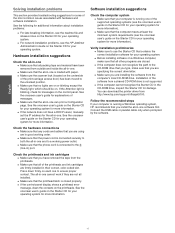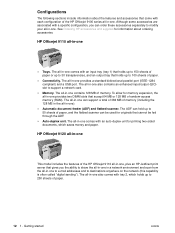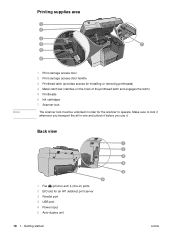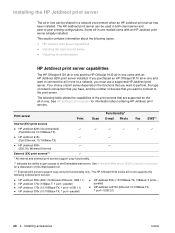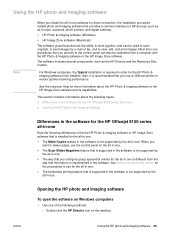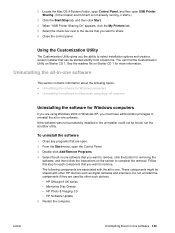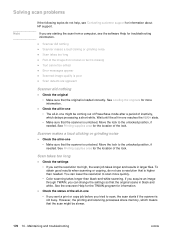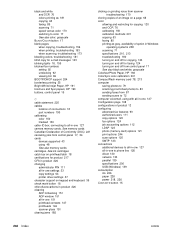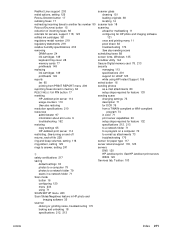HP 9110 Support Question
Find answers below for this question about HP 9110 - Officejet All-in-One Color Inkjet.Need a HP 9110 manual? We have 3 online manuals for this item!
Question posted by kdiamond on October 21st, 2011
Scanner Error
How to fix a scanner error. I have tried switching the scanner lock swith back and forth and turning off and unplugging but to no avail. I removed small nartow glass and belt to reposition header then tried above procedures after getting message again. Still no luck. Please help.
Current Answers
Related HP 9110 Manual Pages
Similar Questions
Hp 9110 All In One Printer,scanner Not Recognized Windows10 New Computer
Product Name: HP Officejet 9110 All in one printerOperating System: Microsoft Windows 10 (64-bit)HEL...
Product Name: HP Officejet 9110 All in one printerOperating System: Microsoft Windows 10 (64-bit)HEL...
(Posted by alyam 7 years ago)
Hp 9110 All In One Scanner Is Locked And The Button Is In The Unlock Position.
(Posted by harperh 8 years ago)
Still Get Message Ink Cartridge Is Low
I have replaced black cartridge. still get message ink cartridge is low.
I have replaced black cartridge. still get message ink cartridge is low.
(Posted by shipman1144 8 years ago)
How To Fix Auto Duplex Missing Error Message In Officejet 9110
(Posted by 123Ge 10 years ago)
Hp L7590 - Officejet Pro All-in-one Color Inkjet.
how do i chance the header on my printer?
how do i chance the header on my printer?
(Posted by annette98254 11 years ago)