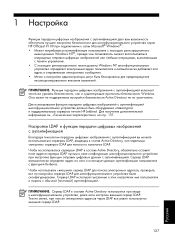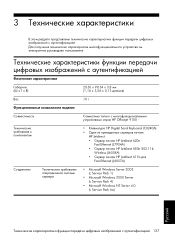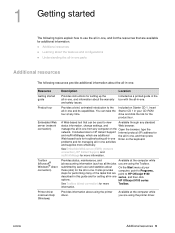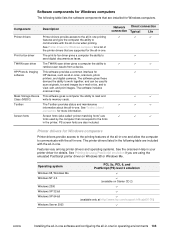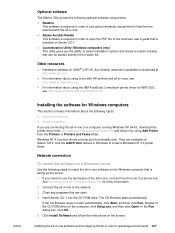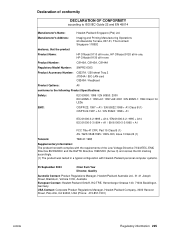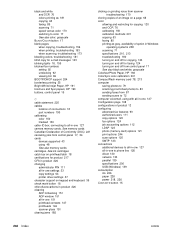HP 9110 Support Question
Find answers below for this question about HP 9110 - Officejet All-in-One Color Inkjet.Need a HP 9110 manual? We have 3 online manuals for this item!
Question posted by alyam on July 23rd, 2016
Hp 9110 All In One Printer,scanner Not Recognized Windows10 New Computer
Product Name: HP Officejet 9110 All in one printerOperating System: Microsoft Windows 10 (64-bit)HELLO, I, a retired fellow, NEED ALL THE HELP.Here is my case for your understanding and helpI had purchased a new Dell XPS computer with Windows 10. When the 9110 was connected , the printing worksand printer properties and preference all functions.However, scanner is not recognized. Using HP Scan & Capture , Windows Paint does not detect the scannerI have downloaded HP Print & Scan Doctor, when i run the diagnosis,it pointed back to the HP Software &Driver download site, whereit showed the best updated driver is provided through the Windows Built-in drivers, which was installed.On the Devices & Printers folder, when i right click the 9110 printer and looked into the properties ofHp office jet 9110 series , the Device Status shows the device is working properly,and open the Driver tabs, and open the driver details :a list of 6 drivers are :C:\Windows\System32\difxpai.dllC:\Windows\System32\drivers\Dot4.sysC:\Windows\System32\drivers\Dot4Scan.sysC:\Windows\System32\drivers\Dot4usb.sysC:\Windows\System32\hppldcoi.dllC:\Windows\System32\PortChanger.exethese files are present in the folder as indicated above.- on Windows Device Manager, there is a question mark on Other Device., when i looked into Printers, open up the Devices & Printers, right click and access theProperties - Hardware tab, I can see :Device Functions : Typehp office jet 9110 series Universal Series Bus Controllerhp office jet 9110 series PCL5 printerhp office jet 9110 series PCL5 printer queueshp office jet 9110 series IEEE1284.4 compatible printerhp scan device Other devicethe symbol in front of the hp scan device has a question mark ?When i right click on this hp scan device, and click properties, it shows :General tab: Device Status :This device is working properly.Driver tab: Provider unknown, driver date, version are all unavailableIn the General tab, when i clicked the Change Settings, I can access the Upadate Driver button,Choosing the online search returned Windows cannot find driver software for this deviceChoosing from the computer's windows/system32 folder and subfolder also yield no result .When I looked into the computer's Programs folder and Program (x86) folder , there isa HP folder which only holds the HP Print & Scan Doctor application I downloaded.There is absolutely nothing.I go back to the HP starter disk when i bought the printer 9110, and it does notload and keep saying it only works for Internet Explorer newer than IE 5.I supposed that was the version then . But this Dell computer has IE 11.Talking to Dell does not help either, the guy tells me to go to HP for help.Really appreicate your experience and intelligent solution,have a great day,al
Current Answers
Answer #1: Posted by TommyKervz on July 24th, 2016 12:10 AM
Uninstall the printer drivers from the computer and go here http://h20564.www2.hp.com/hpsc/swd/public/readIndex?sp4ts.oid=376172 select "windows 10 on the drop down, download the latest drivers for and install them. if still not recognized the replace the USB cable.
Related HP 9110 Manual Pages
Similar Questions
Hp 9110 All In One Scanner Is Locked And The Button Is In The Unlock Position.
(Posted by harperh 8 years ago)
Will The Hp Officejet 6500 Wireless Operator On Windows 7 Driver
(Posted by Aforvoyt 10 years ago)
Drivers Of An Hp Printer Photosmart B110a For A Netbook With Os Microsoft Window
Looking for drivers for an hp printer photosmart B110a to be installed in a netbook with OS Microsof...
Looking for drivers for an hp printer photosmart B110a to be installed in a netbook with OS Microsof...
(Posted by jaumeroca1 12 years ago)
How To Override The Digital Expiration Code For The Eight Hp 9110 Ink Cartridge
(Posted by pjpharleyman 12 years ago)
Hp 9110 Installation
I do not have the disk for installation of this printer. can the information be downloaded?
I do not have the disk for installation of this printer. can the information be downloaded?
(Posted by mkobery 12 years ago)