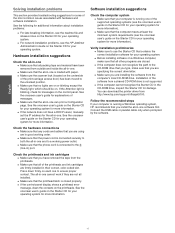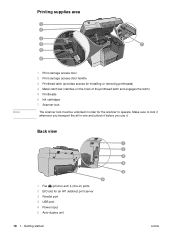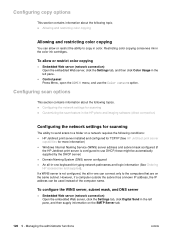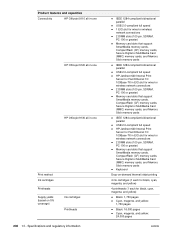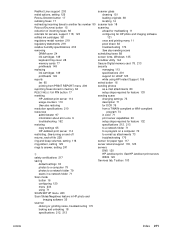HP 9110 Support Question
Find answers below for this question about HP 9110 - Officejet All-in-One Color Inkjet.Need a HP 9110 manual? We have 3 online manuals for this item!
Question posted by pjpharleyman on September 3rd, 2011
How To Override The Digital Expiration Code For The Eight Hp 9110 Ink Cartridge
Current Answers
Answer #1: Posted by antiroach on September 3rd, 2011 12:07 PM
Another possible solution that I can think of is, since the cartridges are not chipped, you can set the printer sys date back a year. Of course, that will mean you'd have an incorrect print date on all copies.
Nerds need love too...
Related HP 9110 Manual Pages
Similar Questions
Product Name: HP Officejet 9110 All in one printerOperating System: Microsoft Windows 10 (64-bit)HEL...
I do not have the disk for installation of this printer. can the information be downloaded?