HP 9100C Support Question
Find answers below for this question about HP 9100C - Digital Sender.Need a HP 9100C manual? We have 2 online manuals for this item!
Question posted by bsimatt0 on May 14th, 2014
How To Set Up Smtp On Digital Sender Hp 9100c
The person who posted this question about this HP product did not include a detailed explanation. Please use the "Request More Information" button to the right if more details would help you to answer this question.
Current Answers
There are currently no answers that have been posted for this question.
Be the first to post an answer! Remember that you can earn up to 1,100 points for every answer you submit. The better the quality of your answer, the better chance it has to be accepted.
Be the first to post an answer! Remember that you can earn up to 1,100 points for every answer you submit. The better the quality of your answer, the better chance it has to be accepted.
Related HP 9100C Manual Pages
HP 9100C Digital Sender - (English) Administration Guide - Page 11


... Ethernet 100Base-TX, Ethernet 10Base-T, or 10Base-2
(BNC).
Token Ring 4/16 Mbps. The HP JetDirect print server that comes with the LAN fax capabilities found in the HP Network ScanJet 5 scanner. About the digital sender
EN The HP 9100C Digital Sender supports LDAP (Lightweight Directory Access Protocol), which allows you do not need to upgrade your network, configuring network...
HP 9100C Digital Sender - (English) Administration Guide - Page 12


... to printer Send to another program Send to HP JetSend device
An e-mail SMTP-MIME server directly connected to a TCP/IP network that are supported:
Windows NT 4.0 and 5.0 workstation and server (TCP/IP only) Windows 9x (TCP/IP only)
The HP 9100C Digital Sender works correctly with an HP JetDirect print server.
EN
Environments and protocols 9
Client...
HP 9100C Digital Sender - (English) Administration Guide - Page 21


... the digital sender and maintaining the public address books.
If validation is a standalone unit on the network. Security
The HP 9100C Digital Sender operates as...HP Address Book Manager. Administrator privileges for the digital sender. Passwords are available at the digital sender.
guest users
Individuals who are not registered users and who have been set up to use the digital sender...
HP 9100C Digital Sender - (English) Administration Guide - Page 24
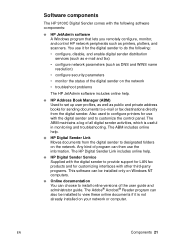
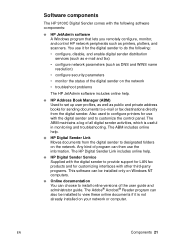
.... Any kind of the digital sender on your network or computer. EN
Components 21 You use it is useful in monitoring and troubleshooting. Software components
The HP 9100C Digital Sender comes with the following :
• configure, disable, and enable digital sender distribution services (such as e-mail and fax)
• configure network parameters (such as printers, plotters, and scanners.
HP 9100C Digital Sender - (English) Administration Guide - Page 32
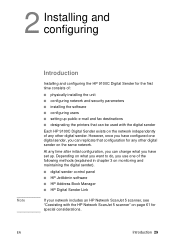
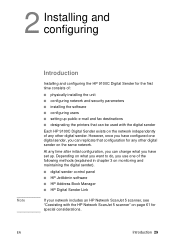
... sender).
digital sender control panel HP JetAdmin software HP Address Book Manager HP Digital Sender Link
If your network includes an HP Network ScanJet 5 scanner, see "Coexisting with the HP Network ScanJet 5 scanner" on the network independently of :
physically installing the unit configuring network and security parameters installing the software configuring users setting...
HP 9100C Digital Sender - (English) Administration Guide - Page 45
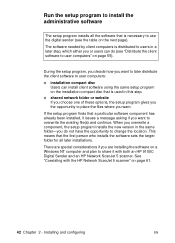
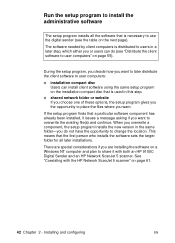
...installation compact disc that is used in the same folder-you want to use the digital sender (see "Distribute the client software to change the location.
During the setup program...software sets the target folder for all the software that is necessary to overwrite the existing file(s) and continue. See "Coexisting with both an HP 9100C Digital Sender and an HP Network ScanJet 5 scanner....
HP 9100C Digital Sender - (English) Administration Guide - Page 46


... to read the .pdf files for sending e-mail messages and faxes directly from the digital sender to the default inbox locations on the network or user computers. HP Digital Sender Service Installed only on the same computer). HP Address Book Manager
Used to set up user profiles, as well as e-mail and fax destinations for the documentation...
HP 9100C Digital Sender - (English) Administration Guide - Page 55


... if you supply an e-mail address for the digital sender. You can continue or change this , click Start, point to Programs, then HP 9100C, and click HP Address Book Manager.
2 In the ABM main... for user profile validation and
notifications
This section leads you through the steps for setting up users, public destinations, public distribution lists, printers, and administrator preferences for ...
HP 9100C Digital Sender - (English) Administration Guide - Page 61
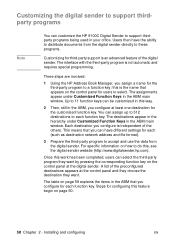
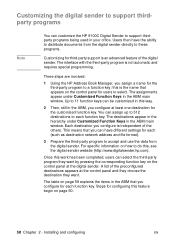
... the digital sender. A list of the preconfigured destinations appears at the control panel and they choose the destination they want . Users then have different settings for ...that you configure at the digital sender. Installing and configuring
EN Customizing the digital sender to support thirdparty programs
Note
You can customize the HP 9100C Digital Sender to select. The interface ...
HP 9100C Digital Sender - (English) Administration Guide - Page 64
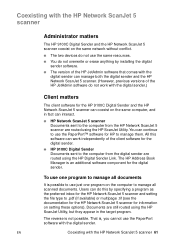
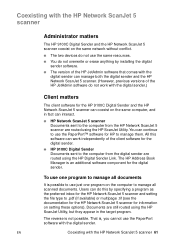
... not overwrite or erase anything by specifying a program as the preferred inbox for the HP Network ScanJet 5 scanner and setting the file type to .pdf (if available) or multipage .tif (see the documentation for the HP Network ScanJet 5 scanner for the digital sender.
HP 9100C Digital Sender
Documents sent to manage all documents
It is , you cannot use the PaperPort™...
HP 9100C Digital Sender - (English) Administration Guide - Page 65


... network, it before you the opportunity to designate a target program as the preferred inbox for the HP Network ScanJet 5 scanner is that the digital sender comes with two versions of the administrator group user has rights set to enable the digital sender fax service on a Windows NT server and you have the following characteristics:
user password never...
HP 9100C Digital Sender - (English) Administration Guide - Page 83


...: English, French, German, Italian, or Spanish.
Configuration parameters on page 33 for this setting at the control panel. To specify how the digital sender HP JetDirect print server obtains its TCP/IP configuration. See "Assigning an IP address to the digital sender" on the control panel
Parameter
Description
Date Time Paper Size Language
IP Configuration
Current...
HP 9100C Digital Sender - (English) Administration Guide - Page 103
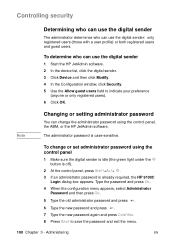
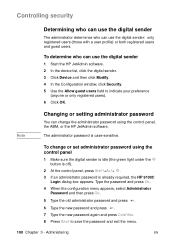
... SAVE to indicate your preference
(anyone or only registered users). 6 Click OK. The administrator password is already required, the HP 9100C
Login dialog box appears.
Note
Changing or setting administrator password
You can use the digital sender: only registered users (those with a user profile) or both registered users and guest users. Administering
EN To determine...
HP 9100C Digital Sender - (English) Administration Guide - Page 145
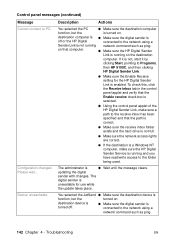
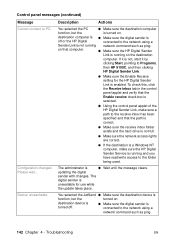
...Configuration changed. destination computer is Make sure the digital sender is
off .
Make sure the digital sender is
connected to the network using a
Sender Link is running and you
have read/write access to Programs,
then HP 9100C, and then clicking
HP Digital Sender Link.
Make sure the Enable Receive
setting for use while
the update takes place.
Device unreachable...
HP 9100C Digital Sender - (English) Administration Guide - Page 216


... electromagnetic interference (EMI)
cable collar 37 precautions 124 e-mail addresses
EN
Index 213 See Digital Sender Service database of address books
checking 139 errors found 144 data-rate switch on HP J3112A print server 36 date firmware 117 setting for digital sender 80 Date parameter 80 dealers, authorized 204 declaration of conformity 27 Default Accounting Code...
HP 9100C Digital Sender - (English) Administration Guide - Page 229


Contents
Addendum
Receiving technical updates 5 Enhancements to the HP Digital Sender 9100C 5 Configuration methods 6
Control panel configuration 6 Configuration software 6 Web Access 6 Configuration replication 7 Enhanced network support 8 Using a Web server for user authentication 8 Using the IIS Web server 9 Preparing the digital sender to work with a Web server 12 Sending to e-mail...
HP 9100C Digital Sender - (English) Administration Guide - Page 245


... e-mail may be given to see the status of the SMTP gateway polling. This feature helps the HP Digital Sender 9100C generate less network traffic while checking the e-mail server/SMTP gateway.
The recipient of the e-mail must check the transaction log to the user.
Setting SMTP gateway polling frequency
As the administrator, you can edit the information...
HP 9100C Digital Sender - (English) Administration Guide - Page 256


... contrast to the Automatic or default contrast level.
Users can then change the contrast level by pressing SHIFT+SETTINGS. Contrast settings
The digital sender uses an image processing function that automatically selects the best contrast level for each scanned page when the user selects B/W Document as the e-mail or ...
HP 9100C Digital Sender - (English) User Guide - Page 25


.... If this is the case, you will receive an error message when you try to the digital sender
1 At the HP 9100C Login screen, type your registered user name in the NAME field and press .
2 If a password is set in your user profile, type it in the PASSWORD field. To log in to log in...
HP 9100C Digital Sender - (English) User Guide - Page 34
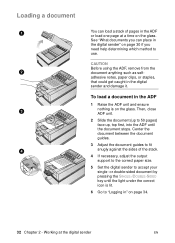
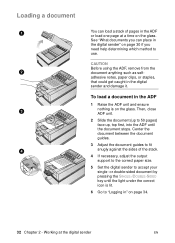
...or staples, that could get caught in the digital sender" on the glass. To load a document in the ADF or load one page at the digital sender
EN Center the document between the document guides... to "Logging in" on the glass. Loading a document
1 2 3 4
You can place in the digital sender and damage it. See "What documents you can load a stack of the stack.
4 If necessary, adjust the...
Similar Questions
Hp 9100c Digital Sender Will Not Initialize
(Posted by wlholfudze 10 years ago)
How To Set A Digital Sender In A Cac Environment
(Posted by Chaedmond 10 years ago)
How Do I Change The Ip Address On An Hp 9100c Digital Sender
(Posted by eroccScubas 10 years ago)
Is The Hp 9100c Digital Sender Capable With Paper Port
(Posted by Eknjcaho 10 years ago)
How To Restore Factory Settings On Digital Sender 9250c
(Posted by kateojust 10 years ago)

