HP 9100C Support Question
Find answers below for this question about HP 9100C - Digital Sender.Need a HP 9100C manual? We have 2 online manuals for this item!
Question posted by Eknjcaho on December 28th, 2013
Is The Hp 9100c Digital Sender Capable With Paper Port
The person who posted this question about this HP product did not include a detailed explanation. Please use the "Request More Information" button to the right if more details would help you to answer this question.
Current Answers
There are currently no answers that have been posted for this question.
Be the first to post an answer! Remember that you can earn up to 1,100 points for every answer you submit. The better the quality of your answer, the better chance it has to be accepted.
Be the first to post an answer! Remember that you can earn up to 1,100 points for every answer you submit. The better the quality of your answer, the better chance it has to be accepted.
Related HP 9100C Manual Pages
HP 9100C Digital Sender - (English) Administration Guide - Page 10


... distribution lists can then print the documents, send them as an automatic document feeder (ADF) that can be selected at the digital sender control panel.
EN
Introduction 7
It converts black-and-white and color documents, drawings, and photographs into private distribution lists. 1 About the digital sender
Introduction
The HP 9100C Digital Sender can accept up to 50 pages.
HP 9100C Digital Sender - (English) Administration Guide - Page 11


... LAN fax product. Source routing is fully compatible with the LAN fax capabilities found in the HP Network ScanJet 5 scanner.
See the HP digital sender website for TCP/IP and SMTP automatically. About the digital sender
EN
Environments and protocols
Note
Network operating systems
The HP 9100C Digital Sender can be directly connected to TCP/IP networks, and operates independently within...
HP 9100C Digital Sender - (English) Administration Guide - Page 12


... on the network, plus a supported LAN fax product.
At least one of these operating systems.
Dependency matrix
The following table shows the HP 9100C Digital Sender services that can be reached from the digital sender (not a dial-up connection). Dependency matrix
Service
Dependencies
Send to e-mail
Send to fax Send to PC
Send to printer Send...
HP 9100C Digital Sender - (English) Administration Guide - Page 13


...
Pages/minute Page size
15
Letter
15
Letter
8.5
Letter
2.5
Letter
Resolution 300 dpi 300 dpi 300 dpi 600 dpi
Bit/pixel 1 8 24 24
Paper handling
The HP 9100C Digital Sender supports multiple paper sizes:
Letter: 215.9 by 279 mm (8.5 by 11 in) A4: 210 by 297 mm (8.3 by 11.7 in) Legal (from the ADF only): 215...
HP 9100C Digital Sender - (English) Administration Guide - Page 20


... Windows NT or 95 from the HP JetSend website at http://www.jetsend.hp.com)
Both types of devices must have a valid TCP/IP address.
You can use it to send documents to the following types of devices:
printers on the network
You can customize the HP 9100C Digital Sender to these programs.
EN
Features 17...
HP 9100C Digital Sender - (English) Administration Guide - Page 21


... access to that are not registered users and who performs administrator activities for the digital sender. Security
The HP 9100C Digital Sender operates as establishing the level of security for the digital sender and maintaining the public address books. However, they use the digital sender by the administrator.
18 Chapter 1 - Activities include such things as a standalone unit on...
HP 9100C Digital Sender - (English) Administration Guide - Page 24
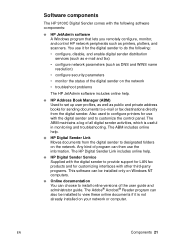
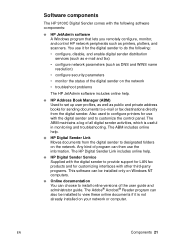
...online versions of the user guide and administrator guide.
The ABM includes online help.
HP Digital Sender Link
Moves documents from the digital sender. EN
Components 21 Software components
The HP 9100C Digital Sender comes with the following :
• configure, disable, and enable digital sender distribution services (such as e-mail and fax)
• configure network parameters (such as...
HP 9100C Digital Sender - (English) Administration Guide - Page 30
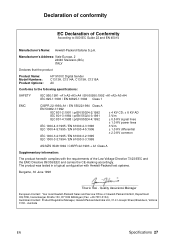
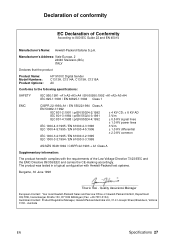
...., 31-41 Joseph Street, Blackburn, Victoria 3130 - Manufacturer's Address: Viale Europa, 2 24040 Stezzano (BG) ITALY
Declares that the product
Product Name: Model Numbers: Product Options:
HP 9100C Digital Sender C1313A, C1314A, C1315A, C1316A All
Conforms to ISO/IEC Guide 22 and EN 45014
Manufacturer's Name: Hewlett-Packard Italiana S.p.A. Declaration of conformity
EC Declaration of...
HP 9100C Digital Sender - (English) Administration Guide - Page 32
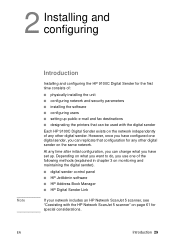
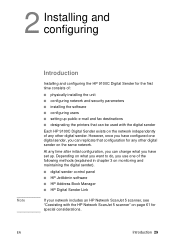
...one of the following methods (explained in chapter 3 on monitoring and maintaining the digital sender).
digital sender control panel HP JetAdmin software HP Address Book Manager HP Digital Sender Link
If your network includes an HP Network ScanJet 5 scanner, see "Coexisting with the digital sender
Each HP 9100C Digital Sender exists on the network independently of any time after initial...
HP 9100C Digital Sender - (English) Administration Guide - Page 34


...)
Digital sender
Documentation (includes optional language sticker for the HP 9100C Digital Sender. Space requirements
The following illustration shows what ships in the box 31
What ships in the box
The following figure illustrates the space requirements for keypad and HP JetSend sticker)
Compact disc Cable collar
Power cable
EN
What ships in the box with HP 9100C Digital Sender.
HP 9100C Digital Sender - (English) Administration Guide - Page 36


... assign or change the address to the network, make an entry for it directly at any time.
Preparing for configuration
Before you start configuring the HP 9100C Digital Sender for the first time, take a few minutes to prepare so that you do this at the control panel.
Use the checklist on . Note
Assigning an...
HP 9100C Digital Sender - (English) Administration Guide - Page 45
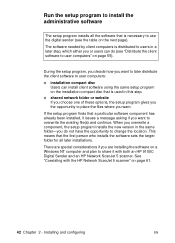
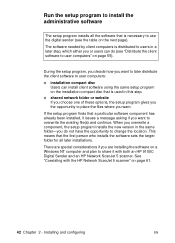
During the setup program, you decide how you want .
See "Coexisting with both an HP 9100C Digital Sender and an HP Network ScanJet 5 scanner.
If the setup program finds that a particular software component has already been installed, it with the HP Network ScanJet 5 scanner" on page 55). Installing and configuring
EN Run the setup program to install the administrative...
HP 9100C Digital Sender - (English) Administration Guide - Page 61
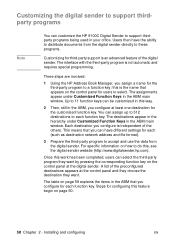
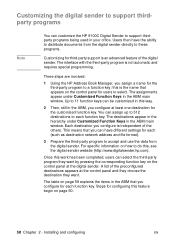
... is not automatic and requires special programming.
Installing and configuring
EN this , see the digital sender website (http://www.digitalsender.hp.com). The assignments appear under Customized Function Keys in this work has been completed, users can customize the HP 9100C Digital Sender to a function key;
The table on the control panel for users to select. Steps...
HP 9100C Digital Sender - (English) Administration Guide - Page 64
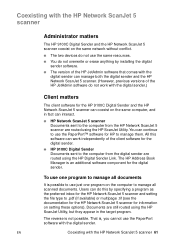
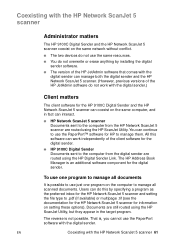
... the documentation for the HP Network ScanJet 5 scanner for the HP 9100C Digital Sender and the HP Network ScanJet 5 scanner can coexist on setting these options).
All this by installing the digital
sender software.
The version of the HP JetAdmin software that comes with the
digital sender can manage both the digital sender and the HP Network ScanJet 5 scanner. (However, previous versions...
HP 9100C Digital Sender - (English) Administration Guide - Page 67


....
Check the compact disc for the
proper drive letter. control panel shows all
the messages in your network operating system and computer hardware
support the HP 9100C Digital Sender (see "Installation
requirements" on another computer, or copy the compact disc or disk folders to
the hard drive.
Then install from the hard drive.
If...
HP 9100C Digital Sender - (English) Administration Guide - Page 130


... clearing paper jams (page 129) troubleshooting the digital sender (includes a list and explanation
of control panel messages) (page 133)
troubleshooting network problems (includes a list and explanation
of HP JetAdmin software... sources for resolving problems that might occur while you are using the HP 9100C Digital Sender. All messages are listed in the program you are using when there...
HP 9100C Digital Sender - (English) User Guide - Page 9


1 Getting started
Introduction
Thank you quickly and conveniently distribute paper documents in your computer
where you can file documents, search for purchasing the HP 9100C Digital Sender. The digital sender works with other HP JetSend-enabled devices in electronic format. The HP Digital Sender Link (Link) routes documents sent to the storage location. Send a document directly ...
HP 9100C Digital Sender - (English) User Guide - Page 32


On the glass, you cannot put in the digital sender
The HP 9100C Digital Sender is a fast, convenient way to 36 lb). Documents should be free of tears, ... above, send it using the glass. See "Guidelines for using the glass" on standard Letter, A4, and Legal paper. Documents can place documents that meet these guidelines or you can range in good
condition (not fragile or worn)....
HP 9100C Digital Sender - (English) User Guide - Page 46
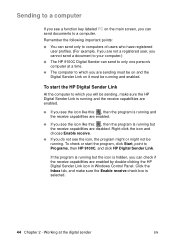
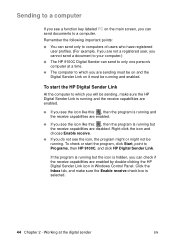
... computer.)
The HP 9100C Digital Sender can send only to computers of users who have registered
user profiles. (For example, if you are disabled. To start the program, click Start, point to Programs, then HP 9100C, and click HP Digital Sender Link. Click the Inbox tab, and make sure the HP Digital Sender Link is running and the receive capabilities are enabled.
If...
HP 9100C Digital Sender - (English) User Guide - Page 89


... one for information about problems. See page 88. Clearing paper jams. See page 89. Troubleshooting the digital sender. The digital sender troubleshooting and software troubleshooting sections are using the HP 9100C Digital Sender. The software includes the
installation, HP Address Book Manager (the ABM) and the HP Digital Sender Link. See page 93. Activity log messages.
In this...
Similar Questions
How To Configure 9100c Digital Sender Manually
(Posted by caveevy 9 years ago)
Hp 9100c Digital Sender Will Not Initialize
(Posted by wlholfudze 10 years ago)
How To Fix Hp 9250c Digital Sender When Paper Is Scanned White Stripes
(Posted by swafuji 10 years ago)
How Do I Change The Ip Address On An Hp 9100c Digital Sender
(Posted by eroccScubas 10 years ago)
Hp 9250c Digital Sender Local Email Address Book Grayed Out.
Good Morning, I have an HP 9250C Digital Sender that I can not access the email address book ...
Good Morning, I have an HP 9250C Digital Sender that I can not access the email address book ...
(Posted by dkalsow 12 years ago)

