HP 9100C Support Question
Find answers below for this question about HP 9100C - Digital Sender.Need a HP 9100C manual? We have 2 online manuals for this item!
Question posted by caveevy on May 21st, 2014
How To Configure 9100c Digital Sender Manually
The person who posted this question about this HP product did not include a detailed explanation. Please use the "Request More Information" button to the right if more details would help you to answer this question.
Current Answers
Answer #1: Posted by TechSupport101 on May 21st, 2014 1:37 PM
This answer was accepted by the poster of the original question.
Hi. The Guides here should be able to help
Related HP 9100C Manual Pages
HP 9100C Digital Sender - (English) Administration Guide - Page 10


1 About the digital sender
Introduction
The HP 9100C Digital Sender can then be directly connected to several kinds of destinations:
Internet... ability to send documents directly from the digital sender to specified programs on your network)
personal computers (PCs) programs printers HP JetSend-enabled devices
The unit includes a flatbed scanner as well as e-mail attachments, or use...
HP 9100C Digital Sender - (English) Administration Guide - Page 11


... the remaining features.
8 Chapter 1 - When you install the digital sender, you to administer. About the digital sender
EN Environments and protocols
Note
Network operating systems
The HP 9100C Digital Sender can be available in all protocol support for a list of connecting it to upgrade your network, configuring network and distribution parameters, and installing the software...
HP 9100C Digital Sender - (English) Administration Guide - Page 12


... systems.
Dependency matrix
The following client operating systems are available and their dependencies. Client operating systems
The following table shows the HP 9100C Digital Sender services that can be reached from the digital sender (not a dial-up connection).
Dependency matrix
Service
Dependencies
Send to e-mail
Send to fax Send to PC
Send to printer Send...
HP 9100C Digital Sender - (English) Administration Guide - Page 13


...
Resolution 300 dpi 300 dpi 300 dpi 600 dpi
Bit/pixel 1 8 24 24
Paper handling
The HP 9100C Digital Sender supports multiple paper sizes:
Letter: 215.9 by 279 mm (8.5 by 11 in) A4: 210... 355.6 mm (14 in) 210 mm (8.3 in ). Features
Performance
The HP 9100C Digital Sender maintains the following speeds after the first document begins scanning (numbers refer to scanning speed only and not...
HP 9100C Digital Sender - (English) Administration Guide - Page 20


... download a free copy of devices must have the ability to distribute documents from the digital sender directly to support thirdparty programs being used in your company intranet that are HP JetSend-...JetSend for Windows software for Windows software installed (you
can customize the HP 9100C Digital Sender to these programs.
EN
Features 17 Users then have a valid TCP/IP address. Third...
HP 9100C Digital Sender - (English) Administration Guide - Page 21


.... Activities include such things as the activity log for each user. The administrator controls digital sender security in this guide) who performs administrator activities for the digital sender. Passwords control what each digital sender independently of a user profile. Security
The HP 9100C Digital Sender operates as the "administrator" in several ways:
By determining who can see or...
HP 9100C Digital Sender - (English) Administration Guide - Page 24
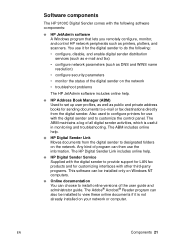
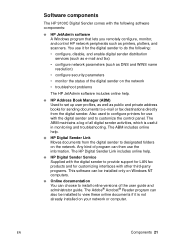
... on the network. Software components
The HP 9100C Digital Sender comes with the following :
• configure, disable, and enable digital sender distribution services (such as e-mail and fax)
• configure network parameters (such as DNS and WINS name resolution)
• configure security parameters
• monitor the status of the digital sender on the network
• troubleshoot problems...
HP 9100C Digital Sender - (English) Administration Guide - Page 30
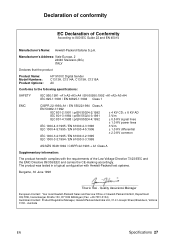
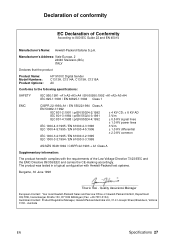
...Stezzano (BG) ITALY
Declares that the product
Product Name: Model Numbers: Product Options:
HP 9100C Digital Sender C1313A, C1314A, C1315A, C1316A All
Conforms to ISO/IEC Guide 22 and EN 45014
Manufacturer's...and carries the CE-marking accordingly. The product was tested in a typical configuration with the requirements of Conformity
According to the following specifications:
SAFETY
IEC ...
HP 9100C Digital Sender - (English) Administration Guide - Page 32
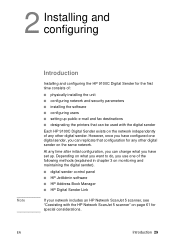
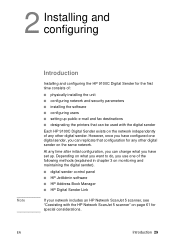
... use one digital sender, you have configured one of the following methods (explained in chapter 3 on monitoring and maintaining the digital sender).
digital sender control panel HP JetAdmin software HP Address Book Manager HP Digital Sender Link
If your network includes an HP Network ScanJet 5 scanner, see "Coexisting with the digital sender
Each HP 9100C Digital Sender exists on the...
HP 9100C Digital Sender - (English) Administration Guide - Page 36


... checklist on .
You can use the control panel or the HP JetAdmin software to prepare so that you start configuring the HP 9100C Digital Sender for the first time, take a few minutes to do not manually assign an IP address at your own assignment. You must change the IP address for it directly at any...
HP 9100C Digital Sender - (English) Administration Guide - Page 37


...name resolution? Information needed for fast-track configuration
IP address for the digital sender
IP subnet mask
IP gateway...configuring
EN Type and network address of the WINS server
Do you want to set up registered users at
the control panel (recommended), or from a DHCP or BOOTP server.
Method you want to use to assign IP address to the digital sender: manually...
HP 9100C Digital Sender - (English) Administration Guide - Page 42


... keys.
3 When finished, press SAVE.
4 At this point you have changed.
In the dialog for a parameter
Move between fields; Note
To configure parameters at any changes made . Make sure the digital sender is in a list. In the dialog for a parameter Confirm the value and close the dialog. CANCEL (function key)
In the dialog...
HP 9100C Digital Sender - (English) Administration Guide - Page 45
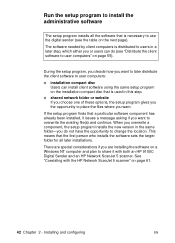
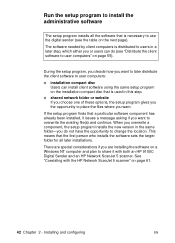
... install the administrative software
The setup program installs all later installations. Installing and configuring
EN This means that the first person who installs the software sets the target folder for all the software that a particular software component has already been installed, it with both an HP 9100C Digital Sender and an HP Network ScanJet 5 scanner.
HP 9100C Digital Sender - (English) Administration Guide - Page 61
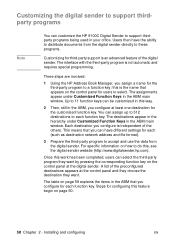
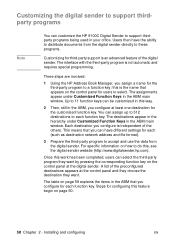
... main window. Each destination you assign a name for users to select. This means that you configure at least one destination for each function key. Customizing the digital sender to support thirdparty programs
Note
You can customize the HP 9100C Digital Sender to support thirdparty programs being used in the ABM main window. The assignments appear under...
HP 9100C Digital Sender - (English) Administration Guide - Page 67


... the software.
If the problem persists, contact HP customer support. You cannot exit the configuration menu at the control panel.
The HP JetDirect print server is D or E for ... shows all
the messages in your network operating system and computer hardware
support the HP 9100C Digital Sender (see "Installation
requirements" on
default language, the
the hard drive. The result is...
HP 9100C Digital Sender - (English) Administration Guide - Page 121


...JetDirect Cfg.
Indicates how the digital sender has received its TCP/IP configuration:
BOOTP
Automatically from a BOOTP server.
DHCP
Automatically from a DHCP server.
MANUAL
Manually from entries made at the control...an idle data connection is used only by the digital sender scanner engine. Engine FW Ver. IP address of the digital sender startup (boot) program.
The default is used...
HP 9100C Digital Sender - (English) Administration Guide - Page 234


... may employ several methods. Web Access is accomplished using this tool and a standard Web browser from a computer. Control panel configuration
This configuration is a new tool that offers increased flexibility when configuring the HP Digital Sender 9100C. For digital senders with an HP Jetdirect 610n print server (network interface card), there is an embedded Web server in the address...
HP 9100C Digital Sender - (English) User Guide - Page 39


...field.
If
the administrator has configured the digital sender to work with a name you...manually. Begin typing the name for more information. Then, you cannot alter. Press CANCEL to change to the CC field to enter destinations. If you do not, a default message set by the administrator might be filled with that field. Press SEARCH and select the destination from the digital sender...
HP 9100C Digital Sender - (English) User Guide - Page 44


...configured for use with the administrator to see a function key labeled COPY on the main screen, you can send documents to a network printer to make copies:
The HP 9100C Digital Sender can print color documents sent from the
digital sender... collated copies or do not have a color printer, check with the digital sender. Copying documents
If you see if it from there. See "Sending to...
HP 9100C Digital Sender - (English) User Guide - Page 128
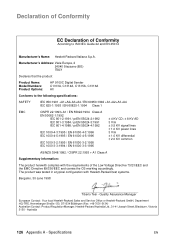
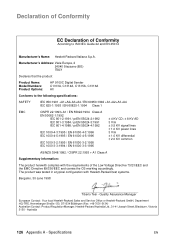
The product was tested in a typical configuration with the requirements of Conformity
According to the following specifications:
SAFETY
IEC ...Stezzano (BG) ITALY
Declares that the product
Product Name: Model Numbers: Product Options:
HP 9100C Digital Sender C1313A, C1314A, C1315A, C1316A All
Conforms to ISO/IEC Guide 22 and EN 45014
Manufacturer's Name: Hewlett-Packard Italiana S.p.A.
Similar Questions
How To Open A 9100c Digital Sender Halted
(Posted by Shawnkuolmo 9 years ago)
How Do I Change The Ip Address On An Hp 9100c Digital Sender
(Posted by eroccScubas 10 years ago)
How To Manually Configure Hp Digital Sender 9250c
(Posted by Liomshahid 10 years ago)


