HP 9100C Support Question
Find answers below for this question about HP 9100C - Digital Sender.Need a HP 9100C manual? We have 2 online manuals for this item!
Question posted by wlholfudze on April 4th, 2014
Hp 9100c Digital Sender Will Not Initialize
The person who posted this question about this HP product did not include a detailed explanation. Please use the "Request More Information" button to the right if more details would help you to answer this question.
Current Answers
There are currently no answers that have been posted for this question.
Be the first to post an answer! Remember that you can earn up to 1,100 points for every answer you submit. The better the quality of your answer, the better chance it has to be accepted.
Be the first to post an answer! Remember that you can earn up to 1,100 points for every answer you submit. The better the quality of your answer, the better chance it has to be accepted.
Related HP 9100C Manual Pages
HP 9100C Digital Sender - (English) Administration Guide - Page 10


... printers HP JetSend-enabled devices
The unit includes a flatbed scanner as well as e-mail attachments, or use included software to 50 pages. The destinations and distribution lists can be selected at the digital sender control panel. Users... lists and make them . 1 About the digital sender
Introduction
The HP 9100C Digital Sender can then be directly connected to TCP/IP networks.
HP 9100C Digital Sender - (English) Administration Guide - Page 11


... distribution parameters, and installing the software from the compact disc that comes installed in the HP Network ScanJet 5 scanner.
About the digital sender
EN
Source routing is simply a matter of connecting it to support the remaining features.
8 Chapter 1 - The HP 9100C Digital Sender supports LDAP (Lightweight Directory Access Protocol), which allows you do not need to find...
HP 9100C Digital Sender - (English) Administration Guide - Page 12


... network with the Microsoft TCP/IP protocol provided as a receiver. EN
Environments and protocols 9
Client operating systems
The following table shows the HP 9100C Digital Sender services that can be reached from the digital sender (not a dial-up connection). A Windows NT 4.0/5.0 server or workstation available on the network. A Windows NT 4.0/5.0 server or workstation available on the...
HP 9100C Digital Sender - (English) Administration Guide - Page 13


... 300 dpi 300 dpi 300 dpi 600 dpi
Bit/pixel 1 8 24 24
Paper handling
The HP 9100C Digital Sender supports multiple paper sizes:
Letter: 215.9 by 279 mm (8.5 by 11 in) ... (14 in) 210 mm (8.3 in ). Up to 36 lb). About the digital sender
EN Features
Performance
The HP 9100C Digital Sender maintains the following speeds after the first document begins scanning (numbers refer to scanning...
HP 9100C Digital Sender - (English) Administration Guide - Page 20


... being used in your office. Users then have the ability to distribute documents from the HP JetSend website at http://www.jetsend.hp.com)
Both types of the HP JetSend for Windows software for Windows software installed (you
can customize the HP 9100C Digital Sender to these programs.
EN
Features 17 The digital sender is an HP JetSend-enabled device.
HP 9100C Digital Sender - (English) Administration Guide - Page 21


... not have been set up to certain information at two levels:
administrator and registered users. Security
The HP 9100C Digital Sender operates as establishing the level of security for the digital sender and maintaining the public address books. The digital sender accepts three types of user can see or use private address books, nor can use the ABM...
HP 9100C Digital Sender - (English) Administration Guide - Page 24
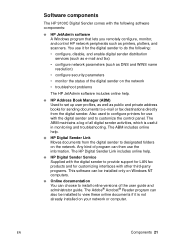
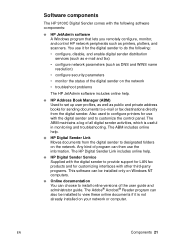
... of program can also be installed only on the network.
Software components
The HP 9100C Digital Sender comes with the following :
• configure, disable, and enable digital sender distribution services (such as e-mail and fax)
• configure network parameters (such as printers, plotters, and scanners. Any kind of the user guide and administrator guide. You use it...
HP 9100C Digital Sender - (English) Administration Guide - Page 30
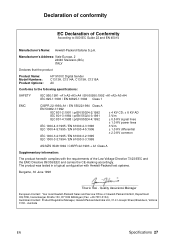
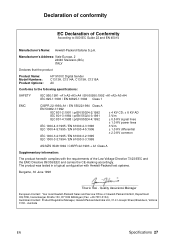
Manufacturer's Address: Viale Europa, 2 24040 Stezzano (BG) ITALY
Declares that the product
Product Name: Model Numbers: Product Options:
HP 9100C Digital Sender C1313A, C1314A, C1315A, C1316A All
Conforms to ISO/IEC Guide 22 and EN 45014
Manufacturer's Name: Hewlett-Packard Italiana S.p.A. Australia
EN
Specifications 27
Quality Assurance ...
HP 9100C Digital Sender - (English) Administration Guide - Page 32
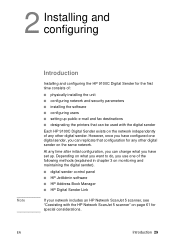
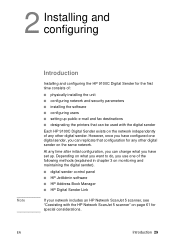
...same network. 2 Installing and configuring
Note
Introduction
Installing and configuring the HP 9100C Digital Sender for the first time consists of any other digital sender. At any time after initial configuration, you can be used with the digital sender
Each HP 9100C Digital Sender exists on page 61 for any other digital sender on what you have configured one of the following methods...
HP 9100C Digital Sender - (English) Administration Guide - Page 34


...ADF)
Digital sender
Documentation (includes optional language sticker for the HP 9100C Digital Sender. Space requirements
The following illustration shows what ships in the box 31 What ships in the box
The following figure illustrates the space requirements for keypad and HP JetSend sticker)
Compact disc Cable collar
Power cable
EN
What ships in the box with HP 9100C Digital Sender.
HP 9100C Digital Sender - (English) Administration Guide - Page 36


... IP address at the control panel.
Note
Assigning an IP address to the digital sender
The easiest and recommended method for assigning an IP address to the digital sender is not a valid address. Preparing for configuration
Before you start configuring the HP 9100C Digital Sender for the first time, take a few minutes to prepare so that you prepare...
HP 9100C Digital Sender - (English) Administration Guide - Page 45
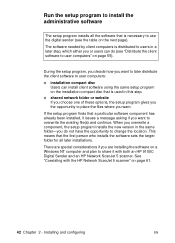
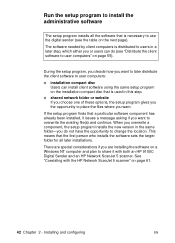
... program, you decide how you want to overwrite the existing file(s) and continue.
See "Coexisting with both an HP 9100C Digital Sender and an HP Network ScanJet 5 scanner.
If the setup program finds that is necessary to use the digital sender (see "Distribute the client software to user computers" on the installation compact disc that a particular software component...
HP 9100C Digital Sender - (English) Administration Guide - Page 61
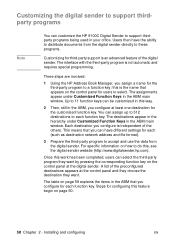
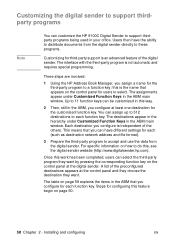
... in the ABM main window. This means that you configure for the customized function key. A list of the digital sender. Steps for configuring this way.
2 Then, still in your office. You can customize the HP 9100C Digital Sender to support thirdparty programs being used in the ABM, you can have the ability to distribute documents from...
HP 9100C Digital Sender - (English) Administration Guide - Page 64
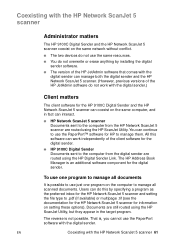
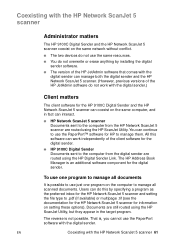
... additional software component for the digital sender.
All this by installing the digital
sender software.
The version of the HP JetAdmin software that comes with the
digital sender can manage both the digital sender and the HP Network ScanJet 5 scanner. (However, previous versions of the client software for the digital sender.
HP 9100C Digital Sender
Documents sent to the computer from...
HP 9100C Digital Sender - (English) Administration Guide - Page 67


... panel shows all
the messages in your network operating system and computer hardware
support the HP 9100C Digital Sender (see "Installation
requirements" on page 30).
All programs except Systray and Explorer should...press CTRL+ALT+DELETE. Then reinstall the software.
If the problem persists, contact HP customer support. The result is D or E for the CD-ROM drive.
Check the compact ...
HP 9100C Digital Sender - (English) Administration Guide - Page 130


... resolving problems that might occur while you are listed in the program you are using the HP 9100C Digital Sender. The chapter is your guide for information about problems (page 128) clearing paper jams (page 129) troubleshooting the digital sender (includes a list and explanation
of control panel messages) (page 133)
troubleshooting network problems (includes a list and...
HP 9100C Digital Sender - (English) Administration Guide - Page 202


... 31st day from delivery. Replacement parts may have been subject to be uninterrupted or error free.
5 Warranty and support information
Hewlett-Packard limited warranty statement
HP PRODUCT HP 9100C Digital Sender
DURATION OF WARRANTY One year
1 HP warrants HP hardware, accessories, and supplies against defects in materials and workmanship for the period specified above .
HP 9100C Digital Sender - (English) Administration Guide - Page 204


Replacement parts and accessories
You can obtain replacement parts for your HP 9100C Digital Sender by contacting your sales representative or your Hewlett-Packard dealer.
Replacement parts and accessories
Item
English documentation set French documentation set Italian documentation set German ...
HP 9100C Digital Sender - (English) Administration Guide - Page 207


...answer your tour or call 1-800-524-3388 and ask for HP 9100C Digital Sender http://www.digitalsender.hp.com
in Taiwan
http://www.hp.com.tw
or the local driver website
http://www.dds.com.... URLs:
for representative #51 to subscribe. (CompuServe is available on CompuServe's "HP User's forums" (GO HP), or call 1-800-827-6364 preferred customer # 1118 to provide technical and product...
HP 9100C Digital Sender - (English) User Guide - Page 9


.... Fax a document to one or more .
Send to other devices and programs so you can file documents, search for purchasing the HP 9100C Digital Sender. You can send documents to another program - The digital sender is available to a program on your computer to e-mail, fax, print, and more destinations (if your computer - Make high-quality copies...
Similar Questions
How To Set Up Smtp On Digital Sender Hp 9100c
(Posted by bsimatt0 9 years ago)
How Do I Change The Ip Address On An Hp 9100c Digital Sender
(Posted by eroccScubas 10 years ago)
Is The Hp 9100c Digital Sender Capable With Paper Port
(Posted by Eknjcaho 10 years ago)
Hp 9250c Digital Sender Initializing Scanner
(Posted by Anonymous-55765 12 years ago)
Hp 9250c Digital Sender Local Email Address Book Grayed Out.
Good Morning, I have an HP 9250C Digital Sender that I can not access the email address book ...
Good Morning, I have an HP 9250C Digital Sender that I can not access the email address book ...
(Posted by dkalsow 12 years ago)

