HP 9100C Support Question
Find answers below for this question about HP 9100C - Digital Sender.Need a HP 9100C manual? We have 2 online manuals for this item!
Question posted by kegr on June 13th, 2014
How To Assign An Ip To 9100c
The person who posted this question about this HP product did not include a detailed explanation. Please use the "Request More Information" button to the right if more details would help you to answer this question.
Current Answers
There are currently no answers that have been posted for this question.
Be the first to post an answer! Remember that you can earn up to 1,100 points for every answer you submit. The better the quality of your answer, the better chance it has to be accepted.
Be the first to post an answer! Remember that you can earn up to 1,100 points for every answer you submit. The better the quality of your answer, the better chance it has to be accepted.
Related HP 9100C Manual Pages
HP 9100C Digital Sender - (English) Administration Guide - Page 10


...lists and make them available to TCP/IP networks.
1 About the digital sender
Introduction
The HP 9100C Digital Sender can be selected at the digital sender control panel. The destinations and distribution... from the digital sender to specified programs on your network)
personal computers (PCs) programs printers HP JetSend-enabled devices
The unit includes a flatbed scanner as well as...
HP 9100C Digital Sender - (English) Administration Guide - Page 11


... the HP digital sender website for TCP/IP and SMTP automatically. The HP 9100C Digital Sender supports LDAP (Lightweight Directory Access Protocol), which allows you do not need to support the remaining features.
8 Chapter 1 - Environments and protocols
Note
Network operating systems
The HP 9100C Digital Sender can be available in the HP Network ScanJet 5 scanner.
The digital sender...
HP 9100C Digital Sender - (English) Administration Guide - Page 12


... another program Send to HP JetSend device
An e-mail SMTP-MIME server directly connected to a TCP/IP network that are supported:
Windows NT 4.0 and 5.0 workstation and server (TCP/IP only) Windows 9x (TCP/IP only)
The HP 9100C Digital Sender works correctly with an HP JetDirect print server.
At least one of these operating systems.
Dependency...
HP 9100C Digital Sender - (English) Administration Guide - Page 20


...Windows software for Windows software installed (you
can customize the HP 9100C Digital Sender to these programs.
EN
Features 17 The digital sender is an HP JetSend-enabled device. Third-party programs installed on...HP JetSend-enabled computers with HP JetSend for Windows NT or 95 from the digital sender directly to support thirdparty programs being used in your office. You can use it to...
HP 9100C Digital Sender - (English) Administration Guide - Page 24
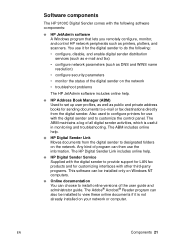
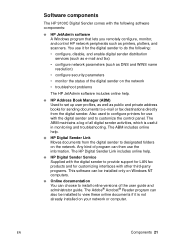
... information. Software components
The HP 9100C Digital Sender comes with the digital sender and to customize the control panel...scanners. The HP Digital Sender Link includes online help.
HP Digital Sender Service
Supplied with the digital sender to e-mail or fax destinations directly from the digital sender to designated folders on the network. The ABM maintains a log of the digital sender...
HP 9100C Digital Sender - (English) Administration Guide - Page 32
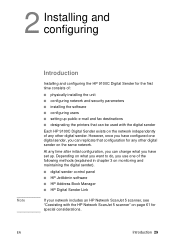
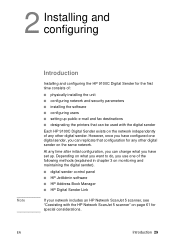
... following methods (explained in chapter 3 on monitoring and maintaining the digital sender).
digital sender control panel HP JetAdmin software HP Address Book Manager HP Digital Sender Link
If your network includes an HP Network ScanJet 5 scanner, see "Coexisting with the digital sender
Each HP 9100C Digital Sender exists on the same network.
At any time after initial configuration...
HP 9100C Digital Sender - (English) Administration Guide - Page 36


The HP JetDirect print server inside the HP 9100C Digital Sender picks up its IP information from a DHCP or BOOTP server. In fact, this at the control panel. You must change the IP address for the digital sender.
assign using a DHCP or BOOTP server
You might be more familiar with assigning IP addresses to network devices from the DHCP or BOOTP...
HP 9100C Digital Sender - (English) Administration Guide - Page 45
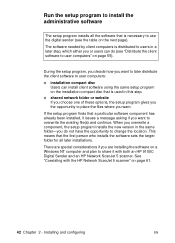
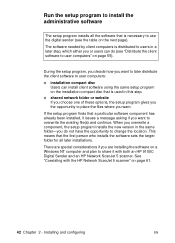
... file(s) and continue.
See "Coexisting with both an HP 9100C Digital Sender and an HP Network ScanJet 5 scanner.
If the setup program finds that a particular software component has already... to change the location. The software needed by client computers is necessary to use the digital sender (see "Distribute the client software to user computers" on a Windows NT computer and ...
HP 9100C Digital Sender - (English) Administration Guide - Page 61
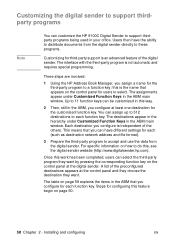
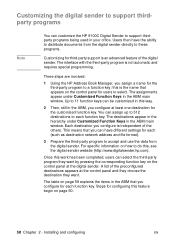
...window. Once this is independent of the digital sender. Customizing the digital sender to support thirdparty programs
Note
You can assign up to 512 destinations to each function... of the preconfigured destinations appears at the digital sender. You can customize the HP 9100C Digital Sender to distribute documents from the digital sender. Users then have different settings for the...
HP 9100C Digital Sender - (English) Administration Guide - Page 64
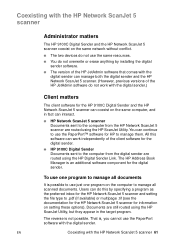
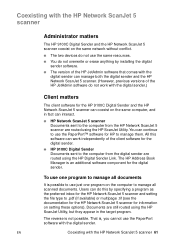
... the same resources. You do not work with the digital sender.)
Client matters
The client software for the HP 9100C Digital Sender and the HP Network ScanJet 5 scanner can manage both the digital sender and the HP Network ScanJet 5 scanner. (However, previous versions of the client software for the digital sender.
HP 9100C Digital Sender
Documents sent to the computer from the HP Network...
HP 9100C Digital Sender - (English) Administration Guide - Page 67


... problems
Problem
Actions
Software will not install. Verify that your
Windows\System folder to assign an IP address. Repeat for each open programs,
click one, and then click End Task. HP... shows all
the messages in your network operating system and computer hardware
support the HP 9100C Digital Sender (see "Installation
requirements" on another computer, or copy the compact disc or disk ...
HP 9100C Digital Sender - (English) Administration Guide - Page 69


... the uninstall.
Do
you want to remove
service, you will be able digital sender and the HP
the service or not and then
to use HP 9100C Digital Network ScanJet 5 scanner is continue with this PC there is a HP copy of the HP Digital Sender Sender Service is installed. Error in alphabetical order.
service, you remove the
computer...
HP 9100C Digital Sender - (English) Administration Guide - Page 70


... 9100C?
On this PC, the
from the
service is
users will not work if service. Service on the computer. Do you want to install the HP
Administrator. Check if the service is running. EN
Troubleshooting the installation 67 If you
Digital Sender Link can manage Network ScanJet 5 scanner" on this PC the Digital
The HP Digital Sender...
HP 9100C Digital Sender - (English) Administration Guide - Page 121


... 64th byte of firmware used only by the digital sender scanner engine. Self-test page parameters (continued)
Parameter
Descriptions
Late collisions Log Server Addr. JetDirect Cfg.
A value of the digital sender startup (boot) program.
Administering
EN Indicates how the digital sender has received its TCP/IP configuration:
BOOTP
Automatically from a BOOTP server.
DHCP
Automatically...
HP 9100C Digital Sender - (English) Administration Guide - Page 189
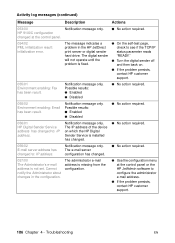
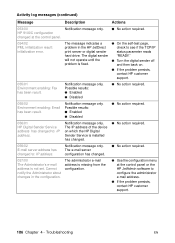
...enabling: Email has been result.
056/01 HP Digital Sender Service address has changed to: IP address.
056/02 E-mail server address has changed to: IP address. 057/00 The Administrator's e-mail address... HP JetDirect print server or digital sender hard drive. The administrator e-mail address is not set. Activity log messages (continued)
Message 053/00 HP 9100C configuration changed at the control ...
HP 9100C Digital Sender - (English) Administration Guide - Page 234


.... You can use the Web Access tool, type the digital sender's IP address or DNS hostname followed by ":4242" in the digital sender. For digital senders with an HP Jetdirect 610n print server (network interface card), there is a new tool that offers increased flexibility when configuring the HP Digital Sender 9100C.
Example: With HP Jetdirect 600 print server: http://255...
HP 9100C Digital Sender - (English) Administration Guide - Page 236


... with or without typing ":4242" after the IP address in your Web browser's address bar (see "Preparing the digital sender to the user name, authentication is the digital sender.) The Web server can continue using a Web server, with a Web server" on page 12). Enhanced network support
The HP Digital Sender 9100C supports the HP Jetdirect 610n print server...
HP 9100C Digital Sender - (English) Administration Guide - Page 257


... removed. HP JetAdmin software 3.42 (replaces 3.40). HP Scanjet 5 scanners are no longer supported. All HP software supports Windows 2000. All Administrator software no longer supports Windows 95. EN
Additions and enhancements to host all management tools released with the HP Digital Sender 9100C. User
software continues to support Windows 95. HP Enterprise Center...
HP 9100C Digital Sender - (English) User Guide - Page 10
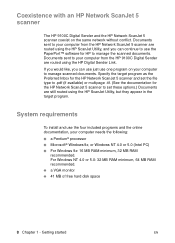
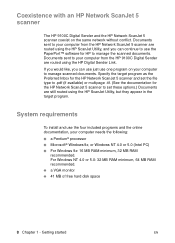
... requirements
To install and use one program on the same network without conflict.
Getting started
EN Coexistence with an HP Network ScanJet 5 scanner
The HP 9100C Digital Sender and the HP Network ScanJet 5 scanner coexist on your computer needs the following:
a Pentium® processor Microsoft® Windows 9x, or Windows NT 4.0 or 5.0 (Intel PC) For...
HP 9100C Digital Sender - (English) User Guide - Page 13


... the compact disc folders to install the software has the HP Digital Sender Service or the upgrade for the HP Network ScanJet 5 scanner installed already.
Often, it is running. Installation troubleshooting
Use the following table to Programs, then HP 9100C, and click Uninstall HP 9100C. If there are trying to the hard drive.
The Link...
Similar Questions
How To Configure 9100c Digital Sender Manually
(Posted by caveevy 9 years ago)
How Do I Change The Ip Address On An Hp 9100c Digital Sender
(Posted by eroccScubas 10 years ago)
How To Set Up Reserved Ip Hp Digital Sender 9200c
(Posted by zaefef 10 years ago)
Is The Hp 9100c Digital Sender Capable With Paper Port
(Posted by Eknjcaho 10 years ago)

