HP 9200C Support Question
Find answers below for this question about HP 9200C - Digital Sender.Need a HP 9200C manual? We have 8 online manuals for this item!
Question posted by zaefef on December 30th, 2013
How To Set Up Reserved Ip Hp Digital Sender 9200c
The person who posted this question about this HP product did not include a detailed explanation. Please use the "Request More Information" button to the right if more details would help you to answer this question.
Current Answers
There are currently no answers that have been posted for this question.
Be the first to post an answer! Remember that you can earn up to 1,100 points for every answer you submit. The better the quality of your answer, the better chance it has to be accepted.
Be the first to post an answer! Remember that you can earn up to 1,100 points for every answer you submit. The better the quality of your answer, the better chance it has to be accepted.
Related HP 9200C Manual Pages
HP MFP Digital Sending Software v. 4 - Support Guide - Page 25
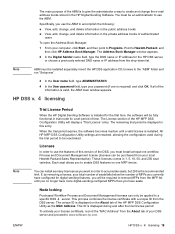
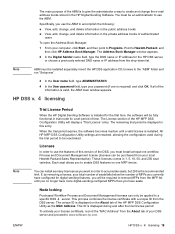
...:
1 From your local Hewlett-Packard Sales Representative).
All HP MFP DSS Configuration Utility settings are retained, allowing the configuration used during and after the...HP Digital Sending Software.
The remaining trial period is displayed in 1, 5, 10, 50, and 250 seat varieties. The Address Book Manager window appears.
2 In the Digital Sender name field, type the DNS name or IP...
HP MFP Digital Sending Software v. 4 - Support Guide - Page 30
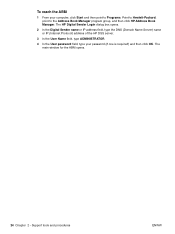
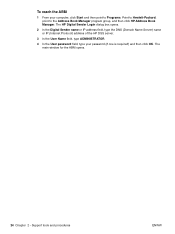
...) and then click OK. The main window for the ABM opens.
24 Chapter 2 - The HP Digital Sender Login dialog box opens.
2 In the Digital Sender name or IP address field, type the DNS (Domain Name Server) name or IP (Internet Protocol) address of the HP DSS server.
3 In the User Name field, type ADMINISTRATOR.
4 In the User password...
HP MFP Digital Sending Software v. 4 - Support Guide - Page 34
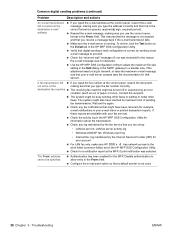
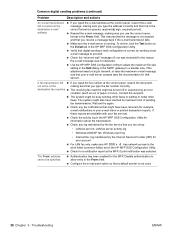
...too big to adjust the maximum file size setting in the Edit dialog in the From: field.
● Configure the e-mail send option so that a default sender is not used.
28 Chapter 3 -... Troubleshooting
ENWW To do this, click the Test button on the E-mail tab in the HP MFP DSS Configuration Utility.
● Verify that digital sending e-mail ...
HP 9200c Digital Sender - Support Guide - Page 9


...use the digital-sending options. The digital sender operates as a workflow destination, allowing scanned documents to be set up to 50 pages. The digital sender includes a flatbed scanner as well ...configuring the digital-sending features.
1 About the digital sender
The HP 9200C Digital Sender connects directly to your network, installing the HP DSS program that are located elsewhere ...
HP 9200c Digital Sender - Support Guide - Page 10


...mm (0.2 inch).
2 Chapter 1 About the digital sender
ENWW Paper handling
The HP 9200C Digital Sender supports the following standard paper sizes: ● ...settings. ● Connectivity-The device provides a 10/100Base-T port and an enhanced input/output (EIO) expansion slot for connectivity. ● HP Jetdirect Inside-An HP...digital-sending tasks. ● Flatbed scanner-The letter/A4-size scanner...
HP 9200c Digital Sender - Support Guide - Page 17


... in this entry. You can be used in 1, 5, 10, and 50 seat varieties.
When the HP Digital Sending Software is installed for instructions about unpacking the digital sender, installing the software, and setting up the initial configuration. The e-mail settings can install as many licenses as attachments to configure these digitalsending features. General tab
The General...
HP 9200c Digital Sender - Support Guide - Page 25
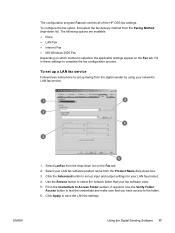
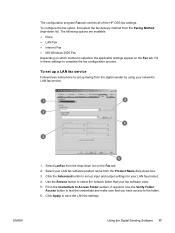
...method is selected, the applicable settings appear on the Fax tab. 2. Click the Advanced button to the folder. 6. Select your LAN fax software product name from the digital sender by using your network's ... set up faxing from the Product Name drop-down box. 3. Click Apply to complete the fax configuration process. The configuration program Fax tab controls all of the HP DSS fax settings...
HP 9200c Digital Sender - Support Guide - Page 48
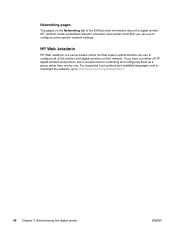
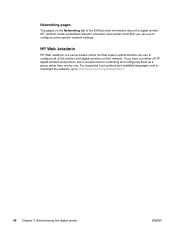
... administrators can use to configure all of the printers and digital senders on the Networking tab of the EWS provide information about the digital sender HP Jetdirect Inside embedded network connection and contain tools that you can use to http://www.hp.com/go to configure some specific network settings. Networking pages
The pages on their network.
HP 9200c Digital Sender - Support Guide - Page 66
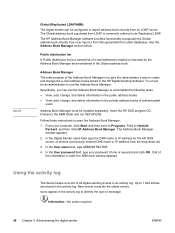
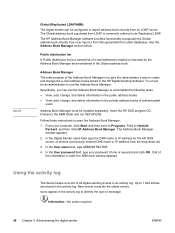
... activity log. The Address Book Manager window appears. 2. In the Digital Sender name field, type the DNS name or IP address for the HP DSS server, or choose a previously entered DNS name or IP address from other databases. Specifically, you can be installed separately.
The HP Address Book Manager software provides functionality to identify the type...
HP 9200c Digital Sender - Support Guide - Page 89


...81 To remove this message persists, contact an HP-authorized service or support provider. (See the HP support flyer or go to http://www.hp.com/support/9200c.)
This message appears if you execute the ...message appears if you execute the TEST LDAP GATEWAYS menu item and the test fails. The digital sender limits the number of folders that the LDAP gateway information is protected, and no new ...
HP 9200c Digital Sender - Support Guide - Page 91
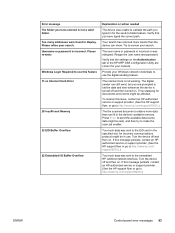
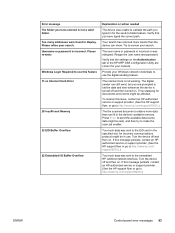
... DSS Configuration Utility are prompted to use .
The digital sender can still send, but you are correct for documents and events might be affected. Press START to send the available data (some data might be lost), and then try to http://www.hp.com/support/9200c.)
ENWW
Control-panel error messages 83 If this...
HP 9200c Digital Sender - Support Guide - Page 92


... the digital sender for the location of the scanner lock.)
The connection between the device and the EIO card has failed. The connection with the embedded HP Jetdirect network interface has failed. If this message persists, contact an HP-authorized service or support provider. (See the HP support flyer or go to http://www.hp.com/support/9200c...
HP 9200c Digital Sender - Support Guide - Page 104


... interface card is correctly connected to http://www.hp.com/ support/9200c.)
96 Chapter 4 Troubleshooting
ENWW Either the 10 Mbps or 100 Mbps LED should blink at a steady rate of one blink per second. LED indications
The LEDs on the digital-sender formatter board and on the HP Jetdirect network port can help troubleshoot problems...
HP 9200c Digital Sender - Support Guide - Page 109
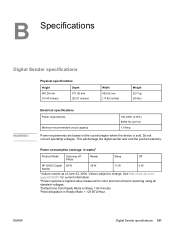
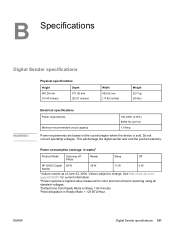
...(47
Ready
Sleep
Off
PPM)2
HP 9200C Digital 95 W
36 W
13 W
0 W
Sender
1Values current as of June 22, 2004. See http://www.hp.com/ support/9200C for current information. 2Power reported is sold.
Power consumption (average, in Ready Mode = 123 BTU/Hour.
ENWW
Digital Sender specifications 101 B Specifications
Digital Sender specifications
Physical specifications
Height 340.26...
HP 9200c Digital Sender - Support Guide - Page 110
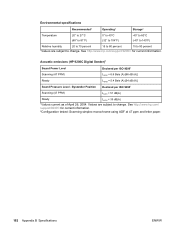
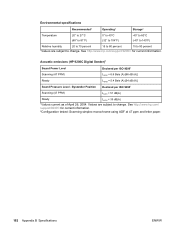
... Declared per ISO 92961
Scanning (47 PPM) Ready Sound Pressure Level - See http://www.hp.com/support/9200C for current information. 2Configuration tested: Scanning simplex monochrome using ADF at 47 ppm and letter paper...
15 to 90 percent
1Values are subject to change . Acoustic emissions (HP 9200C Digital Sender)1
Sound Power Level
Declared per ISO 92961
Scanning (47 PPM)
LpAm = 51 ...
HP 9200c Digital Sender - Support Guide - Page 115
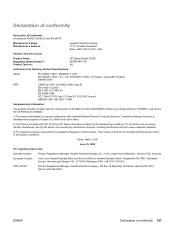
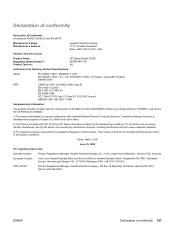
...'s Name: Manufacturer's Address:
Hewlett-Packard Company 11311 Chinden Boulevard Boise, Idaho 83714-1021, USA
declares, that the product
Product Name: Regulatory Model Number3): Product Options:
HP Digital Sender 9200C BOISB-0401-00 ALL
conforms to the following Product Specifications:
Safety:
IEC 60950-1:2001 / EN60950-1: 2001 IEC 60825-1:1993 + A1 + A2 / EN 60825-1:1994 + A2...
HP 9200c Digital Sender - User Guide - Page 8
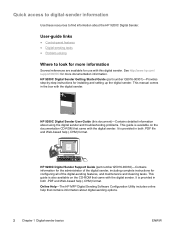
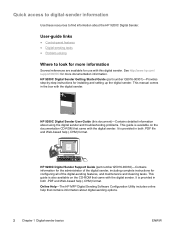
... Utility includes online help that contains information about the HP 9200C Digital Sender. HP 9200C Digital Sender Support Guide (part number Q5916-90930)-Contains information for the administrator of the digital sender, including complete instructions for installing and setting up the digital sender. See http://www.hp.com/ support/9200C for more information
Several references are available for...
HP 9200c Digital Sender - User Guide - Page 9


...control-panel interface. ENWW
HP 9200C Digital Sender features 3 The digital sender can also be set up as a workflow destination, allowing scanned documents to be set up to send documents to...reliable network connectivity. HP 9200C Digital Sender features
The HP 9200C Digital Sender helps you complete digital-sending tasks.
● Flatbed scanner-The letter/A4-size scanner can then retrieve ...
HP 9200c Digital Sender - User Guide - Page 13


...these third-party software programs for users that can use the digital sending functions. See the HP 9200C Digital Sender Support Guide for secure e-mail delivery. This prevents unauthorized users...and sending documents. ENWW
Controlling digital-sending security 7 A number of the digital-sending process. It differs from walking up to digital-sender settings. An rfc822-compliant e-mail message...
HP Embedded Web Server - User Guide - Page 7
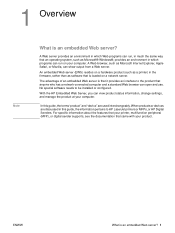
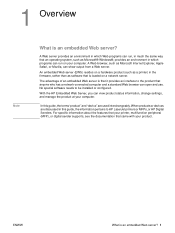
... that your product. No special software needs to HP LaserJet printers or MFPs, or HP Digital Senders.
1 Overview
Note
What is an embedded Web ...digital sender supports, see the documentation that is that it provides an interface to the product that an operating system, such as Microsoft Internet Explorer, Apple Safari, or Mozilla, can view product status information, change settings...
Similar Questions
Does Hp Digital Sender 9200c Have Address Book
(Posted by ironshi 9 years ago)
How To Set Smtp In Hp Digital Sender 9200c
(Posted by thilicona 10 years ago)
How To Set Up To Line On My Hp Digital Sender 9200c
(Posted by hshlolaw 10 years ago)
What Are The Original Copy Settings For The Hp Digital Sender 9250c
(Posted by frehelp 10 years ago)
How To Set Up A Hp Digital Sender 9250c To The Internet
(Posted by panasty 10 years ago)

