HP 9200C Support Question
Find answers below for this question about HP 9200C - Digital Sender.Need a HP 9200C manual? We have 8 online manuals for this item!
Question posted by thilicona on February 19th, 2014
How To Set Smtp In Hp Digital Sender 9200c
The person who posted this question about this HP product did not include a detailed explanation. Please use the "Request More Information" button to the right if more details would help you to answer this question.
Current Answers
There are currently no answers that have been posted for this question.
Be the first to post an answer! Remember that you can earn up to 1,100 points for every answer you submit. The better the quality of your answer, the better chance it has to be accepted.
Be the first to post an answer! Remember that you can earn up to 1,100 points for every answer you submit. The better the quality of your answer, the better chance it has to be accepted.
Related HP 9200C Manual Pages
HP MFP Digital Sending Software v. 4 - Support Guide - Page 25
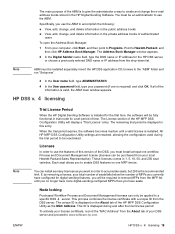
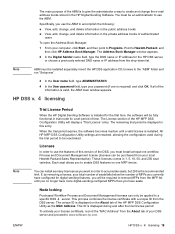
The Address Book Manager window appears.
2 In the Digital Sender name field, type the DNS name or IP address for the first time, the software will be installed separately.
All HP MFP DSS Configuration Utility settings are retained, allowing the configuration used during and after the trial license period. These licenses comes in 1, 5, 10, 50...
HP MFP Digital Sending Software v. 4 - Support Guide - Page 30
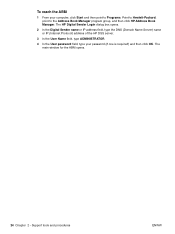
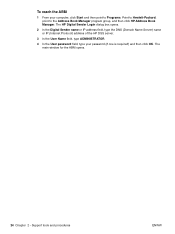
The HP Digital Sender Login dialog box opens.
2 In the Digital Sender name or IP address field, type the DNS (Domain Name Server) name or IP (Internet Protocol) address of the HP DSS server.
3 In the User Name ...Programs. Point to Hewlett-Packard, point to the Address Book Manager program group, and then click HP Address Book Manager. The main window for the ABM opens.
24 Chapter 2 - Support tools ...
HP 9200c Digital Sender - Support Guide - Page 9


The digital sender includes a flatbed scanner as well as an automatic document feeder ... device, and configuring the digital-sending features. A printer can accept up as a standalone unit on a network. 1 About the digital sender
The HP 9200C Digital Sender connects directly to your network, installing the HP DSS program that comes with...directory servers that can also be set up to 50 pages.
HP 9200c Digital Sender - Support Guide - Page 10


Paper handling
The HP 9200C Digital Sender supports the following standard paper sizes: ● Letter: 215.9 x 279 mm (8.5 x 11 inches) &#...features: ● Digital sending-Send scanned files to complete digital-sending tasks. ● Flatbed scanner-The letter/A4-size scanner can scan in the ADF, with 128 megabytes (MB) of 5 mm (0.2 inch).
2 Chapter 1 About the digital sender
ENWW
HP 9200c Digital Sender - Support Guide - Page 17


... supported by using the HP DSS service, the digital sender can install as many licenses as you prefer, the digital sender can be purchased in this way, without installing the HP DSS service.
2 Configuring HP DSS
Without using the control-panel menus. Using the Digital Sending Software
NOTE
See the HP 9200C Digital Sender Getting Started Guide for a set period of devices that...
HP 9200c Digital Sender - Support Guide - Page 47


... the digital sender EWS. Because the digital sender uses the HP DSS service to carry out its digital sending tasks, it is using the HP MFP DSS Configuration Utility.
These alerts can be sent to set up...day can only be used to set up the SMTP server that include support agreements and usage tracking.
● Security page-Use the Security page to set to your service provider. This ...
HP 9200c Digital Sender - Support Guide - Page 48
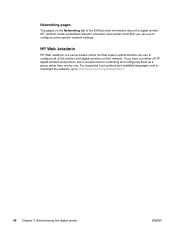
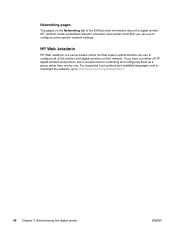
... that system administrators can use to configure all of the printers and digital senders on the Networking tab of HP digital senders and printers, this is a server-based online tool that you can use to http://www.hp.com/go to configure some specific network settings.
For supported host systems and available languages, and to download the...
HP 9200c Digital Sender - Support Guide - Page 53
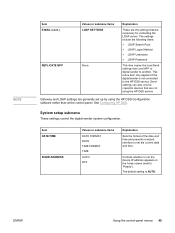
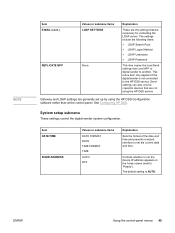
...; LDAP Logon Method
● LDAP Username
● LDAP Password
This item copies the local Send settings from one MFP or digital sender to "Ready").
The default setting is not connected to set up by using the HP DSS service.
Gateway and LDAP settings are generally set the current date and time.
This menu item only appears if the...
HP 9200c Digital Sender - Support Guide - Page 89


... the test fails. To remove this message persists, contact an HP-authorized service or support provider. (See the HP support flyer or go to turn the device off and then on .
See Troubleshooting SMTP and LDAP servers. Try sending the job again. The digital sender limits the number of folders that the LDAP gateway information...
HP 9200c Digital Sender - Support Guide - Page 91
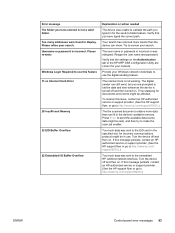
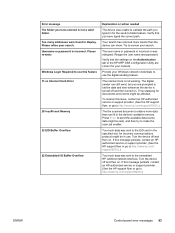
...hp.com/support/9200c.)
The the scanned document contains more results than can fit in the specified slot. Turn the device off and then on . Username or password is not working. Verify that the settings...user name and password.
Too many addresses were found to narrow your search. The digital sender can show. Please refine your search.
Too much data was mistyped. Please re-...
HP 9200c Digital Sender - Support Guide - Page 92


... is in the device nonvolatile memory (NVRAM), and one or more device settings have been reset to http://www.hp.com/ support/9200c.)
An error occurred in the unlocked position. (See Parts of the digital sender for the location of the scanner lock.)
The connection between the device and the EIO card has failed.
Sending can...
HP 9200c Digital Sender - Support Guide - Page 97


... the login still fails, verify the settings on .
● Restart the HP DSS service. An error occurred while communicating with the digital sender.
● Turn the device off and then back on the Authentication tab of the HP DSS service installed. ENWW
Digital-sender event log messages 89
See http://www.hp.com/ support/dss
If the problem...
HP 9200c Digital Sender - Support Guide - Page 104


... again, and look for error messages on . LED indications
The LEDs on the digital-sender formatter board and on the HP Jetdirect network port can help troubleshoot problems.
1 Network port LEDs 2 Formatter LED
... on the control-panel display. If the problem persists, contact an HP-authorized service or support provider. (See the HP support flyer or go to the network and that the interface card ...
HP 9200c Digital Sender - Support Guide - Page 115
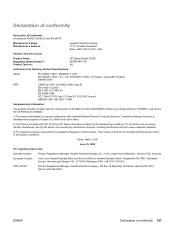
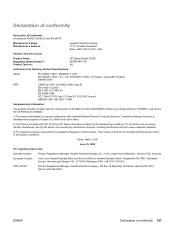
... can not cause harmful interference, and (2) this device must accept any interference received, including interference that the product
Product Name: Regulatory Model Number3): Product Options:
HP Digital Sender 9200C BOISB-0401-00 ALL
conforms to standard with exception of Clause 9.5, which is assigned a Regulatory model number. This number should not be confused with the...
HP 9200c Digital Sender - User Guide - Page 8
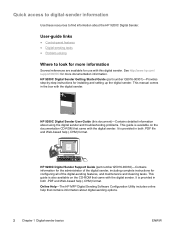
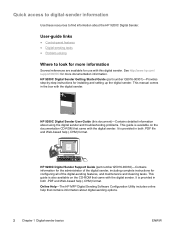
... information for the administrator of the digital sender, including complete instructions for installing and setting up the digital sender. It is available on the CD-ROM that contains information about digital-sending options.
2 Chapter 1 Digital-sender basics
ENWW
HP 9200C Digital Sender User Guide (this digital sender. HP 9200C Digital Sender Getting Started Guide (part number Q5916...
HP 9200c Digital Sender - User Guide - Page 9


HP 9200C Digital Sender features
The HP 9200C Digital Sender helps you complete digital-sending tasks.
● Flatbed scanner-The letter/A4-size scanner can also be set up as a workflow destination, allowing scanned documents to be set up to 1 mm (0.04 inch) from the paper edge.
● Memory-The device comes standard with metadata files containing workflow information that accepts up to ...
HP 9200c Digital Sender - User Guide - Page 12
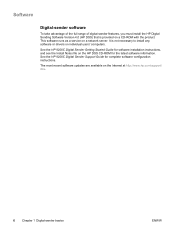
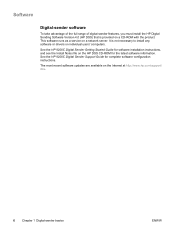
... provided on a network server. The most recent software updates are available on individual users' computers. See the HP 9200C Digital Sender Getting Started Guide for software installation instructions, and see the Install Notes file on the HP DSS CD-ROM for complete software configuration instructions. See the HP 9200C Digital Sender Support Guide for the latest software information.
HP 9200c Digital Sender - User Guide - Page 21


... if you have been enabled by your job.
Changing settings
Two types of settings can change this button, or press the RESET button on the home screen of destinations. ENWW
Different login information is 60 seconds. Sending documents
The digital sender uses the HP Digital Sending Software (HP DSS) to send scanned documents directly to several types...
HP 9200c Digital Sender - User Guide - Page 45
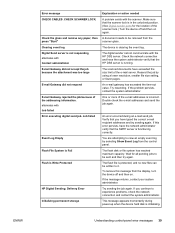
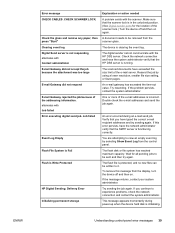
... position. (See Digital-sender parts for all pending jobs to view an empty event log by using a lower resolution, smaller file size setting, or fewer pages. You are attempting to be removed from the control panel. Wait for the location of the e-mail addresses is not responding alternates with the scanner.
The flash file...
HP Embedded Web Server - User Guide - Page 7
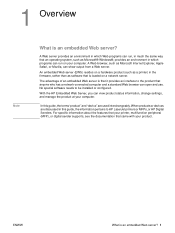
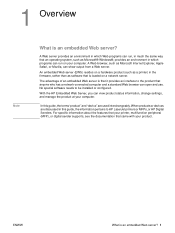
... can run on a network server. In this guide, the information pertains to HP LaserJet printers or MFPs, or HP Digital Senders. An embedded Web server (EWS) resides on a hardware product (such as a printer) in which Web programs can view product status information, change settings, and manage the product at your product. A Web server provides an...
Similar Questions
Does Hp Digital Sender 9200c Have Address Book
(Posted by ironshi 9 years ago)
How To Set Up To Line On My Hp Digital Sender 9200c
(Posted by hshlolaw 10 years ago)
How Do You Change The Mtu Settings On Hp Digital Sender
(Posted by bsaaa 10 years ago)
How To Set Up Reserved Ip Hp Digital Sender 9200c
(Posted by zaefef 10 years ago)
How To Restore Factory Settings On Hp Digital Sender 9250c From Device
(Posted by judchet 10 years ago)

