HP 9050 Support Question
Find answers below for this question about HP 9050 - LaserJet B/W Laser Printer.Need a HP 9050 manual? We have 28 online manuals for this item!
Question posted by lymsaphia on March 21st, 2014
Hp 9050 Will Not Turn On
The person who posted this question about this HP product did not include a detailed explanation. Please use the "Request More Information" button to the right if more details would help you to answer this question.
Current Answers
There are currently no answers that have been posted for this question.
Be the first to post an answer! Remember that you can earn up to 1,100 points for every answer you submit. The better the quality of your answer, the better chance it has to be accepted.
Be the first to post an answer! Remember that you can earn up to 1,100 points for every answer you submit. The better the quality of your answer, the better chance it has to be accepted.
Related HP 9050 Manual Pages
HP Printers - Supported Citrix Presentation Server environments - Page 11


HP printer
LJ 8150
CLJ 8500
CLJ 8550
LJ 9000/ LJ 9000mfp LJ 9040/9050 LJ 9040mfp/
9050mfp LJ 9055mfp
LJ 9065mfp CLJ 9500 CLJ 9500mfp
Supported in Citrix environment
Yes
Yes
Yes
Yes Yes Yes Yes
Yes Yes Yes
PCL
Win2k/XP/2003: 4.27.8150.410 Win2003-x64: use HP LaserJet 8150 driver included in...
HP Printers - Supported Citrix Presentation Server environments - Page 15


...• Faster print speeds in normal modes. • Robust networking capabilities, comparable to HP LaserJets. • Lower intervention rates with higher capacity paper trays and ink supplies. •...Deskjets whenever possible in this table are also supported.
N/A
HP Deskjet printers and supported driver versions
HP recognizes the need for small inexpensive printing solutions for Citrix ...
HP LaserJet MFP and Color MFP Products - Configuring Security for Multiple LaserJet MFP Products - Page 4


...models: • HP LaserJet M3027 MFP • HP LaserJet M3035 MFP • HP LaserJet 4345 MFP • HP LaserJet M4345 MFP • HP LaserJet M5025 MFP • HP LaserJet M5035 MFP • HP LaserJet 9040 MFP • HP LaserJet 9050 MFP • HP Color LaserJet 4730 MFP • HP Color LaserJet M4730 MFP • HP Color LaserJet 9500 MFP
All of HP MFPs and printers. This checklist is...
HP LaserJet MFP and Color MFP Products - Configuring Security for Multiple LaserJet MFP Products - Page 6


... All settings in this checklist apply to other HP MFPs and printers; It is created and tested in a TCP...network administrators who are turned on these guides are applicable to most of these materials for them at hp.com.
•...user guides, and help for specific HP LaserJet MFPs and HP Color LaserJet MFPs. HP LaserJet and Color LaserJet MFP Security Checklist
6 Solutions covered
...
HP LaserJet MFP and Color MFP Products - Configuring Security for Multiple LaserJet MFP Products - Page 49


... 52). However, sometimes the cache can access the MFPs.
HP LaserJet and Color LaserJet MFP Security Checklist
49 The Disable Direct Ports feature shuts down... the USB and Parallel ports on the network. Note:
This setting removes all of MFPs and printers...turn off and turn on managing MFPs and passwords.
HP LaserJet MFP and Color MFP Products - Configuring Security for Multiple LaserJet MFP Products - Page 60


...is available to anyone who has access to (turn off the MFPs and turn them on again (power cycle) after disabling ... to the file system settings or attempting to storage. HP LaserJet and Color LaserJet MFP Security Checklist
60 Disabling it is good security practice... be able to pause or resume their own jobs from the printer driver or from delaying jobs or even denying service to the...
HP LaserJet MPF Products - Configuring Security for Multiple MFP Products - Page 4


... the following HP MFP models:
MFP Type HP LaserJet MFPs
Model
HP LaserJet 4345 MFP HP LaserJet M4345 MFP HP LaserJet M3027 MFP HP LaserJet M3035 MFP HP LaserJet M5025 MFP HP LaserJet M5035 MFP HP LaserJet 9040 MFP HP LaserJet 9050 MFP
HP Color LaserJet MFPs
HP Color LaserJet 4730 MFP HP Color LaserJet M4730 MFP HP Color LaserJet 9500 HP
HP Color MFPs with Edgeline Technology
HP CM8050 Color...
HP LaserJet MPF Products - Configuring Security for Multiple MFP Products - Page 64


Click Configure Devices at hp.com. It is not covered in a safe place. This technology enables security for it has them. You can upgrade LaserJet and Color LaserJet MFPs using IPSec and IPv6 protocols. Using Web Jetadmin and MFP Passwords
Web Jetadmin is the end of MFPs and printers. This involves several passwords that allows...
HP LaserJet MPF Products - Configuring Security for Multiple MFP Products - Page 77


... provides reasonable security for most situations. The NFS protocol is an HP proprietary protocol that manages MFPs and printers. Disabling it again. o Enable PostScript. Also note that affect ... from various types of its configuration settings. o Disable PJL.
o Disable NFS. PML (Printer Management Language) is a common UNIX ® and Linux file system protocol.
It slows ...
HP LaserJet MPF Products - Configuring Security for Multiple MFP Products - Page 85


...functions of sending fax via telephone lines. Bootloader
The bootloader is turned on. The bootloader includes settings, such as cold resetting, ...LaserJet 9500 MFPs require EIO Jetdirect
cards for printing on the front of the MFPs include internal Jetdirect hardware as IPsec to encrypt all other MFPs and printers (see Jetdirect 635n Print Servers). The fax module is available in most HP...
HP LaserJet 9040mfp/9050mfp - Software Technical Reference (external) - Page 27
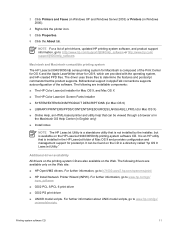
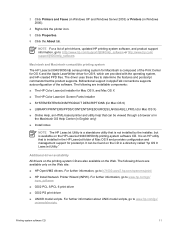
.../9050mfp printing-system software CD. For further information about UNIX model scripts, go to h71000.www7.hp.com/openvms/print/
■ HP Install Network Printer Wizard (INPW). Macintosh and Macintosh-compatible printing system
The HP LaserJet 9040/9050mfp series printing system for Macintosh is available on the Web. It is installed in Windows 2000).
4 Right...
HP LaserJet 9040mfp/9050mfp - Software Technical Reference (external) - Page 47


... where Toolbox is used to users. The HP LaserJet 9040/9050mfp includes euro characters for the changes the euro brings. Both HP EWS and HP Toolbox are equipped with a Web browser and they have a similar look and feel. Toolbox gets the address of the printers from the printer.
■ HP Toolbox supports network and direct connect forms...
HP LaserJet 9040mfp/9050mfp - Software Technical Reference (external) - Page 72
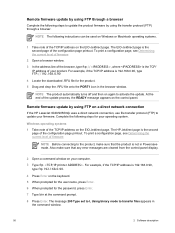
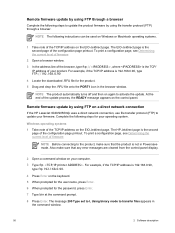
The HP Jetdirect page is the second page of the configuration page printout. The message 200 Type .... The EIO-Jetdirect page is the second
page of the configuration page printout. NOTE The product automatically turns off and then on a direct network connection
If the HP LaserJet 9040/9050mfp uses a direct network connection, use file transfer protocol (FTP) to update your product....
HP LaserJet 9040mfp/9050mfp - Software Technical Reference (external) - Page 76
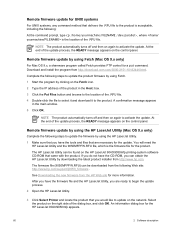
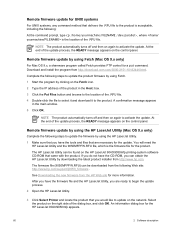
...www.hp.com.
NOTE The product automatically turns off and then on again to the product. Remote firmware update by downloading the latest product installer from the HP Web site for the HP LaserJet ...by using the HP LaserJet Utility.
1 Make sure that you have the tools and files that are ready to begin the update process.
2 Open the HP LaserJet Utility.
3 Click Select Printer and locate the...
HP LaserJet 9040mfp/9050mfp - Software Technical Reference (external) - Page 77
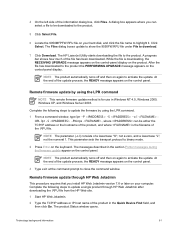
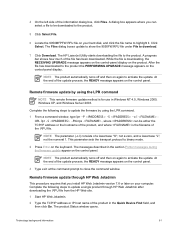
...file under File to the product. The HP LaserJet Utility starts downloading the file to download... turns off and then on again to activate the update. Remote firmware update through HP Web Jetadmin after downloading the .RFU file from the HP Web site. 1 Start HP ...on the control panel. The messages described in the section Printer messages during the firmware update appear on the control-panel ...
HP Embedded Digital Sending - Configuring Embedded LDAP Authentication - Page 3


Configuring Embedded LDAP Authentication
For HP product models: LaserJet 4345mfp, LaserJet 9040mfp, LaserJet 9050mfp, LaserJet 9500mfp, and
Digital Sender 9200C
HP LaserJet 9040mfp/9050mfp - User Guide - Page 19


... operating system (OS), or it can use the Add Printer Wizard. The following table lists the printer drivers that support bidirectional communication.
c. Only PostScript Printer Description (PPDs) files are available at www.hp.com/support/ lj9040mfp or www.hp.com/support/lj9050mfp.
Drivers
Use the printer drivers to gain access to the MFP features and allow...
HP LaserJet 9040mfp/9050mfp - User Guide - Page 28
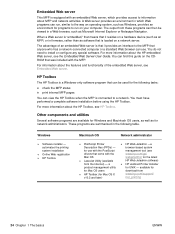
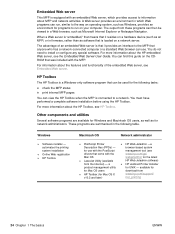
... this guide on the CDROM that was included with the Mac OS
● LaserJet Utility (available from the Internet) - For more information about the HP Toolbox, see www.hp.com/go/ webjetadmin for the latest HP Web Jetadmin software)
● HP Jetdirect Printer Installer for network administrators. Other components and utilities
Several software programs are summarized...
HP LaserJet 9040mfp/9050mfp - User Guide - Page 124


... use the MFP, you should replace the printer maintenance kit, contact the support center at www.hp.com/support/ lj9040mfp or www.hp.com/support/lj9050mfp. To ensure optimum print quality, HP ecommends that a new printer maintenance kit be installed approximately every 350,000 pages to purchase a printer maintenance kit and install the new parts. The...
HP LaserJet 9040mfp/9050mfp - User Guide - Page 185


... cartridge. For use with HP Color LaserJet and HP LaserJet monochrome printers. ENWW
Paper weight equivalence table 181 Specifically engineered for business documents with high impact, such as resumes, brochures, reports, and presentations. Heavier for high-impact documents such as brochures, sales material, and documents with laser and inkjet printers. Specifications: 98 bright...
Similar Questions
What Is The Default Username Password For Hp 9050 Printer
(Posted by raedhjmou 9 years ago)
Does The Hp 9050 Laserjet Have A Usb Connection
(Posted by maqmaxalai 10 years ago)
What Causes Paper Creases On The Hp 9050
(Posted by usmanthoss 10 years ago)
Networked Hp 9050 Printer Will Not Exit Sleep Mode When Printed To
(Posted by Akaxamsariz 10 years ago)
Error 49.0665 En Hp 9050
This is an error from de formater card, ram target memory, or the lan card. I was do te folow test....
This is an error from de formater card, ram target memory, or the lan card. I was do te folow test....
(Posted by leocadioontiveros 11 years ago)

