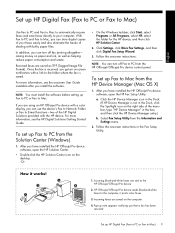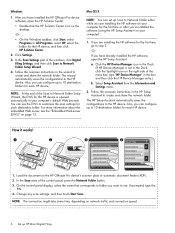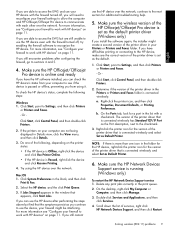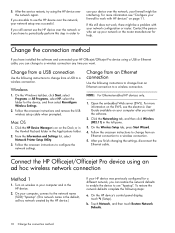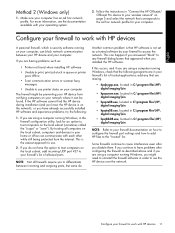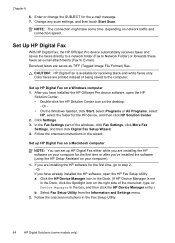HP 8500 Support Question
Find answers below for this question about HP 8500 - Officejet Pro All-in-One Color Inkjet.Need a HP 8500 manual? We have 6 online manuals for this item!
Question posted by hallpaul13 on April 10th, 2014
How Do I Use Airprint With A Hp 8500 A909g
The person who posted this question about this HP product did not include a detailed explanation. Please use the "Request More Information" button to the right if more details would help you to answer this question.
Current Answers
Related HP 8500 Manual Pages
Similar Questions
Can The Hp F4240-deskjet All-intone Color Inkjet Use 61 Printer Cartridge
(Posted by lawrencemauppin 2 years ago)
How To Use Airprint Hp Laserjet 100 Color Mfp M175 Pcl6
(Posted by ssSosa90 9 years ago)
Hp 8500 A909g Wireless Wont Recognize Wireless
(Posted by SaSkyl 10 years ago)
Hp 8500 A909g How To Scan Over Network W/o Drivers
(Posted by ccJessa 10 years ago)
Can I Use My Hp 8500 Pro As Wireless And Usb
(Posted by teto2spa 10 years ago)