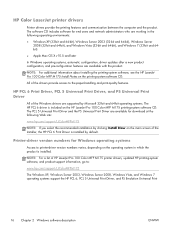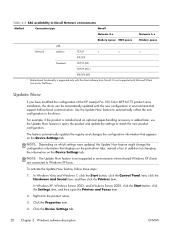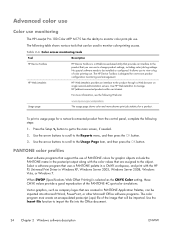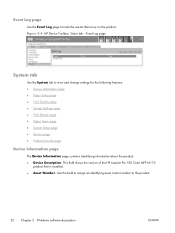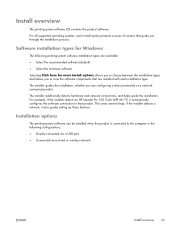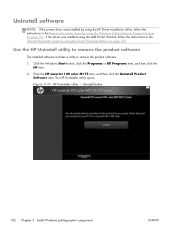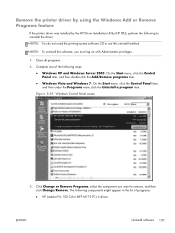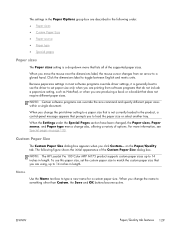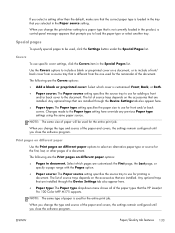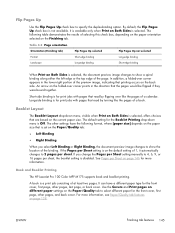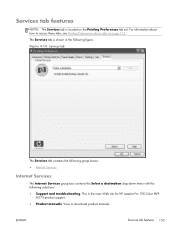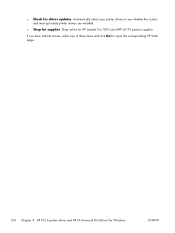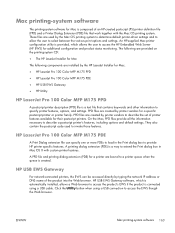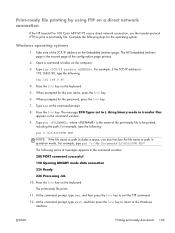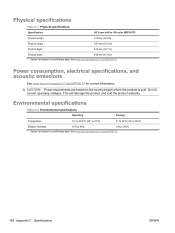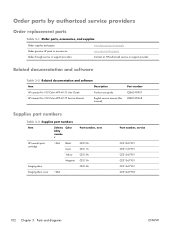HP LaserJet Pro 100 Support Question
Find answers below for this question about HP LaserJet Pro 100.Need a HP LaserJet Pro 100 manual? We have 6 online manuals for this item!
Question posted by ssSosa90 on August 10th, 2014
How To Use Airprint Hp Laserjet 100 Color Mfp M175 Pcl6
The person who posted this question about this HP product did not include a detailed explanation. Please use the "Request More Information" button to the right if more details would help you to answer this question.
Current Answers
Answer #1: Posted by freginold on August 26th, 2014 6:06 AM
According to Apple's list of Airprint-compatible printers, the C6280 is not Airprint-compatible. In order to print from an Apple device, you would need something that provides Airprint capability to the printer, such as the Lantronix xPrintServer. This print server gives your printer Airprint functionality so you can print to it from Apple devices.
Related HP LaserJet Pro 100 Manual Pages
Similar Questions
Why Does My Hp Lserjet 100 Color Mfp M175 Pcl6 Print Test Page And Not Printer
que
que
(Posted by tynic 9 years ago)
How To Find The Ip Address For A Hp Laserjet 100 Color Mfp M175 Pcl6
(Posted by bbiolea3 10 years ago)
What Hp Driver To Use For Hp Laserjet M1217 Mfp
(Posted by rabnaomii 10 years ago)
How Do I Do A Cold Reset On A Hp Laserjet 100 Color Mfp M175
(Posted by redroiama 10 years ago)
How Do I Scan Using A Hp Laserjet M1536dnf Mfp Pcl6
(Posted by vladtauru 10 years ago)