HP 8500 Support Question
Find answers below for this question about HP 8500 - Officejet Pro All-in-One Color Inkjet.Need a HP 8500 manual? We have 6 online manuals for this item!
Question posted by SaSkyl on February 22nd, 2014
Hp 8500 A909g Wireless Wont Recognize Wireless
The person who posted this question about this HP product did not include a detailed explanation. Please use the "Request More Information" button to the right if more details would help you to answer this question.
Current Answers
There are currently no answers that have been posted for this question.
Be the first to post an answer! Remember that you can earn up to 1,100 points for every answer you submit. The better the quality of your answer, the better chance it has to be accepted.
Be the first to post an answer! Remember that you can earn up to 1,100 points for every answer you submit. The better the quality of your answer, the better chance it has to be accepted.
Related HP 8500 Manual Pages
Wired/Wireless Networking Guide - Page 6


... the connection
Open a file on your computer and try moving the HP device closer to the wireless router. If you are using your HP Officejet/Officejet Pro device over a network, try the following sections provide assistance if you have connected the HP device to your wireless network. Make sure the wireless (802.11) light is turned on If the blue light near...
Wired/Wireless Networking Guide - Page 8


...: For more information, see if you can help in the Dock, and then click Network. If you establish that your device is connected to the HP device by the HP device over the network. HP Officejet Pro Press ( ) Wireless button. 8000 Printer Series
After the page has been printed, check the Network Status and URL:
Network Status URL
•...
Wired/Wireless Networking Guide - Page 9


... or Safari). Select the HP device, and the click Print Queue.
3. Solving wireless (802.11) problems 9 English
verify if they are still having problems using the HP device over the network, continue to the next section regarding firewalls.
3. To access the EWS On your firewall settings to allow the computer and HP Officejet/Officejet Pro device to communicate with the...
Wireless-Getting Started Guide - Page 6


... strength If the strength of the signal for interference in the Dock. (HP Device Manager is turned on If the blue light near the wireless light) once to your HP Officejet/Officejet Pro device over a network, try moving the HP device closer to the wireless router.
6 Solving wireless (802.11) problems
The following tips might not be able to detect the signal...
Wireless-Getting Started Guide - Page 8


... need to disable it was successful. From the menu that appears, you install the software. Make sure the HP Officejet/Officejet Pro device is on and which wireless network your browser, you can also access the HP Network Assistant at http://www.hp.com/sbso/ wireless/tools-setup.html?jumpid=reg_R1002_USEN for help in your computer is connected to...
Wireless-Getting Started Guide - Page 9
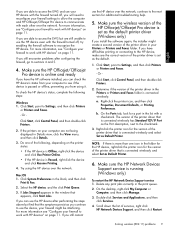
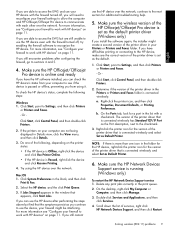
... service is paused or offline, preventing you from using the HP device over the network.
Make sure the HP Officejet/Officejet Pro device is online and ready
If you have difficulties printing or connecting to the HP device, make sure the correct version of the HP Officejet/Officejet Pro device is connected wirelessly and select Set as the Port description, next to the checkmark...
User Guide - Page 10
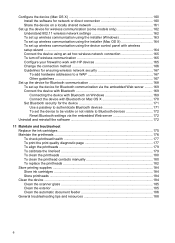
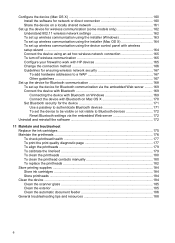
... (Mac OS X 164 To set up wireless communication using the device control panel with wireless setup wizard ...164 Connect the device using an ad hoc wireless network connection 165 To turn off wireless communication 165 Configure your firewall to work with HP devices 165 Change the connection method 166 Guidelines for ensuring wireless network security 167 To add hardware...
User Guide - Page 16


... sites
Description
and access the onscreen Help. For more information, see Control-panel buttons and lights (Color display). Provides information about operations. Location
The HP Printer Utility is typically installed with the device software. Contains tools to the HP photo and imaging software and the Fax Setup Wizard.
For more information, see Use the...
User Guide - Page 81
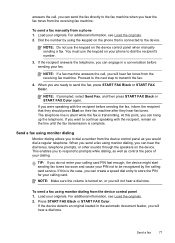
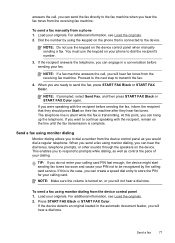
...soon and cause your phone to transmit the fax.
4. Press START FAX Black or START FAX Color. Load your originals.
NOTE: Do not use the keypad on your PIN not to dial a... send a fax using the keypad on the phone that they should press Start on the device.
TIP: If you to be recognized by using monitor dialing, you can create a speed dial entry to continue speaking with the...
User Guide - Page 84


... fax machine supports only black-and-white faxes, the HP all-in-one automatically sends the fax in black and white. Press START FAX Color. Change the fax resolution and Lighter / Darker settings
You...is sent in black and white. Load your originals.
Send a color original fax
You can fax a color original or photo from the device control panel 1. TIP: You can also scroll through the speed dial...
User Guide - Page 131


... wireless radio on and off
Modify wireless settings Use the control panel to change the network settings.
NOTE: The embedded Web server allows you access from the control panel • If the device has a two-line display: PressSetup, select Network Setup, select
Print Network Settings, and then press OK. • If the device has a color...
User Guide - Page 134


... which kind of telephone system you plug in the table below , you probably have a parallel-type phone system, HP recommends you use serial-type phone systems, the phone cord that came with the device might need to connect the supplied phone cord to the telephone wall jack.
The instructions for faxing, determine...
User Guide - Page 164


...prompted, type the Stateless IPv6 address of the HP device printed on the device you can use the device on the network must install the device software on a locally shared network
Install the... the Connection Type screen, select Wired network/Wireless, and then click
Next. 5. For example, 2001:DB8:1::4A50:33GFF:FE32:3333. Double-click HP Installer and follow the onscreen instructions. 4. To...
User Guide - Page 172


... device a. To set up the device for Bluetooth communication
The HP Bluetooth Wireless Printer Adapter allows you connect to the device to print from the control panel 1. If you do not want the default name displayed as the name of the device from a Bluetooth device such as appropriate:
To find out the address of "Officejet Pro 8500 A909 Series." The device...
User Guide - Page 228


... address in the dialog box to match the address on If the blue light near the HP device's wireless button is not lit, the wireless capabilities might resolve some installation problems (such as the computers that you assign the device with a static IP address,
you are met. • Though it matches the IP address listed...
User Guide - Page 230


...can help in setting up your network or the router manufacturer.
NOTE: For more detailed information about your network
To check a wireless connection 1. jumpid=reg_R1002_USEN for help you are not using a computer running Windows, you are using a unique network name (... on . (For more information, click the Help button in the menu bar at www.hp.com/sbso/wireless/tools-setup.html?
User Guide - Page 247
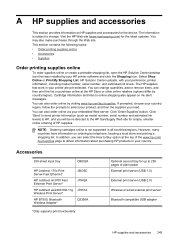
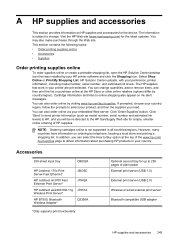
...
250-sheet input tray
CB802A
HP Jetdirect 175x Print Server-Fast Ethernet*
J6035C
HP Jetdirect en3700 Fast Ethernet Print Server*
J7942A
HP Jetdirect ew2400 802.11g J7951A Wireless Print Server*
HP BT500, Bluetooth Wireless Adapter*
Q3395A
*Only supports print functionality.
Visit the HP Web site (www.hpshopping.com) for the device. HP Solution Center uploads, with your...
User Guide - Page 266
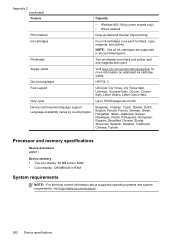
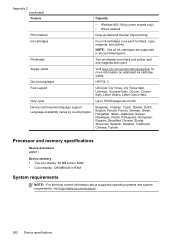
... the most current information about supported operating systems and system requirements, visit http://www.hp.com/support/.
262 Device specifications
Appendix C (continued)
Feature
Capacity
• Wireless 802.11b/g (some models only) • Wired network
Print method
Drop-on-demand thermal inkjet printing
Ink cartridges
Four ink cartridges (one magenta and cyan)
Supply yields
Visit...
User Guide - Page 274


... radio/TV technician for help. VCCI (Class B) compliance statement for a Class B digital device, pursuant to radio communications. For further information, contact:
Manager of Corporate Product Regulations Hewlett-Packard...of users of the FCC Rules. These limits are not expressly approved by HP may void the user's authority to provide reasonable protection against harmful interference in ...
User Guide - Page 281
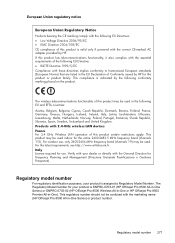
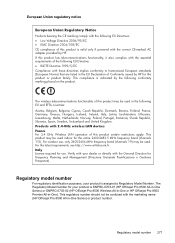
... use . This regulatory number should not be confused with 2.4-GHz wireless LAN devices France For 2.4 GHz Wireless LAN operation of this product certain restrictions apply: This product may be used indoor for this product or product family. Products with the marketing name (HP Officejet Pro 8500 All-in the following EU and EFTA countries: Austria, Belgium, Bulgaria...
Similar Questions
How To Connect A Hp 8500 Wireless To A Computer
(Posted by Paly9cawas2 10 years ago)
Hp Solution Center Does Not Recognize The Officejet Pro L7700 Printer
(Posted by atladavid 10 years ago)
How To Change Hp 8500 From Wireless To Wired
(Posted by darqsha 10 years ago)
Hp Photosmart C4700 Troubleshooting Wont Recognize My Network
(Posted by Sofiati 10 years ago)
How Do I Set Up My Hp 8500 Wireless Printer Without The Cd
(Posted by Anonymous-85573 11 years ago)

