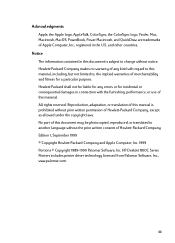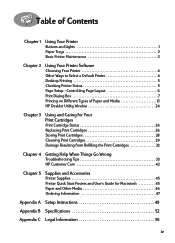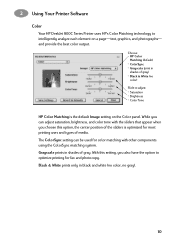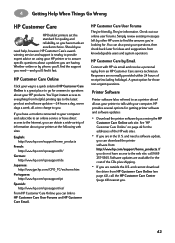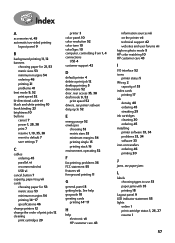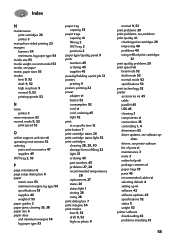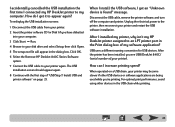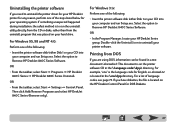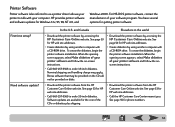HP 840c Support Question
Find answers below for this question about HP 840c - Deskjet Color Inkjet Printer.Need a HP 840c manual? We have 2 online manuals for this item!
Question posted by guptaashish76 on December 17th, 2012
How To Download Software And Drivers In Windows 7
Current Answers
Answer #1: Posted by RathishC on December 17th, 2012 9:40 AM
Please click the below mentioned link to download and install the drivers for the HP 840c printer:
https://support.hp.com/us-en?openCLC=true
Hope this helps.
Thanks & Regards
Rathish C
#iworkfordell
Related HP 840c Manual Pages
Similar Questions
how can i download the driver for hp 9650?
It there Windows 7 driver for HP 840C printer available?
The printer was bought by MCDean Inco. based in Germany and brought to Liberia but installation disk...