HP 840c Support Question
Find answers below for this question about HP 840c - Deskjet Color Inkjet Printer.Need a HP 840c manual? We have 2 online manuals for this item!
Question posted by groenep on August 14th, 2011
Windows 7 Driver For Hp 840c
It there Windows 7 driver for HP 840C printer available?
Current Answers
There are currently no answers that have been posted for this question.
Be the first to post an answer! Remember that you can earn up to 1,100 points for every answer you submit. The better the quality of your answer, the better chance it has to be accepted.
Be the first to post an answer! Remember that you can earn up to 1,100 points for every answer you submit. The better the quality of your answer, the better chance it has to be accepted.
Related HP 840c Manual Pages
(English) Macintosh Connect * User's Guide - C6419-90001 - Page 3
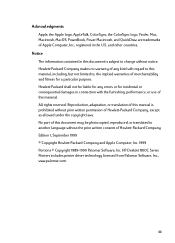
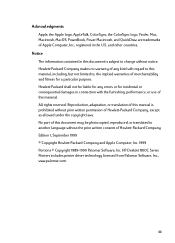
..., including, but not limited to change without prior written permission of merchantability and fitness for incidental or consequential damages in the U.S. All rights reserved.
HP DeskJet 800C Series Printers includes printer driver technology licensed from Palomar Software, Inc., www.palomar.com.
Hewlett-Packard Company makes no warranty of any errors or for a particular purpose...
(English) Macintosh Connect * User's Guide - C6419-90001 - Page 4
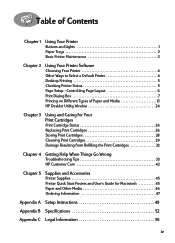
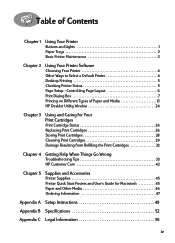
... on Different Types of Contents
Chapter 1
Using Your Printer
Buttons and Lights 1 Paper Trays 2 Basic Printer Maintenance 3
Chapter 2
Using Your Printer Software
Choosing Your Printer 4 Other Ways to Select a Default Printer 4 Desktop Printing 5 Checking Printer Status 5 Page Setup - Table of Paper and Media 13 HP DeskJet Utility Window 24
Chapter 3
Using and Caring for Your...
(English) Macintosh Connect * User's Guide - C6419-90001 - Page 6


See page 45 for the appropriate telephone number.)
Printer
Power adapter
Power cord
Black print cartridge
Color print cartridge
6410020
Printer software (CD and/or diskettes)
Note: You will need to buy a USB-to-USB printer cable to connect your
HP DeskJet printer to your HP dealer or call HP Customer Care. (See "HP Customer Care by Phone" on page 43...
(English) Macintosh Connect * User's Guide - C6419-90001 - Page 7


... paper • Uncompromising performance with print speeds of up to 8 pages per minute
for black text and 5 pages per minute for text with color graphics with the HP DeskJet 840C Series printers • Efficient, fast photo image printing • Large capacity paper tray that holds up to 100 sheets
Finding More Information
This User's Guide...
(English) Macintosh Connect * User's Guide - C6419-90001 - Page 11


... you haven't already selected your printer is on , and your HP DeskJet as the default printer in the control strip, and choosing DeskJet 840C. • Drag the document you want to print to the desktop icon of the printer you
want to use . • Click the icon of the Chooser window, click DeskJet 840C. 5 Close the Chooser. To select your...
(English) Macintosh Connect * User's Guide - C6419-90001 - Page 31


... automatically align the Color and Black print
cartridges • Support allows you to select the HP DeskJet 840C from the list of HP DeskJet 840C Series printers and configurations.
24 2 Using Your Printer Software HP DeskJet Utility Window
The HP DeskJet Utility is located in the HP DeskJet Utility is not available with all
models of printers connected to HP Customer Care Online Simply...
(English) Macintosh Connect * User's Guide - C6419-90001 - Page 39
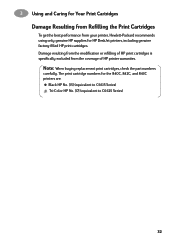
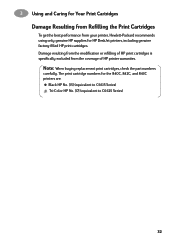
... print cartridge numbers for HP DeskJet printers, including genuine factory-filled HP print cartridges.
Damage resulting from the modification or refilling of HP print cartridges is specifically excluded from your printer, Hewlett-Packard recommends using only genuine HP supplies for the 840C, 842C, and 843C printers are:
Black HP No. [15] (equivalent to C6615 Series) Tri-Color HP No. [17...
(English) Macintosh Connect * User's Guide - C6419-90001 - Page 48


...the paper size U.S. Make sure you have selected the correct Binding option in the Color panel of the Print dialog box. Letter Banner or A4 Banner on page 6. Binding...the paper creases going through the printer, the paper might be out of alignment.
Banners aren't printing correctly.
Click the Calibrate panel, then click the Align button. See "HP DeskJet Utility Window" on page 9.
41 You...
(English) Macintosh Connect * User's Guide - C6419-90001 - Page 59


...HP DeskJet 840C, 842C, and 843C Series printers.
C6414A DeskJet 842C model no . Mixed Text with Color...Color Resolution (depends on paper type)
Draft: Normal: Best:
300 x 600 dpi Color Layering Color Layering
System Requirements
USB Connection: PowerPC MacOS computer with a USB port MacOS version 8.1 or later 32 MB RAM 8 MB (minimum) available...-demand thermal inkjet printing
Software ...
HP DeskJet 840C Series - (English) Windows Connect User's Guide - Page 12
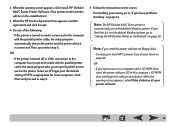
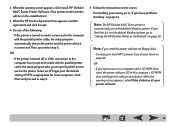
...: The HP DeskJet 840C Series printer is appropriate for the printer.
OR
• If the printer is turned off or if the connection to the computer has not yet been made with the parallel printer cable, the setup program asks you to specify which it is not the default Windows printer, go to "Setting the HP DeskJet Printer as the default Windows printer. If...
HP DeskJet 840C Series - (English) Windows Connect User's Guide - Page 24
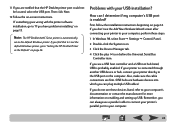
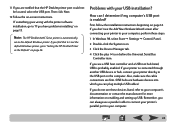
... is automatically
set as the Default" on page 26. If something goes wrong with your USB installation? Note: The HP DeskJet 840C Series printer is enabled? 11 If you do not see these steps:
1 In Windows 98, select Start ¥ Settings ¥ Control Panel.
2 Double-click the System icon.
3 Click the Device Manager tab.
4 Click...
HP DeskJet 840C Series - (English) Windows Connect User's Guide - Page 26


..., then double-click
Printers. 3 Select the HP DeskJet 840C Series Printer from the
Installed Printers list, and then click Set As Default Printer. 4 Click Close and exit the Control Panel.
26
Setting the HP DeskJet Printer as the Default
For Windows 95, 98 or NT 4.0:
1 From the taskbar select Start ¥ Settings ¥ Printers. 2 Right-click the HP DeskJet 840C Series Printer icon and
choose...
HP DeskJet 840C Series - (English) Windows Connect User's Guide - Page 27
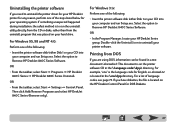
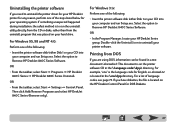
..., 98 and NT 4.0:
Perform one of language codes, see page 73.
For Windows 3.1x:
Perform one of the steps listed below for your operating system. Select the option to Remove HP DeskJet 840C Series Software. OR
• In the Program Manager, locate your printer software. For example, "enu" is the language code for DOS Diskette...
HP DeskJet 840C Series - (English) Windows Connect User's Guide - Page 29
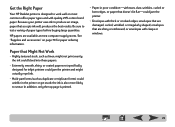
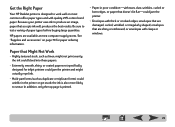
... Right Paper
Your HP DeskJet printer is designed to smear. See "Supplies and accessories" on most computer supply stores. In addition, only the top page is printed.
• Paper in poor condition-with clasps or windows.
29
envelopes that doesn't lie flat-could wrinkle in the printer or get stuck; HP papers are available at most common...
HP DeskJet 840C Series - (English) Windows Connect User's Guide - Page 38


... white, or if you clear this setting.
38 About color
Your HP DeskJet printer prints in your document-text, full-color photographs, and graphics (such as pie charts with solid blocks of color)-and renders each element in color when a color-capable software program is used with only four colors-cyan, magenta, yellow, and black. Cyan
Magenta
Yellow
Black...
HP DeskJet 840C Series - (English) Windows Connect User's Guide - Page 43
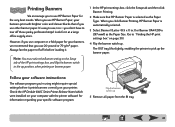
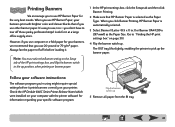
...brighter color and denser blacks than if you use other banner paper.
Flip the banner switch up . Note: You must select the Banner setting on the Setup
tab of the HP print ...'re using might require special settings before loading it at a large office supply store. Check the HP DeskJet 840C Series Printer Release Notes (which were installed on page 30.)
4 Flip the banner switch up
5 Remove all...
HP DeskJet 840C Series - (English) Windows Connect User's Guide - Page 54
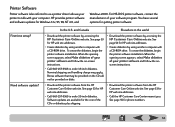
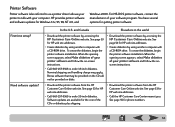
...
Windows 2000. and Canada
Elsewhere in the world
• Download the printer software by using another computer with a CD-ROM drive. When the opening screen appears, select Make diskettes of the CDs or diskettes plus shipping.
• Download the printer software from the HP Customer Care Online web site. Software updates are available for HP web...
HP DeskJet 840C Series - (English) Windows Connect User's Guide - Page 58


You may be able to align the print cartridges. Apply your changes and print your printer, finding information, and printing a test page. For Windows 95, 98, and Windows NT 4.0
Click Start Programs HP DeskJet 840C Series HP DeskJet 840C Series Toolbox.
Click here to increase photo printing speed by enabling Hardware ECP. Click the Configuration tab and check Attempt to...
HP DeskJet 840C Series - (English) Windows Connect User's Guide - Page 70


... port and one .
Parts/Supplies Accessories
HP Reorder Number
Print Cartridges
DeskJet 840C, 842C, 843C
Black print cartridge Tri-Color print cartridge
C6615 Series C6625 Series
F When.../Supplies Accessories
HP Reorder Number
Reference Manuals for Windows
Most HP printer documentation is available for the printer port)
2-meter length 3-meter length
C2950A C2951A
HP USB-compliant...
HP DeskJet 840C Series - (English) Windows Connect User's Guide - Page 71


...)
C6823A
FF Availability of special media varies by country. letter: 10 sheets, 10 envelopes
C6045A C6044A
HP Premium Glossy Hagaki Cards Hagaki card, 20 cards
C6575A
HP Iron-On T-...C5977A C5976A C1824A
HP Premium Inkjet Paper European A4, 200 sheets U.S. Ordering Information
To order printer supplies or accessories, call your nearest HP dealer or call the HP Shopping Village at ...
Similar Questions
How To Install Hp Deskjet 840c On Windows 7
(Posted by cage 10 years ago)
My Hp Deskjet 5650 Color Inkjet Printer Won't Print Black
(Posted by jedMart 10 years ago)
Hp 840c Printer Won't Print Colour, Black Print Ok. Any Suggestions?
(Posted by skcmah8 10 years ago)
Hp Deskjet Color Inkjet Printer Driver
(Posted by kkljeyamurugan1995 11 years ago)
How To Download Software And Drivers In Windows 7
(Posted by guptaashish76 11 years ago)

