HP 840c Support Question
Find answers below for this question about HP 840c - Deskjet Color Inkjet Printer.Need a HP 840c manual? We have 2 online manuals for this item!
Question posted by carthema on April 10th, 2014
840c How To Manually Install A Printer Windows 98
The person who posted this question about this HP product did not include a detailed explanation. Please use the "Request More Information" button to the right if more details would help you to answer this question.
Current Answers
There are currently no answers that have been posted for this question.
Be the first to post an answer! Remember that you can earn up to 1,100 points for every answer you submit. The better the quality of your answer, the better chance it has to be accepted.
Be the first to post an answer! Remember that you can earn up to 1,100 points for every answer you submit. The better the quality of your answer, the better chance it has to be accepted.
Related HP 840c Manual Pages
(English) Macintosh Connect * User's Guide - C6419-90001 - Page 7


...print speeds of up to 8 pages per minute
for black text and 5 pages per minute for text with color graphics with the HP DeskJet 840C Series printers • Efficient, fast photo image printing • Large capacity paper tray that holds up to 100 sheets
... • Visit the HP web site at http://www.hp.com/support/home_products for installation. • Turn on balloon help in the Help menu.
(English) Macintosh Connect * User's Guide - C6419-90001 - Page 11


... want to use. • Click the icon of the Chooser window, click DeskJet 840C. 5 Close the Chooser. To select your printer using the Chooser, you can use your printer, you must have installed the printer
and printer software as the default printer in the control strip, and choosing DeskJet 840C. • Drag the document you want to print to the desktop...
(English) Macintosh Connect * User's Guide - C6419-90001 - Page 31


... the HP DeskJet's print quality • Test allows you to print a test document • Clean allows you to automatically clean your print cartridges • Calibrate allows you to automatically align the Color and Black print
cartridges • Support allows you to select the HP DeskJet 840C from the list of HP DeskJet 840C Series printers and configurations...
(English) Macintosh Connect * User's Guide - C6419-90001 - Page 41


... the HP Customer Care Center nearest you have been using Apple's QuickDraw GX software, turn it off. Your HP DeskJet printer is the problem? OR • There may be a conflict with the software installation, call an HP authorized dealer or HP Customer Care. For the phone number of your computer, select Uninstall from...
(English) Macintosh Connect * User's Guide - C6419-90001 - Page 58


... will restart when the installation is complete. b Double-click the HP DeskJet Mac Installer icon. d After your CD-ROM drive. a Lift open the cable access door on the back of the printer.
6410909
b Plug one end of the USB cable into the USB port on the computer.
5 Install Printer Software a Insert the HP Printer Software CD into...
(English) Macintosh Connect * User's Guide - C6419-90001 - Page 64
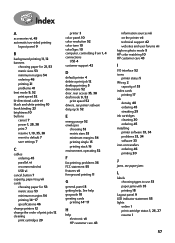
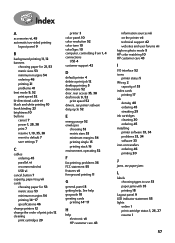
... and user forums vii high res photo mode 9 HP color matching 10 HP customer care 43
I
I/O interface 52 icons
printer status 5 IN tray 2
capacity of 53 index cards
printing 17 ink
density 40 ordering 45 streaking 29 ink cartridges cleaning 30 ordering 45 installing
printer software 33, 34 problems 33, 34
software 33 iron...
(English) Macintosh Connect * User's Guide - C6419-90001 - Page 66
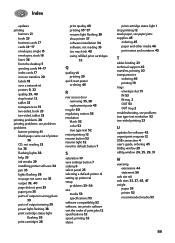
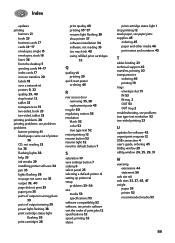
...printer 36
CD, not reading 33 fax 36 flashing lights 38 help 33 ink streaks 29 installing printer...color 52 true type text 52 restart printing 12 resume button 52 resume light 52 revert to default button 7
S
saturation 10 save settings button 7 scaling 6 select panel 25 selecting a default printer 4 setting up printer... guide, ordering 45 Utility window 29
utility window 24, 25, 29, 31
W
warranty extensions...
HP DeskJet 840C Series - (English) Windows Connect User's Guide - Page 3


...cable - Connecting your printer with a parallel printer cable
Note: If you are using either Windows 3.1x, 95, 98, or NT 4.0. This method is running Windows 98 on your printer with a USB Cable...printer cable - See "Connecting your computer. You must purchase the printer cable separately. Setting Up Your Printer
Your HP DeskJet printer is not supplied with the printer. The printer...
HP DeskJet 840C Series - (English) Windows Connect User's Guide - Page 11
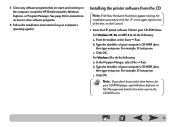
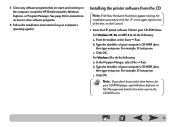
... on the computer, except the HP DeskJet installer, Windows Explorer, or Program Manager.
Type the identifier of the box, or click Cancel.
1 Insert the HP printer software CD into your computer's CD-ROM... drive,
then type setup.exe. For example, D:\setup.exe. For Windows 95, 98, and NT 4.0, do the following ...
HP DeskJet 840C Series - (English) Windows Connect User's Guide - Page 12
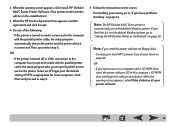
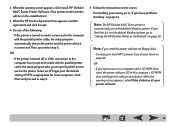
... which port to "Setting the HP DeskJet Printer as the default Windows printer. Select an LPT-type port; the default setting of your local HP Customer Care Center, listed on page 26. When the opening screen appears, click Install HP DeskJet 840C Series Printer Software. (Your printer model number will be on the install button.)
3 When the HP License Agreement...
HP DeskJet 840C Series - (English) Windows Connect User's Guide - Page 14
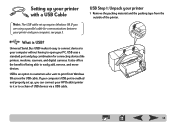
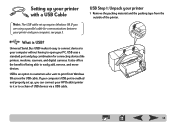
... computer's USB port is enabled and properly set up requires Windows 98. Universal Serial Bus (USB) makes it or to open your printer
1 Remove the packing material and the packing tape from Windows 98 across the USB cable. If you can connect your HP DeskJet printer to it easy to connect devices to your computer without having...
HP DeskJet 840C Series - (English) Windows Connect User's Guide - Page 20
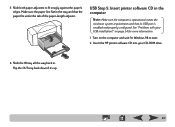
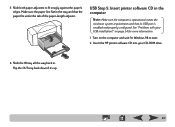
on page 24 for more information.
1 Turn on the computer and wait for Windows 98 to fit snugly against the paper's edges. Make sure the paper lies flat in . See...is enabled and properly configured. Flip the OUT tray back down if it's up.
20 USB Step 5: Insert printer software CD in the computer
Note: Make sure the computer is operational, meets the
minimum system requirements and that the...
HP DeskJet 840C Series - (English) Windows Connect User's Guide - Page 24
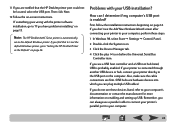
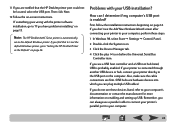
...: The HP DeskJet 840C Series printer is connected through another USB device or hub, connect your printer directly to your computer.
24 First, follow the installation instructions beginning on -screen instructions. If you don't see the Add New Hardware Wizard screen after connecting your printer's parallel port to "If you see these steps:
1 In Windows 98, select Start...
HP DeskJet 840C Series - (English) Windows Connect User's Guide - Page 25
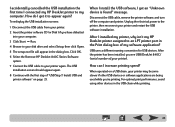
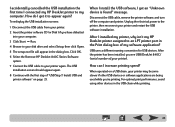
... have diskettes) into your computer.
3 Click Start ¥ Run.
4 Browse to your printer and restart the USB software installation. Click OK.
6 Select the Remove HP DeskJet 840C Series Software option.
7 Connect the USB cable to your printer may become slower if other devices in the dialog box. For optimal print performance, avoid using other USB...
HP DeskJet 840C Series - (English) Windows Connect User's Guide - Page 26


... or icon on the computer, except the HP DeskJet installer, Windows Explorer, or Program Manager. Setting the HP DeskJet Printer as the Default
For Windows 95, 98 or NT 4.0:
1 From the taskbar select Start ¥ Settings ¥ Printers. 2 Right-click the HP DeskJet 840C Series Printer icon and
choose Set As Default. For Windows 3.1x:
1 In the Program Manager, open the Main...
HP DeskJet 840C Series - (English) Windows Connect User's Guide - Page 27
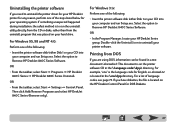
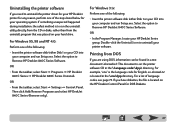
... your hard drive. For Windows 95, 98 and NT 4.0:
Perform one of the steps listed below for DOS Diskette.
27 This document is located in a text document (dosread.txt). Then click Add/Remove Programs and select HP DeskJet 840C Series (Remove only). For a list of the following :
• Insert the printer software disk (either Disk...
HP DeskJet 840C Series - (English) Windows Connect User's Guide - Page 43
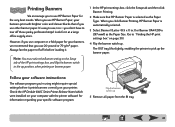
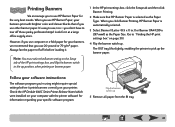
... to "Finding the HP print settings box" on your computer with brighter color and denser blacks than if you use , too-you don't have to tear off those pesky perforated strips!
Check the HP DeskJet 840C Series Printer Release Notes (which were installed on page 30.)
4 Flip the banner switch up.
The OUT tray lifts...
HP DeskJet 840C Series - (English) Windows Connect User's Guide - Page 55
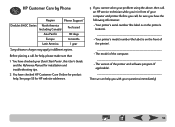
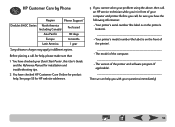
...Manual for product help you with your computer and printer. Your printer's model number (the label is on the front of your questions immediately!
55 HP Customer Care by Phone
Region
Phone Support*
DeskJet 840C...Online for installation and troubleshooting tips.
2 You have the following information:
-
The version of the computer.
- The model of the printer and software...
HP DeskJet 840C Series - (English) Windows Connect User's Guide - Page 58


...
Until now, we've been talking about the printer and printer supplies, here they are.
Click the Configuration tab and check Attempt to clean the print cartridges. Apply your changes and print your Windows system. For Windows 95, 98, and Windows NT 4.0
Click Start Programs HP DeskJet 840C Series HP DeskJet 840C Series Toolbox.
Click here to increase photo printing...
HP DeskJet 840C Series - (English) Windows Connect User's Guide - Page 70


... 71.
Parts/Supplies Accessories
HP Reorder Number
Print Cartridges
DeskJet 840C, 842C, 843C
Black print cartridge Tri-Color print cartridge
C6615 Series C6625 Series
F When you buy... C4557-60076
Parts/Supplies Accessories
HP Reorder Number
Reference Manuals for Windows
Most HP printer documentation is available for the printer port)
2-meter length 3-meter length
C2950A C2951A
HP...
Similar Questions
How To Install Hp Deskjet 840c On Windows 7
(Posted by cage 10 years ago)
Why Isn't My Deskjet 840c Not Printing In Color It Has A New Color Cartridge
(Posted by lokiotto 10 years ago)
Need Drivers For Hp 5740 For Windows 98. Hp No Longer Supports This.
Need drivers for HP 5740 for windows 98. HP no longer supports this. Is there any other way to get t...
Need drivers for HP 5740 for windows 98. HP no longer supports this. Is there any other way to get t...
(Posted by nflood 10 years ago)
How Can Get My 656c Printer Install On Windows 7
(Posted by willsphotos85 11 years ago)
Windows 7 Driver For Hp 840c
It there Windows 7 driver for HP 840C printer available?
It there Windows 7 driver for HP 840C printer available?
(Posted by groenep 12 years ago)

