HP 8350 Support Question
Find answers below for this question about HP 8350 - ScanJet Document Scanner.Need a HP 8350 manual? We have 2 online manuals for this item!
Question posted by bselbrede on May 3rd, 2012
Hp Solution Center
solution center will not recognize 8350 scanner
Current Answers
There are currently no answers that have been posted for this question.
Be the first to post an answer! Remember that you can earn up to 1,100 points for every answer you submit. The better the quality of your answer, the better chance it has to be accepted.
Be the first to post an answer! Remember that you can earn up to 1,100 points for every answer you submit. The better the quality of your answer, the better chance it has to be accepted.
Related HP 8350 Manual Pages
Setup and Support Guide - Page 6
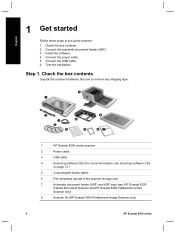
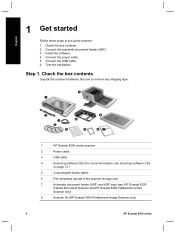
...on page 13.)
5
Customizable button labels
6
Film templates (stored in the scanner storage slot)
7
Automatic document feeder (ADF) and ADF input tray (HP Scanjet 8350
Flatbed Document Scanner and HP Scanjet 8390 Flatbed Document
Scanner only)
8
Scanner lid (HP Scanjet 8300 Professional Image Scanner only)
4
HP Scanjet 8300 series Check the box contents. 2. Connect the USB cable. 6. Be...
Setup and Support Guide - Page 7
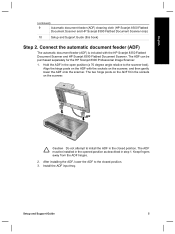
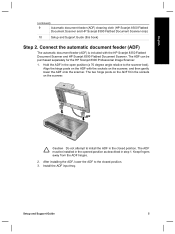
... (ADF) cleaning cloth (HP Scanjet 8350 Flatbed
Document Scanner and HP Scanjet 8390 Flatbed Document Scanner only)
10
Setup and Support Guide (this book)
Step 2. Connect the automatic document feeder (ADF)
The automatic document feeder (ADF) is included with the sockets on the ADF with the HP Scanjet 8350 Flatbed Document Scanner and HP Scanjet 8390 Flatbed Document Scanner. Hold the ADF in...
Setup and Support Guide - Page 12


... or photos to start a scan, select a destination for archiving
Note If either HP Smart Document Scan Software or HP Solution Center are labeled 1, 2, 3, and 4. For information about the scanner buttons than is provided in this chapter, see Where to get additional information on the scanner model and the software installed, the buttons exhibit certain behaviors. You can...
Setup and Support Guide - Page 21
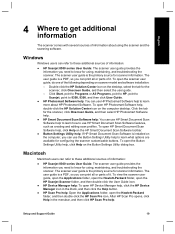
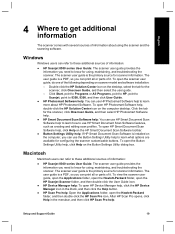
... the HP Solution Center icon on the computer, you can use HP Smart Document Scan Software help to learn what options are available for the scanner, click Onscreen Guide, and then select HP Photosmart Software help.
● HP Smart Document Scan Software help: You can refer to these additional sources of information:
● HP Scanjet 8300 series User Guide: The scanner user...
User Guide - Page 5
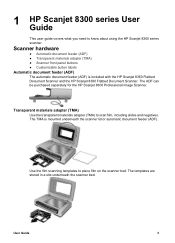
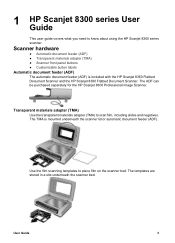
... materials adapter (TMA)
Use the transparent materials adapter (TMA) to know about using the HP Scanjet 8300 series scanner. The templates are stored in a slot underneath the scanner bed. The TMA is included with the HP Scanjet 8350 Flatbed Document Scanner and the HP Scanjet 8390 Flatbed Document Scanner. 1 HP Scanjet 8300 series User
Guide
This user guide covers what you need to scan film...
User Guide - Page 6


.... The last page of scanning, document-management, and image-editing programs.
4
HP Scanjet 8300 series Chapter 1
Note In order to use the TMA, you need more information, see Customizable buttons. For more customizable button labels.
The label can print if you must install HP Photosmart Software or HP Solution Center on the scanner front panel to start a scan...
User Guide - Page 7


....
For help installing the scanning software, see the documentation for using the scanner with the scanner.
HP Photosmart Software
Use HP Photosmart Software to automate document scanning tasks.
Windows 98SE, Me, 2000, and XP
HP Solution Center Use HP Solution Center to scan slides and negatives. Windows
Program
HP Smart Document Scan Software
Purpose
Supported OS
This is the...
User Guide - Page 9


... to HP, point to Scanjet, point to 8350, 8390, and then look for the HP Photosmart Software icon on the computer desktop.
Do one of the following :
Look for HP Photosmart Essential or HP Photosmart Premier. Look for the HP Smart Document Scan Software
icon on the computer desktop.
HP Scanjet 8300 series Setup and Support Guide
Use the HP Scanjet 8300...
User Guide - Page 10
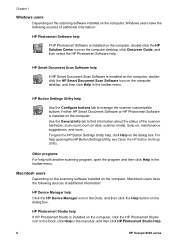
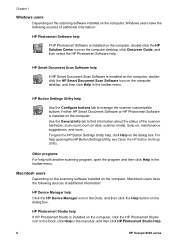
... the toolbar menu.
Use the General info tab to manage the scanner customizable buttons if either HP Smart Document Software or HP Photosmart Software is installed on the computer, double-click the HP Solution Center icon on the computer desktop, click Onscreen Guide, and then select the HP Photosmart Software help. Macintosh users
Depending on the scanning software...
User Guide - Page 12
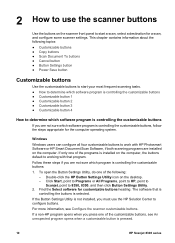
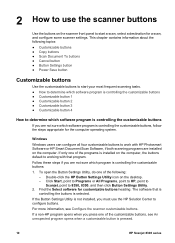
... to use the HP Solution Center to 8350, 8390, and then click Button Settings Utility. 2. Double-click the HP Button Settings Utility icon on the desktop. - To open the Button Settings Utility, do one of the programs is installed on the computer, the buttons default to working with HP Photosmart Software or HP Smart Document Scan Software, if...
User Guide - Page 20


... Save button
When not using the scanner, press the Power Save button to work with scanner button settings. Click Scanner Buttons to put the scanner in progress, or to cancel a series of the following:
● HP Smart Document Scan Software
● HP Photosmart Software (including HP Solution Center)
Same behavior as the HP Smart Document Scan Software-only installation. Chapter 2
Cancel...
User Guide - Page 22


... from the Select a scan profile list. 3. On the desktop, double-click the HP Solution Center icon.
20
HP Scanjet 8300 series Double-click the HP Smart Document Scan Software icon on the scanner for certain behaviors. Scan from the HP scanning software (Windows)
Depending on what HP scanning software is installed on the computer and the computer operating system, you...
User Guide - Page 23


... the ISIS/TWAIN drivers are scanning images, either HP Solution Center (minimal install) or HP Photosmart Software should be installed on the computer, you have installed more than one of the following programs: ● HP Device Manager ● HP Scan Pro ● HP Photosmart Studio
Scan from one HP device, click the tab for the scanner. 3. User Guide
21
User Guide - Page 28


... editable text. Press customizable button 2. Do one of the following :
- Follow the onscreen instructions to a PDF file. See Configure the scanner customizable buttons. From HP Solution Center, click Scan Document. Load the originals in the ADF.
26
HP Scanjet 8300 series In the HP Scanning dialog box, select a wordprocessing program from the Scan to drop-down on the...
User Guide - Page 29


... the onscreen instructions to a PDF
1. Scan a document to complete the scan. User Guide
27 Scan Software
HP Photosmart Software
From HP Solution Center, click Scan Document. Macintosh From the HP Device Manager, click Scan Document. Place the original face down list. Look for the Document scan as Image (no OCR) message on the scanner glass, as indicated by the reference...
User Guide - Page 31


Press customizable button 1.
Scan a picture
1. From HP Solution Center, click Scan Picture. -
Scan multiple pictures with one scan
You can scan multiple pictures at the same time from the scanner glass. HP Photosmart Software provides higher scan resolution and better color management for pictures than HP Smart Document Scan Software. ● Scan a picture ● Scan multiple ...
User Guide - Page 34


... into place and then pressing the bottom tab into the scanner lid. Press customizable button 1.
Open the scanner lid.
32
HP Scanjet 8300 series Chapter 5
7. Follow the onscreen instructions to... "templates." When finished, remove the template from the template. 11. Close the scanner lid. 8. From HP Solution Center, click Scan Film. - Scan negatives
The TMA is built into place.
12....
User Guide - Page 43


... button, and then select Scanner Preferences.
From HP Solution Center, click Settings, point to work with button settings. 7 Change scan settings
You can press the Button Settings button on the computer, you want to open the Button Setting dialog box. Note If HP Smart Document Scan Software is displayed. 4. Select the scanner from the HP scanning software, including...
User Guide - Page 56
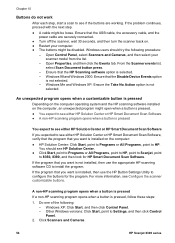
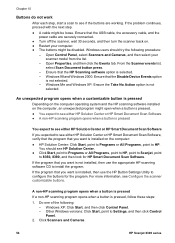
... All Programs, point to HP, point to Scanjet, point
to configure the buttons for HP Smart Document Scan Software. If the program that you want is not selected. - Windows users should see either HP Solution Center or HP Smart Document Scan Software, verify that the program that you want is installed on . ● Restart your scanner model from the list...
User Guide - Page 57
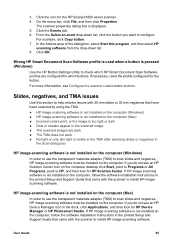
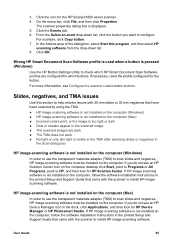
... HP Solution Center. The scanner properties dialog box is not installed on the computer (Windows)
In order to use the transparent materials adapter (TMA) to scan slides and negatives, HP image-scanning software must be installed on the computer, follow the software installation instructions in the dock, click Applications, and then look for which HP Smart Document...
Similar Questions
How Hp Solution Center Default Scanner 5590 Program
(Posted by chatcheye 9 years ago)
Hp Solution Center Cannot Scanjet G2710
(Posted by qwerBatm 9 years ago)
Problem With Hp 8350
When I connected ADF to scner`s base, it shown me "Processing" . And I have never see 'ready'. Pleas...
When I connected ADF to scner`s base, it shown me "Processing" . And I have never see 'ready'. Pleas...
(Posted by maleevich 12 years ago)
Hp Scanjet 8390 Dma Timeout
Just won't communicate with either my Vista or Windows 7 scanner. Tried new drivers, new firmware. S...
Just won't communicate with either my Vista or Windows 7 scanner. Tried new drivers, new firmware. S...
(Posted by mickireland 12 years ago)

