HP 825c Support Question
Find answers below for this question about HP 825c - Deskjet Color Inkjet Printer.Need a HP 825c manual? We have 3 online manuals for this item!
Question posted by krowe26547 on July 20th, 2012
Cleaning Cartridge
Is there a cleaning cartridge for an HP825c printer?
Current Answers
There are currently no answers that have been posted for this question.
Be the first to post an answer! Remember that you can earn up to 1,100 points for every answer you submit. The better the quality of your answer, the better chance it has to be accepted.
Be the first to post an answer! Remember that you can earn up to 1,100 points for every answer you submit. The better the quality of your answer, the better chance it has to be accepted.
Related HP 825c Manual Pages
HP DeskJet 845C/825C Series - (English) Quick Help - Page 1


...table of contents
learn about the printer 1
introducing the hp deskjet 845c/825c series printer 2 terms and conventions 3 notices and acknowledgments 5 learning about printer features 6 using paper trays 8 printing with the hp deskjet 845c/825c printer 10 setting custom printing margins 12... two-sided printing 43
special features 46
dual-cartridge printing 47 single-cartridge printing 48
HP DeskJet 845C/825C Series - (English) Quick Help - Page 2


... cradle 56 cleaning the printer case 60 refilling print cartridges 61 maintaining print cartridges 62 print cartridge part numbers 63 the hp deskjet toolbox 64
solve a problem 65
printer lights are flashing 66 printer is not printing 68 printer is too slow 71 problems with printouts 73
product specifications 78
product specifications for the hp deskjet 845c/825c series printer. . 79...
HP DeskJet 845C/825C Series - (English) Quick Help - Page 4
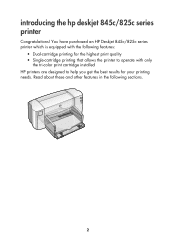
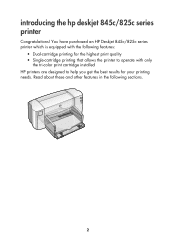
... highest print quality • Single-cartridge printing that allows the printer to operate with only
the tri-color print cartridge installed HP printers are designed to help you get the best results for your printing needs. introducing the hp deskjet 845c/825c series printer
Congratulations! You have purchased an HP Deskjet 845c/825c series printer which is equipped with the following...
HP DeskJet 845C/825C Series - (English) Quick Help - Page 5
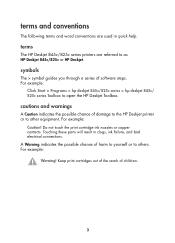
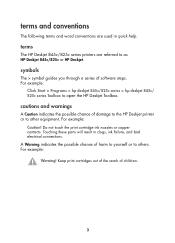
... contacts. Touching these parts will result in quick help. Keep print cartridges out of the reach of software steps. terms and conventions
The following terms and word conventions are referred to as HP Deskjet 845c/825c or HP Deskjet.
terms
The HP Deskjet 845c/825c series printers are used in clogs, ink failure, and bad electrical connections.
HP DeskJet 845C/825C Series - (English) Quick Help - Page 27
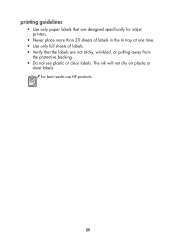
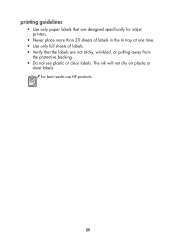
For best results use plastic or clear labels. printing guidelines
• Use only paper labels that are designed specifically for inkjet printers.
• Never place more than 20 sheets of labels in the In tray at one time. • Use only full sheets of labels. • Verify ...
HP DeskJet 845C/825C Series - (English) Quick Help - Page 49
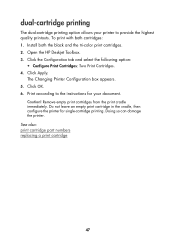
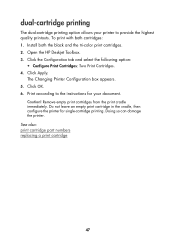
... printing. Click Apply. Caution! Doing so can damage the printer. Install both cartridges: 1. See also: print cartridge part numbers replacing a print cartridge
47 The Changing Printer Configuration box appears. 5. Click OK. 6. To print with both the black and the tri-color print cartridges. 2.
Open the HP Deskjet Toolbox. 3. Print according to provide the highest quality...
HP DeskJet 845C/825C Series - (English) Quick Help - Page 50
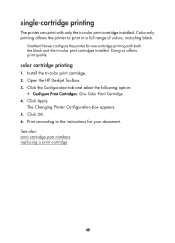
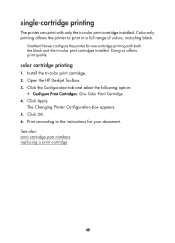
... a full range of colors, including black. Doing so affects print quality. Click Apply. Caution! single-cartridge printing
The printer can print with both the black and the tri-color print cartridges installed.
Open the HP Deskjet Toolbox. 3. Color-only printing allows the printer to the instructions for one-cartridge printing with only the tri-color print cartridge installed.
HP DeskJet 845C/825C Series - (English) Quick Help - Page 51


...
• print cartridge status light • replacing a print cartridge • aligning print cartridges • automatically cleaning print cartridges • manually cleaning print cartridges and the print cradle • cleaning the printer case • refilling print cartridges • maintaining print cartridges • print cartridge part numbers • the hp deskjet toolbox
49
HP DeskJet 845C/825C Series - (English) Quick Help - Page 57


... cartridges may need to be replaced. Select Clean the Print Cartridges and follow the on your printouts are cleaned automatically using the following procedure: 1. If your printouts after cleaning, the ink level may need to display the What's This? See also: the hp deskjet toolbox manually cleaning print cartridges and the print cradle replacing a print cartridge cleaning the printer...
HP DeskJet 845C/825C Series - (English) Quick Help - Page 58


....
preparing to set the print cartridges while you clean. gathering cleaning supplies
You will not stick to the cartridges. • Scrap paper or a paper towel on the print cartridges and cradle, it can include dust, hair, carpet, or clothing fibers. Disconnect the power cord from the printer before cleaning. 1. manually cleaning print cartridges and the print cradle
If the...
HP DeskJet 845C/825C Series - (English) Quick Help - Page 61


... a test page from the HP Deskjet Toolbox by selecting Print a Test
Page. 4. Repeat the cleaning procedure if smeared ink still appears on the printer. 3. Reinsert the print cartridges and close the printer's top cover. 2. Reconnect the power cord to the back of the printer, then press the
Power button to turn on the
printouts. See also...
HP DeskJet 845C/825C Series - (English) Quick Help - Page 65


print cartridge part numbers
When replacing print cartridges for your HP Deskjet 845c/825c series printer, buy print cartridges with the following part numbers:
• Black: HP No. 15 (C6615D Series) • Tri-color: HP No. 17 (C6625A Series)
63
HP DeskJet 845C/825C Series - (English) Quick Help - Page 66
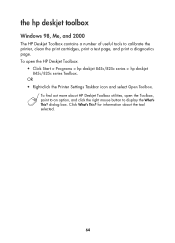
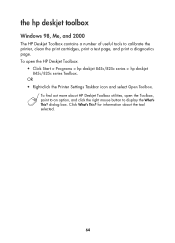
...button to calibrate the printer, clean the print cartridges, print a test page, and print a diagnostics page. dialog box. OR • Right-click the Printer Settings Taskbar icon and select Open Toolbox.
for information about HP Deskjet Toolbox utilities, open the HP Deskjet Toolbox:
• Click Start > Programs > hp deskjet 845c/825c series > hp deskjet 845c/825c series Toolbox. the hp...
HP DeskJet 845C/825C Series - (English) Quick Help - Page 76
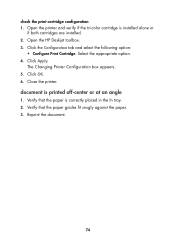
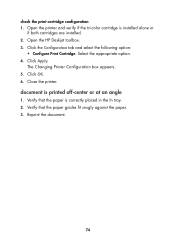
... verify if the tri-color cartridge is printed off-center or at an angle
1. Verify that the paper is correctly placed in the In tray. 2.
Verify that the paper guides fit snugly against the paper. 3. Reprint the document.
74 Open the HP Deskjet toolbox. 3. Click Apply. The Changing Printer Configuration box appears. 5. Click the...
HP DeskJet 845C/825C Series - (English) Quick Help - Page 78
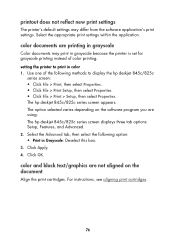
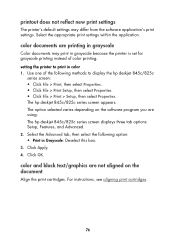
... set for grayscale printing instead of the following option: • Print in Grayscale: Deselect this box. 3. color documents are using. setting the printer to display the hp deskjet 845c/825c
series screen: • Click File > Print, then select Properties. • Click File > Print Setup, then select Properties. • Click File > Print > Setup, then select...
HP DeskJet 845C/825C Series - (English) Quick Help - Page 81
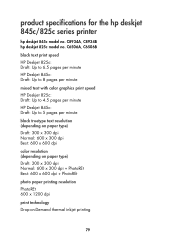
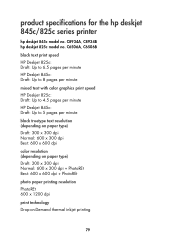
... dpi
color resolution (depending on paper type) Draft: 300 x 300 dpi Normal: 600 x 300 dpi + PhotoREt Best: 600 x 600 dpi + PhotoREt
photo paper printing resolution PhotoREt 600 x 1200 dpi
print technology Drop-on-Demand thermal inkjet printing
79 product specifications for the hp deskjet 845c/825c series printer
hp deskjet 845c model no . C8934A, C8934B hp deskjet 825c...
HP DeskJet 845C/825C Series - (English) Quick Help - Page 91
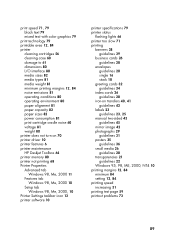
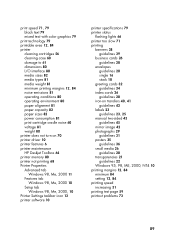
...79
black text 79 mixed text with color graphics 79 print technology 79
printable area 12, 84
printer cleaning cartridges 56 cleaning case 60 damage to 61 dimensions 80...81 print cartridge cradle noise 60 voltage 81 weight 80 printer does not turn on 70 printer driver 10 printer features 6 printer maintenance HP Deskjet Toolbox 64 printer memory 80 printer not printing 68 Printer Properties Advanced ...
HP DeskJet 845C/825C Series - (English) Quick Reference Guide - Page 5
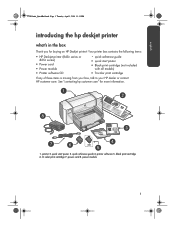
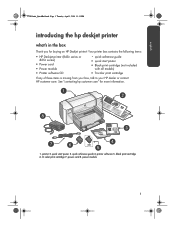
... or contact HP customer care. printer software 5. tri-color print cartridge 7. quick reference guide 4. english
UserGuide_QuickRef.book Page 1 Tuesday, April 3, 2001 11:11 PM
introducing the hp deskjet printer
what's in the box
Thank you for more information.
1. Your printer box contains the following items:
• HP Deskjet printer (845c series or 825c series)
• Power cord...
HP DeskJet 845C/825C Series - (English) Quick Reference Guide - Page 6


... tape
Caution! They are required electrical contacts.
2 english
UserGuide_QuickRef.book Page 2 Tuesday, April 3, 2001 11:11 PM
print cartridges
The HP Deskjet printer box includes a tri-color print cartridge (the 845c series printer also contains a black print cartridge). Purchase a USB-compliant interface cable which is not included in clogs, ink failure, and bad electrical connections. Use...
HP DeskJet 845C/825C Series - (English) Quick Reference Guide - Page 21


... of the HP Deskjet printer assists in the printer housing and chassis are colored specifically to highlight customer access points. Recycled paper: All paper documentation for instructions. Plastic parts have been eliminated from the electrical source.
17 The number of your local HP Sales or Service Office for this product and print cartridges to minimize...
Similar Questions
How To Clean Cartridge In Deskjet 6840 Cartridge Status Light Blinking Cleaned
cartridge and carriage carriage connections
cartridge and carriage carriage connections
(Posted by vnicdo 9 years ago)
How To Align Hp Deskjet 5650 Color Inkjet Printer Using Vista
(Posted by DUskb 9 years ago)
My Hp Deskjet 5650 Color Inkjet Printer Won't Print Black
(Posted by jedMart 10 years ago)
Hp Deskjet Color Inkjet Printer Driver
(Posted by kkljeyamurugan1995 11 years ago)
How Do I Change My Hp Deskjet 825c Printer Properties To English
(Posted by Anonymous-39442 12 years ago)

