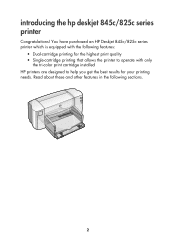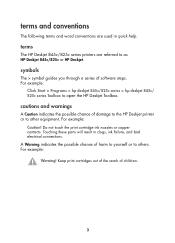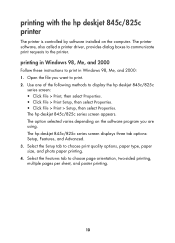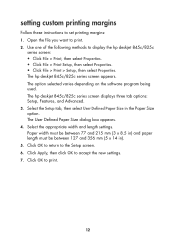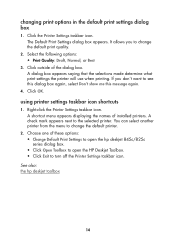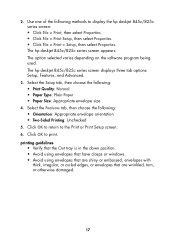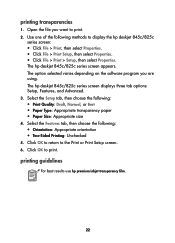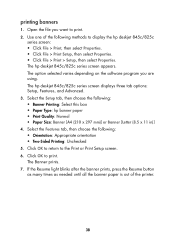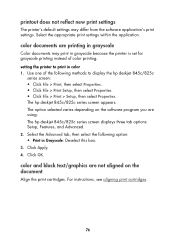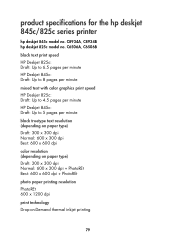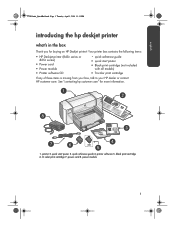HP 825c Support Question
Find answers below for this question about HP 825c - Deskjet Color Inkjet Printer.Need a HP 825c manual? We have 3 online manuals for this item!
Question posted by Anonymous-39442 on October 4th, 2011
How Do I Change My Hp Deskjet 825c Printer Properties To English
The person who posted this question about this HP product did not include a detailed explanation. Please use the "Request More Information" button to the right if more details would help you to answer this question.
Current Answers
Related HP 825c Manual Pages
Similar Questions
Install My Hp Deskjet 930c Printer - Do Not Have Cd For Installing - Xp
install my hp deskjet 930c printer - do not have cd for installing - xp
install my hp deskjet 930c printer - do not have cd for installing - xp
(Posted by kobadau 8 years ago)
How Do I Download The Software For My Hp Deskjet 970cse Printer?
(Posted by tness79186 8 years ago)
How Can I Download Hp Deskjet D2460 Printer Installer For Free?
(Posted by Anonymous-71362 11 years ago)
Cleaning Cartridge
Is there a cleaning cartridge for an HP825c printer?
Is there a cleaning cartridge for an HP825c printer?
(Posted by krowe26547 11 years ago)
Is Hp Deskjet D4360 Printer Compatible With My Mac Laptop?
If so, what version do I download to update for my mac so that I can use my printer?
If so, what version do I download to update for my mac so that I can use my printer?
(Posted by krist67 12 years ago)