HP 7960 Support Question
Find answers below for this question about HP 7960 - PhotoSmart Color Inkjet Printer.Need a HP 7960 manual? We have 5 online manuals for this item!
Question posted by cajmmcl on July 31st, 2014
How To Check Ink Levels On Hp Photosmart 7960 Windows 7
The person who posted this question about this HP product did not include a detailed explanation. Please use the "Request More Information" button to the right if more details would help you to answer this question.
Current Answers
There are currently no answers that have been posted for this question.
Be the first to post an answer! Remember that you can earn up to 1,100 points for every answer you submit. The better the quality of your answer, the better chance it has to be accepted.
Be the first to post an answer! Remember that you can earn up to 1,100 points for every answer you submit. The better the quality of your answer, the better chance it has to be accepted.
Related HP 7960 Manual Pages
HP Jetdirect External Print Server Products - External USB Compatibility - Page 4


... M5025mfp*, M5035mfp*, 3050*, 3052*, 3055*, 3390*, 3392*; HP Color Inkjet cp1160 and cp1700; The information contained in conjunction with these USB network-capable HP peripherals:
HP Color LaserJet 4730mfp*, 9500mfp*; no webscan ** except HP Photosmart 7200 series printers
© February 2007 Hewlett-Packard Development Company, L.P. HP shall not be liable for a particular purpose...
HP Photosmart Networking Guide - Page 1


Set up the printer 8 2. Set up the printer and print server 11 2. Set up the printer 4 2. Install the printer software on the client server 11 3. Install the print server software and the printer software on each client 6 Connect the printer to a peer-to a client server network 11 1. HP Photosmart networking guide
Contents
Windows PC users: network your printer 13 Set up...
HP Photosmart Networking Guide - Page 2


...can be shared over a network through a USB connection.
Your HP Photosmart printer can occur. Windows PC users: network your printer
The Windows software that your computer is complex and usually requires a network administrator. HP Photosmart 8400 series users should not share the printer on a host computer and connecting your printer to set up and operational, and meets the minimum...
HP Photosmart Networking Guide - Page 4


...allow others to print to my printer(s).
4
HP Photosmart To locally share your printer over the network
1 Turn on the host computer and the printer.
2 From the Windows Start menu, select Settings, ...client computers that need to access the printer.
1. Connect a locally shared printer
In the locally shared configuration, the printer is not already checked, check I want to be installed on the...
HP Photosmart Networking Guide - Page 5


... save the settings and close the Printer Properties dialog.
OR
From the Windows Start menu, select Printers and Faxes (for Windows XP). 2 Right-click the HP Photosmart printer icon and choose Sharing from the pop...clicking the Allow or Deny check boxes next to each user or group, click OK to access the shared
printer.
OR
From the Windows Start menu, select Printers and Faxes (for each ...
HP Photosmart Networking Guide - Page 6


... system- For example, type: \\HostComputerName\PrinterName or \\ServerName\QueueName, then click Next. 5 Click the Have Disk button, and insert the HP Photosmart printer software CD into your computer's operating system is Windows 98, or Windows Me, double-click win9x_me.
• Click hphp9x12.inf.
7 Click OK, then click OK to close the dialog box.
6 In the...
HP Photosmart Networking Guide - Page 8


....
8
HP Photosmart Follow the Setup Guide included with the print server. Each computer on each client according to the instructions provided with the print server.
3.
Note: The software should not yet be installed at this point.
2. Configure the HP JetDirect external print server according to the instructions provided with the printer. Set up the printer...
HP Photosmart Networking Guide - Page 9


..., Me, 2000, or XP client
1 From the Windows Start menu, select Programs, HP Install Network Printer Wizard, then HP Install Network Printer Wizard again, then click Next.
2 In the Identify Printer dialog box, choose Select from a printer installation disk or driver file,
then click Next. 5 Insert the HP Photosmart printer software CD into your computer does not meet the minimum...
HP Photosmart Networking Guide - Page 14


... click the Make AppleTalk Active check box.
3 Click Apply Now, and then close the Network window.
4 Open the Print Center or the Printer Setup Utility, and then click the Add Printer button.
5 Select AppleTalk from the pull-down menu, and then select the printer zone.
6 Select the HP Photosmart model from the Printer Model pull-down menu, and...
HP Photosmart 7900 series - (English) Basics Guide - Page 2


...hp photosmart 7700 series
© Copyright 2003 Hewlett-Packard Company All rights are property of Intel Corporation. Microsoft and Windows are retained by the original owners. The copyrights to a power source. The embedded software in your printer... the MMCA (MultiMediaCard Association). MultiMediaCard is
grounded, check with a qualified electrician. • Observe all ...
HP Photosmart 7900 series - (English) Basics Guide - Page 6


... guide contains software troubleshooting information, describes how to get started and take full advantage of your new printer. Windows PC: From the Start menu, select Programs (in the top navigation bar of the HP Photosmart Printer Help window.
- Macintosh: Insert the HP Photosmart CD.
For more advanced features of your computer, you want to help you are reading...
HP Photosmart 7900 series - (English) Basics Guide - Page 45


...; When you right-click the printer icon, a menu appears. A check mark indicates the currently selected printer.
- To close the menu and remove the printer icon from the list of tasks. basics guide
41 If you perform a variety of installed printers. HP Photosmart Series-Select the HP Photosmart Series printer you want to use the Windows PC taskbar icons
After you install...
HP Photosmart 7900 series - (English) Basics Guide - Page 46


... to appear notifying you can also doubleclick the memory card icon to open Windows Explorer. A check mark indicates a connection message will appear.
- To print from the following menu items:
- Open F: HP Photosmart Series-Click to remove the memory card from the printer.
- The appearance of the icon tells you must re-establish communication.
Make your...
HP Photosmart 7900 series - (English) Basics Guide - Page 51


... flat.
The printer enters Ink-backup Printing Mode when one sheet of the print cartridges is curled, place the paper in a plastic bag and gently bend it stops. Select and print the desired photos.
For more information about printing new photos, see the HP Photosmart Printer Help. See the troubleshooting section of the HP Photosmart Printer Help for...
HP Photosmart 7900 series - (English) Basics Guide - Page 61


... sizes, 18 photo paper care, 11 handle, 11 maintain quality, 11 store, 11 print button, 5 camera-selected photos, 34 from a Macintosh, 43 from a Windows PC, 39 hp photosmart printer
help, 2 ink-backup printing
mode, 15 New Photos button, 5 photo index page, 29 problems, 45, 46, 50 proof sheet, 30 quality, 22 print cartridges install, 13...
HP Photosmart 7900 series - (English) Reference Guide - Page 3
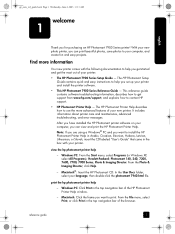
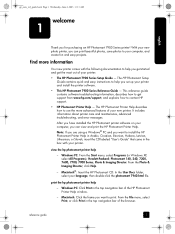
... printer. Windows PC: From the Start menu, select Programs (in the top navigation bar of the browser. Hewlett-Packard; From the Photo & Imaging Director, click Help.
-
The HP Photosmart Setup Guide contains quick and easy instructions to help you can print beautiful photos, save photos to your language, then double-click the photosmart 7960.html file. Photosmart...
HP Photosmart 7900 series - (English) Reference Guide - Page 14
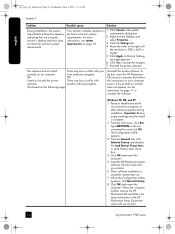
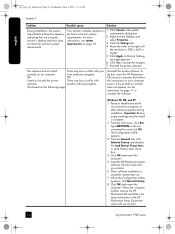
... HP Photosmart CD into your computer, then follow the setup instructions in the HP Photosmart Setup Guide that came with your
correctly on the following page)
Uninstall the printer software. Windows ...the Load Startup Group Items or Load Startup Items check box. 4 Click OK and restart the computer. 5 Insert the HP Photosmart printer software CD that my computer monitor's display resolution ...
HP Photosmart 7900 series - (English) Reference Guide - Page 24


... new information regarding service features and delivery.
22
hp photosmart 7900 series To receive printer software updates using the software that the operation of a non-HP ink cartridge or a refilled ink cartridge does not affect either repair or replace the defective product, at HP's option.
6 If HP is valid in Windows XP, select All Programs); Updates of purchase by...
HP Photosmart 7900 series - (English) Setup Guide - Page 1
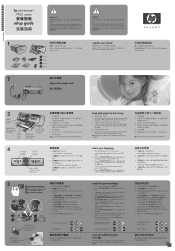
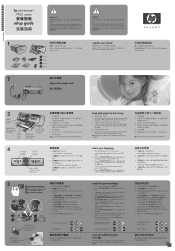
...
5
Select Photos button
Do not touch the ink nozzles or the copper contacts! If the printer is pulled forward (toward you). Do not ...HP #57 tri-color print cartridge in tray
1. Lower the paper catch. 6. select your language, and then press the OK button.
3. *Q3020-90159* Q3020-90159
hp photosmart 7900 series
setup guide
Windows PC:
Do not connect the printer to your printer...
HP Photosmart 7900 series - (English) Setup Guide - Page 2


... connected directly to your computer, select the printer in the list, select Edit Printer List to your computer
1. When the update software window appears, click Check Now or Close. When the welcome window appears, click where it on the front of the installation, the computer may restart. See the HP Photosmart Setup & Support Reference Guide for connecting...
Similar Questions
Photosmart 7960 Cannot Install Windows Xp
(Posted by ARTHEx 9 years ago)
How To Check Ink Levels Hp D1660
(Posted by Mari4ve 9 years ago)
How To Disassemble Photosmart 7960 Printer
(Posted by paulrmplsho 9 years ago)
How Check Ink Levels Hp 6988 Printer
(Posted by Chalve 10 years ago)
How Do I Download The Driver For Windows 7 For Hp 7960
(Posted by lynettesaimon 11 years ago)

