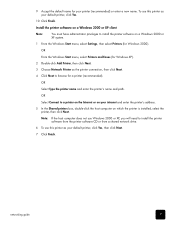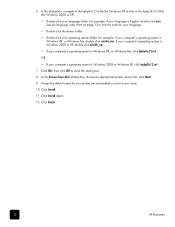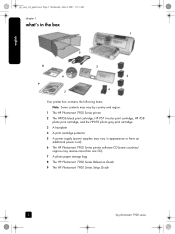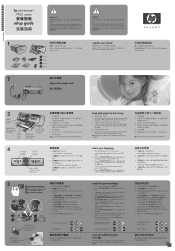HP 7960 Support Question
Find answers below for this question about HP 7960 - PhotoSmart Color Inkjet Printer.Need a HP 7960 manual? We have 5 online manuals for this item!
Question posted by lynettesaimon on April 26th, 2013
How Do I Download The Driver For Windows 7 For Hp 7960
The person who posted this question about this HP product did not include a detailed explanation. Please use the "Request More Information" button to the right if more details would help you to answer this question.
Current Answers
Answer #1: Posted by TexasDeviL on April 26th, 2013 7:43 AM
You didn't specify whether you need drivers for 32 or 64 bit Windows 7 so go to this page, select your operating system and follow the instructions.
If you agree that the answer I provided is correct please remember to "accept" and/or mark it as "helpful" so I know I'm doing a good job. Thank you, I would really appreciate it.
[automotive mechanic and phone modding enthusiast]
Related HP 7960 Manual Pages
Similar Questions
Photosmart 7960 Cannot Install Windows Xp
(Posted by ARTHEx 9 years ago)
How To Check Ink Levels On Hp Photosmart 7960 Windows 7
(Posted by cajmmcl 9 years ago)
How To Align Hp Deskjet 5650 Color Inkjet Printer Using Vista
(Posted by DUskb 9 years ago)
How Do I Remove The Cover From An Hp 7960 Printer
(Posted by Chuama 10 years ago)
My Hp Deskjet 5650 Color Inkjet Printer Won't Print Black
(Posted by jedMart 10 years ago)