HP 7960 Support Question
Find answers below for this question about HP 7960 - PhotoSmart Color Inkjet Printer.Need a HP 7960 manual? We have 5 online manuals for this item!
Question posted by paulrmplsho on June 5th, 2014
How To Disassemble Photosmart 7960 Printer
The person who posted this question about this HP product did not include a detailed explanation. Please use the "Request More Information" button to the right if more details would help you to answer this question.
Current Answers
There are currently no answers that have been posted for this question.
Be the first to post an answer! Remember that you can earn up to 1,100 points for every answer you submit. The better the quality of your answer, the better chance it has to be accepted.
Be the first to post an answer! Remember that you can earn up to 1,100 points for every answer you submit. The better the quality of your answer, the better chance it has to be accepted.
Related HP 7960 Manual Pages
HP Jetdirect External Print Server Products - External USB Compatibility - Page 3


...-capable HP printers:
HP Business Inkjet 1000, 1100, 1200, 2280, 2300, 2600, 2800, 3000; HP Jetdirect en3700
Supported with these USB network-capable HP printers:
HP Color LaserJet CM1015/1017mfp...and 8500
Also works with these USB network-capable HP printers:
HP Business Inkjet 1000, 1100, 1200, 2280, 2300, 2600, 2800, 3000; HP Photosmart 1100, 1200, 1300, 7000**, and 8000 series; ...
HP Jetdirect External Print Server Products - External USB Compatibility - Page 4


...and 7550 All-in -One
* printing only; HP CM 8060 Color MFP with these USB network-capable HP peripherals:
HP Color LaserJet 4730mfp*, 9500mfp*; HP Deskjet 895 Cse/Cxi; All other ...capable HP peripherals:
HP Business Inkjet 1000, 1100, 1200, 2280, 2300, 2600, 2800, 3000; HP Officejet 6100 series*; no webscan ** except HP Photosmart 7200 series printers
© February 2007 Hewlett-Packard...
HP Photosmart Networking Guide - Page 1


HP Photosmart networking guide
Contents
Windows PC users: network your printer 13 Set up a Rendezvous printer connection in OS X version 10.2 or higher 13 Set up an AppleTalk printer connection in OS 9.x 14 Install the printer software on the host computer 4 3. Install the printer software on each client 12 Language codes and INF file paths 12
Macintosh...
HP Photosmart 7900 series - (English) Basics Guide - Page 5


...
1
welcome
Thank you can print beautiful photos, save photos to your friends and family, adding borders, changing photo color effects, cropping photos, and other creative features, see view the hp photosmart printer help , see the HP Photosmart Printer Help. For more information about :
• Printing photos stored on your memory card, see print from a memory...
HP Photosmart 7900 series - (English) Basics Guide - Page 6


... software that comes with the following documentation to help you set up your language, then double-click the photosmart 7960.html file. For more advanced features of your printer's capabilities:
• Setup Guide-The HP Photosmart Setup Guide contains quick and easy instructions to help you get support from www.hp.com/support, and...
HP Photosmart 7900 series - (English) Basics Guide - Page 7


... Setup Guide
Note: Some contents may vary by country and region.
basics guide
3
get started 1
5
8 6
2 3
9 4
7
Your printer box contains the following items: 1 The HP Photosmart 7900 Series printer 2 The HP #56 black print cartridge, HP #57 tri-color print cartridge, HP #58
photo print cartridge, and the HP #59 photo gray print cartridge 3 A faceplate...
HP Photosmart 7900 series - (English) Basics Guide - Page 11


... Add date/time Borderless Exif printing Improve contrast Extend colors Colorspace Paper detect Camera selections Restore defaults Language
basics guide
7
For more information about viewing the printer help on page 2.
For more information about submenu options, see view the hp photosmart printer help , see the HP Photosmart Printer Help. To access the menu options, press the...
HP Photosmart 7900 series - (English) Basics Guide - Page 12


...sheet plain paper tray (HP Q3447A), which holds a half ream of plain paper
8
hp photosmart 7900 series Automatic Two-Sided Printing Accessory (HP C8955A) for your computer on page 21. For...8226; www.jpn.hp.com/supply/inkjet (Japan)
The paper sizes that you can print on HP premium plus photo paper for the best photo quality. Your printer supports paper tray accessories that are ...
HP Photosmart 7900 series - (English) Basics Guide - Page 16


... cradle-HP #56 (C6656A), black print cartridge or HP #59 (C9359A), photo gray print cartridge
12
hp photosmart 7900 series
Check that HP does not recommend modifying or refilling HP print cartridges. chapter 1
print cartridge information
Your printer prints in color and in this table may invalidate your project. supported print cartridges
Your...
HP Photosmart 7900 series - (English) Basics Guide - Page 45


....
8 Click OK or Print to open the HP Photosmart Series Properties dialog box, select a default printer, or open the HP Photosmart Series Toolbox.
• When you click the printer icon, the printing properties dialog box appears. Printer icon
Memory card icon
hp photosmart printer icon
Use the HP Photosmart printer icon in the Windows taskbar to begin printing. Open...
HP Photosmart 7900 series - (English) Basics Guide - Page 50


... the
borderless photo output.
You may have Extend Colors turned on next page.)
Your computer may be using . Update the version of the HP Photosmart Printer Help contains more information, see view the hp photosmart printer help , see the HP Photosmart Printer Help.
Problem
Possible cause
Solution
The printer does not generate Your need to the online support...
HP Photosmart 7900 series - (English) Basics Guide - Page 57


...printer specifications and system requirements, see view the hp photosmart printer help on page 2. For more information about viewing the printer help, see the HP Photosmart Printer Help. HP photo papers
Best for your printer and provides selected printer...- Note: For a complete list of available HP-designed inkjet papers, or to purchase supplies, go -supplies.com (Europe) • www.hp...
HP Photosmart 7900 series - (English) Basics Guide - Page 58


... inches, 216 x 280 mm)
A4 (8.27 x 11.7 inches, 210 x 297mm)
printer specifications
Connectivity, maximum Connectivity, standard Image file formats
In tray capacity
Media sizes
HP JetDirect ...packbits interleaved TIFF 8-bit gray uncompressed/packbits TIFF 8-bit palette color uncompressed/packbits TIFF 1-bit uncompressed/packbits/1D Huffman
25 sheets ... x 5969 mm)
54
hp photosmart 7900 series
HP Photosmart 7900 series - (English) Basics Guide - Page 63


... Company
Manufacturer's Address: declares, that the product
16399 West Bernardo Drive San Diego CA 92127, USA
Regulatory Model Number (RMN): SDGOA-0379
Product Name: Photosmart Printer 7960 (Q3020A)
Model Number(s): Photosmart Printer 7960 (Q3020A)
conforms to the following Product Specifications:
Safety:
IEC 60950: 3rd Edition:1999 EN 60950:2000 UL1950/CSA22.2 No.950, 3rd Edition:1995...
HP Photosmart 7900 series - (English) Reference Guide - Page 3
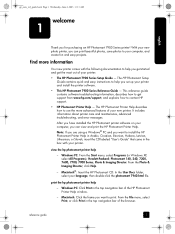
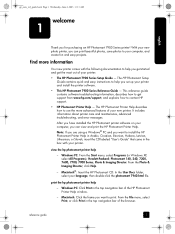
... includes information about printer care and maintenance, advanced troubleshooting, and error messages. Windows PC: From the Start menu, select Programs (in the top navigation bar of the HP Photosmart Printer Help window.
-
From the Photo & Imaging Director, click Help.
- With your language, then double-click the photosmart 7960.html file. The HP Photosmart Printer Help describes how...
HP Photosmart 7900 series - (English) Reference Guide - Page 4
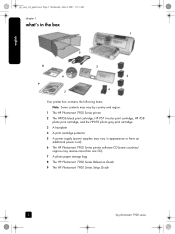
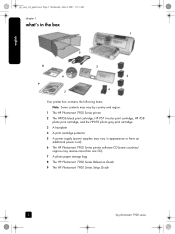
... contains the following items: Note: Some contents may vary by country and region.
1 The HP Photosmart 7900 Series printer 2 The HP#56 black print cartridge, HP #57 tri-color print cartridge, HP #58
photo print cartridge, and the HP#59 photo gray print cartridge 3 A faceplate 4 A print cartridge protector 5 A power supply (power supplies may...
HP Photosmart 7900 series - (English) Reference Guide - Page 8
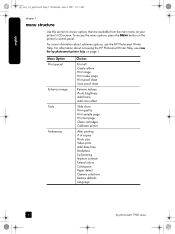
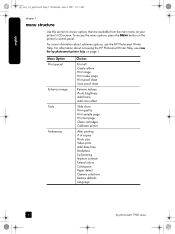
... show Print quality Print sample page Print test page Clean cartridges Calibrate printer
After printing # of copies Photo size Video print Add date/time Borderless Exif printing Improve contrast Extend colors Colorspace Paper detect Camera selections Restore defaults Language
6
hp photosmart 7900 series To access the menu options, press the MENU button on...
HP Photosmart 7900 series - (English) Reference Guide - Page 9


...Photo print cartridge and HP #57 (C6657A)-Tri-color print cartridge and HP #56 (C6656A)-Black print cartridge
Highest quality color or black and white photos
HP #58 (C6658A)-... is not in this table may invalidate your printer warranty. For more detailed print cartridge information, see the HP Photosmart Printer Help. Your printer holds three print cartridges at a time.
english...
HP Photosmart 7900 series - (English) Reference Guide - Page 24


...regarding service features and delivery.
22
hp photosmart 7900 series Hewlett-Packard; For phone support in your printer, follow these updates by going to the printer software. then HP Software Update.
&#...above , which is valid in Windows XP, select All Programs); From the HP Inkjet Utility, select Support from defects in performance.
10 HP's limited warranty is covered ...
HP Photosmart 7900 series - (English) Setup Guide - Page 1
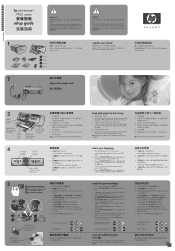
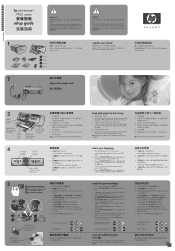
... stall.
6. Pull the pink pull-tab to print a calibration page. Insert the HP #57 tri-color print cartridge in tray
1.
HP #58 HP #57
HP #59
or
HP #56
Print cartridge protector....
2. If the printer is pulled forward (toward you). *Q3020-90159* Q3020-90159
hp photosmart 7900 series
setup guide
Windows PC:
Do not connect the printer to your computer with your printer.
3
Paper catch
Paper...
Similar Questions
Photosmart 7960 Cannot Install Windows Xp
(Posted by ARTHEx 9 years ago)
Is My 7960 Printer Windows 7 Compatible
(Posted by sarGalr 9 years ago)
How To Check Ink Levels On Hp Photosmart 7960 Windows 7
(Posted by cajmmcl 9 years ago)
How To Align Hp Deskjet 5650 Color Inkjet Printer Using Vista
(Posted by DUskb 9 years ago)
Hp Deskjet Color Inkjet Printer Driver
(Posted by kkljeyamurugan1995 11 years ago)

