HP 7660 Support Question
Find answers below for this question about HP 7660 - PhotoSmart Color Inkjet Printer.Need a HP 7660 manual? We have 5 online manuals for this item!
Question posted by sjhennessey on November 6th, 2010
7660 Streak
when printing a color photo I am getting a large white streak down the middle. Does this mean I need a cartridge?
Current Answers
There are currently no answers that have been posted for this question.
Be the first to post an answer! Remember that you can earn up to 1,100 points for every answer you submit. The better the quality of your answer, the better chance it has to be accepted.
Be the first to post an answer! Remember that you can earn up to 1,100 points for every answer you submit. The better the quality of your answer, the better chance it has to be accepted.
Related HP 7660 Manual Pages
HP Photosmart Networking Guide - Page 2


...and usually requires a network administrator. Warning! For more information, see the Networking appendix in the HP Photosmart Printer Help. The HP Photosmart 8400 series printer supports Ethernet network printing out of HP JetDirect print server models.
Your HP Photosmart printer can occur. The following Windows operating systems are supported: 98, Me, 2000, and XP.
See "Connect...
HP Photosmart Networking Guide - Page 9


... click Next. 5 Insert the HP Photosmart printer software CD into your computer does not meet the minimum system requirements, the printer software displays a warning dialog box and the installation cannot continue. Note: If the printer software displays the following dialog box at any time, click Cancel. Click Cancel to the print server, then click Next.
HP Photosmart Networking Guide - Page 13


.../go /jetdirect for use on and connected to an HP Photosmart printer using HP JetDirect through a USB connection, if they have already configured the HP Photosmart 8400 series printer for a list of available printers. If you need an HP JetDirect 310X external print server to connect the printer to your AppleTalk network with an HP JetDirect 175X, 310X...
HP Photosmart Networking Guide - Page 14


... select the printer zone.
6 Select the HP Photosmart model from the Printer Model pull-down menu, and then click the Add button. You will need an HP JetDirect 175X, 310X, or 380X external print server to connect the printer to AppleTalk.
4 In the left of the printer indicates that this is the default printer.
7 Close the Print Center or...
HP Photosmart 7600 series - (English) Basics Guide - Page 5
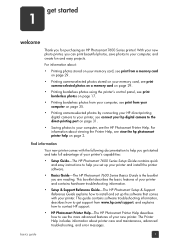
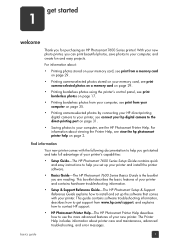
...create fun and easy projects. basics guide
1 get started
1
welcome
Thank you for purchasing an HP Photosmart 7600 Series printer!
The Printer Help includes information about viewing the Printer Help, see view the hp photosmart printer help on page 17.
• Printing borderless photos from your computer, see the HP Photosmart Printer Help. This booklet describes the basic features of...
HP Photosmart 7600 series - (English) Basics Guide - Page 8
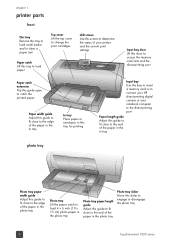
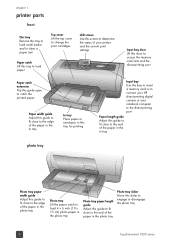
... to load small media and to clear a paper jam
Top cover Lift the top cover to change the print cartridges
LCD screen Use this screen to determine the status of your printer and the current print settings
Paper catch Lift this tray to load paper
Input bay door Lift this door to access the...
HP Photosmart 7600 series - (English) Basics Guide - Page 12
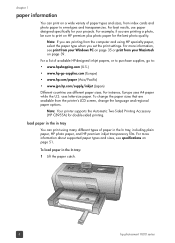
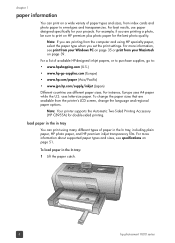
... In tray, including plain paper, HP photo paper, and HP premium inkjet transparency film.
For more information, see specifications on page 39. To load paper in the In tray:
1 Lift the paper catch.
8
hp photosmart 7600 series
uses letter-size paper. Note: Your printer supports the Automatic Two-Sided Printing Accessory (HP C8955A) for your...
HP Photosmart 7600 series - (English) Basics Guide - Page 13
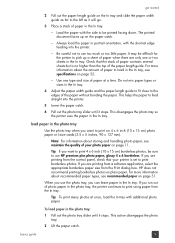
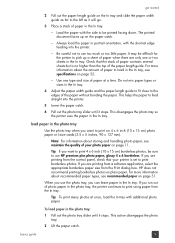
... information about recommended paper types, see specifications on page 52.
- To load paper in the photo tray, the printer continues to print borderless photos. For more information about the amount of photo paper in the photo tray:
1 Pull out the photo tray slider until it stops. Tip: If you run out of paper to pick up on...
HP Photosmart 7600 series - (English) Basics Guide - Page 15
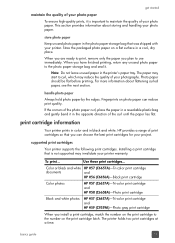
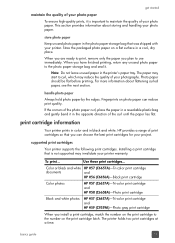
... a range of your printer warranty.
Color or black and white HP #57 (C6657A)-Tri-color print cartridge
documents
and
HP #56 (C6656A)-Black print cartridge
Color photos
HP #57 (C6657A)-Tri-color print cartridge and HP #58 (C6658A)-Photo print cartridge
Black and white photos
HP #57 (C6657A)-Tri-color print cartridge and HP #59 (C9359A)-Photo gray print cartridge
When you plan to...
HP Photosmart 7600 series - (English) Basics Guide - Page 20
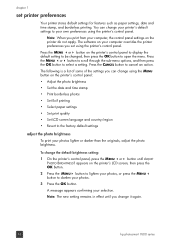
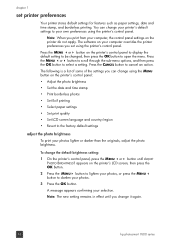
... the default brightness setting:
1 On the printer's control panel, press the MENU or button until ADJUST PHOTO BRIGHTNESS? To change it again.
16
hp photosmart 7600 series You can change your printer's default settings to the factory default settings
adjust the photo brightness
To print your own preferences using the printer's control panel. Press the CANCEL button...
HP Photosmart 7600 series - (English) Basics Guide - Page 25


... a variety of memory card may damage the memory card and the printer. If your computer. supported memory cards
Your HP Photosmart printer can insert the memory card into the printer to a computer!
Messages on page 35. For more information, see print from a memory card
2
It's easy to print high-quality photos for yourself, family, and friends.
Caution...
HP Photosmart 7600 series - (English) Basics Guide - Page 30


... digital camera.
26
hp photosmart 7600 series Depending on the number of photos stored on page 26.
• A proof sheet, which may change the orientation of the photos.
For more information, see print a proof sheet on page 27. To accommodate the maximum number of photos on each photo index page, the printer may be several pages long...
HP Photosmart 7600 series - (English) Basics Guide - Page 32


... screen, and then press the OK button.
4 Press the OK button. Print a new proof sheet and start over.
The printer scans the proof sheet.
28
hp photosmart 7600 series If you can use it to print by filling in the circles located underneath each photo with the top of the proof sheet feeding into the...
HP Photosmart 7600 series - (English) Basics Guide - Page 33
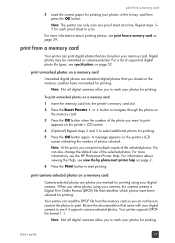
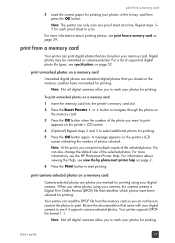
... default size of supported digital photo file types, see if it supports camera-selected photos.
For information about printing photos, see the HP Photosmart Printer Help. Your printer can read the DPOF file from the memory card so you to mark your photos for printing your memory card.
For a list of the selected photos. Your printer supports DPOF file format 1.1. You...
HP Photosmart 7600 series - (English) Basics Guide - Page 35


... your hp digital camera to the direct-printing port
Your printer allows you to print beautiful photos from an HP direct-printing digital camera without using your direct-printing digital camera has a docking station, you can print your photos by connecting your hp direct-printing digital camera to the direct-printing port. The printer uses the settings in the search window...
HP Photosmart 7600 series - (English) Basics Guide - Page 50


... close to the edges of the print cartridges is correctly oriented in the HP Inkjet Utility and
click Align.
Replace the missing print cartridge with a new one of the paper. You may be printing in Ink-backup printing mode, view the HP Photosmart Printer Help that you installed with your printer software.
46
hp photosmart 7600 series
For paper-loading instructions...
HP Photosmart 7600 series - (English) Basics Guide - Page 55
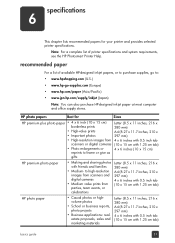
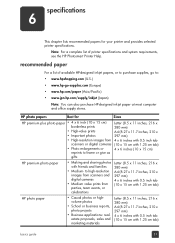
...for
Sizes
HP premium plus photo paper • 4 x 6 inch (10 x 15 cm) borderless prints
• High-value prints • Important photos • High-resolution images...printer specifications and system requirements, see the HP Photosmart Printer Help. HP photo papers
Best for your printer and provides selected printer specifications. Note: For a complete list of available HP-designed inkjet...
HP Photosmart 7600 series - (English) Reference Guide - Page 5
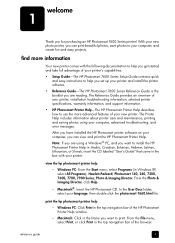
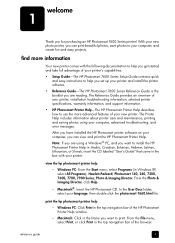
... easy instructions to print. The Printer Help includes information about printer care and maintenance, printing and saving photos using a Windows® PC, and you want to help you get started and take full advantage of your new printer. After you have installed the HP Photosmart printer software on your computer, you can view and print the HP Photosmart Printer Help. Note: If...
HP Photosmart 7600 series - (English) Reference Guide - Page 26


... HP Photo & Imaging software are experiencing printer hardware failure, contact the store where you are available on CD only.
then HP Software Update.
• Macintosh: From the HP Inkjet Utility, select Support from the pop-up menu, then click Support.
22
hp photosmart 7600 series chapter 4
Output tray capacity
Paper trays Photo tray capacity Print cartridges USB...
HP Photosmart 7600 series - (English) Setup Guide - Page 2
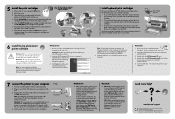
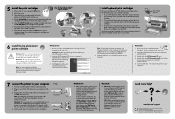
... the photo print cartridge in the right stall with an HP #56 black print cartridge.
• To print optimal black and white photos, replace the print cartridge in the Print dialog box. Do not touch or remove the copper contacts.
5. Insert the HP #57 tri-color print cartridge in USA 05/03 v1.1.0 • Printed on , press the ON button.
2. This verifies that the printer and...
Similar Questions
I Changed The Color Ink Cartridge. The Light On Printer Flashes. Won't Print
(Posted by ronbrunette 8 years ago)
Hp Business Inkjet 2800 Series Won't Print Color
(Posted by spphu 9 years ago)
How To Make A Hp Photosmart 7660 Printer Wireless
(Posted by samsDean69 9 years ago)
Hp Photosmart 7660 Does Not Print One Of The Colors
(Posted by lehvaal 9 years ago)
Photosmart 7660 Printer
I just bought a second hand photosmart 7660 without a disc drive to download into my laptop (window ...
I just bought a second hand photosmart 7660 without a disc drive to download into my laptop (window ...
(Posted by siavatu 11 years ago)

