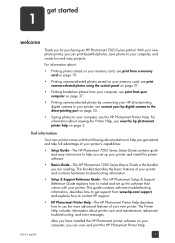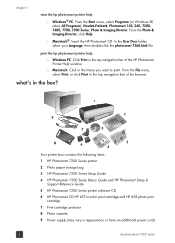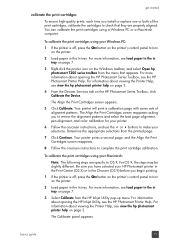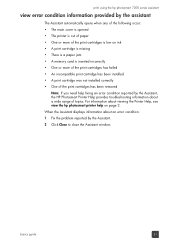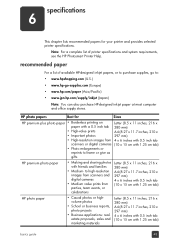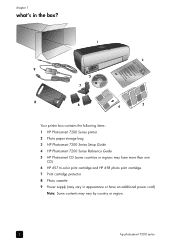HP 7260 Support Question
Find answers below for this question about HP 7260 - PhotoSmart Color Inkjet Printer.Need a HP 7260 manual? We have 4 online manuals for this item!
Question posted by gibsond38 on August 10th, 2011
Photosmart C6280.if It Feeds Paper At All, It Jams Over And Over.
This printer has never worked properly. If it feeds the paper at all, it jams. Have read and tried all suggestions. Nothing helps. Should have been returned, but just put aside and now warranty has run out. My son needs it in his business and would like to get it up and running.
Current Answers
Related HP 7260 Manual Pages
Similar Questions
What Does A Red Blinking Light Indicate On A Photosmart 7260
(Posted by bnicmo 10 years ago)
My Hp Deskjet 5650 Color Inkjet Printer Won't Print Black
(Posted by jedMart 10 years ago)
The Printer Status Light Is
Blinking Red.
(Posted by andini53755 10 years ago)
Hp Deskjet Color Inkjet Printer Driver
(Posted by kkljeyamurugan1995 11 years ago)
Red Light In Printer Status
Hi. This is my problem I have a Hp Photosmart 7200 and the light is green but when I order to print ...
Hi. This is my problem I have a Hp Photosmart 7200 and the light is green but when I order to print ...
(Posted by Duck444 12 years ago)