HP 712c Support Question
Find answers below for this question about HP 712c - Deskjet Color Inkjet Printer.Need a HP 712c manual? We have 1 online manual for this item!
Question posted by siouxdresden on March 20th, 2012
Printer Won't Quit Printing The Same Page Over And Over.
I SET MY PRINTER TO PRINT 5 HOBBY LOBBY COUPONS YESTERDAY, AND SO FAR IT'S PRINTED 19. I FINALLY SHUT THE PRINTER OFF. I CAN I CANCEL THE PRINTING OF THIS COUPON?
Current Answers
There are currently no answers that have been posted for this question.
Be the first to post an answer! Remember that you can earn up to 1,100 points for every answer you submit. The better the quality of your answer, the better chance it has to be accepted.
Be the first to post an answer! Remember that you can earn up to 1,100 points for every answer you submit. The better the quality of your answer, the better chance it has to be accepted.
Related HP 712c Manual Pages
(English) Windows Users Guide - C5894-60003 - Page 1
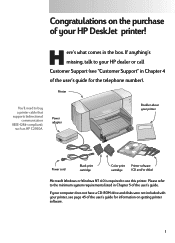
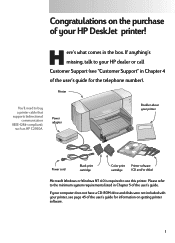
...
Booklet about your printer
Power cord
Black print cartridge
Color print Printer software
cartridge
(CD and/or disks)
Microsoft Windows or Windows NT 4.0 is required to your HP DeskJet printer! If anything's missing, talk to use this printer. Printer
You'll need to the minimum system requirements listed in the box.
Please refer to buy a printer cable that supports bidirectional...
(English) Windows Users Guide - C5894-60003 - Page 9


... Run.
or click Cancel. If your PC and follow the instructions on the screen.
If something goes wrong, see page 13.
9 When the installer instructs you to restart Windows, the installation
is assigned to a letter other than "d", type that letter instead or browse to set the
HP DeskJet Printer as the default printer. Remove the...
(English) Windows Users Guide - C5894-60003 - Page 11


... to locate the CD-ROM drive.
9 When the opening screen appears, click Install the HP DeskJet 710C
Series Software on your CD-ROM drive and restart Windows.
11 If a Communication Test dialog box...the test is successful, skip the rest of this problem, click OK. For more information about printer communications, see page 13.
10 When the installer instructs you cannot correct this section and go ...
(English) Windows Users Guide - C5894-60003 - Page 12
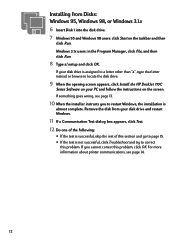
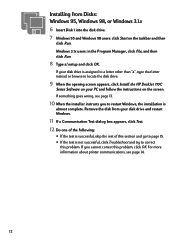
...browse to locate the disk drive.
9 When the opening screen appears, click Install the HP DeskJet 710C
Series Software on your disk drive and restart Windows.
11 If a Communication Test dialog box ...of this section and go to correct
this problem, click OK. For more information about printer communications, see page 13.
10 When the installer instructs you cannot correct this problem. Remove...
(English) Windows Users Guide - C5894-60003 - Page 14
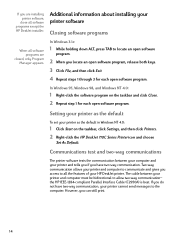
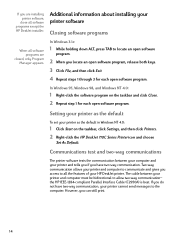
...-click the software program on the taskbar, click Settings, and then click Printers. 2 Right-click the HP DeskJet 710C Series Printer icon and choose
Set As Default.
the HP IEEE-1284-compliant Parallel...your computer and your printer software
Closing software programs
When all software programs are installing printer software, close all the features of your HP DeskJet printer. If you do not...
(English) Windows Users Guide - C5894-60003 - Page 22


... don't miss the tips on paper.
choose your print settings from the computer software program you 'll be printing words and pictures on each page. CHAPTER
1 Printing Basics
How to Choose Paper
How to Put Paper in your printer; and then print from the printer software; Printer Software: Your Printer's
Remote Control If you want to use; The process...
(English) Windows Users Guide - C5894-60003 - Page 27
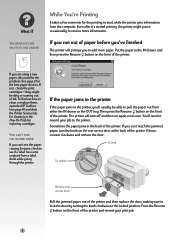
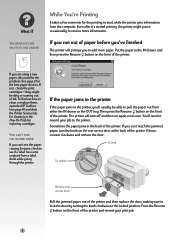
...tab for the best paper choices. You'll need to resend your print job.
6
Press the Resume
button on the front of the printer and then replace the door, making sure to lock the door by .... See page 2 for replacing cartridges. If not, check the print cartridges-they might pause occasionally to the printer. If the paper jams in the printer
If the paper jams in the IN drawer, and then press ...
(English) Windows Users Guide - C5894-60003 - Page 32
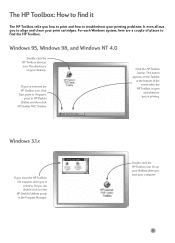
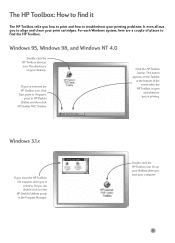
... Toolbox icon, click Start, point to Programs,
point to align and clean your printing problems. It even allows you to HP DeskJet Utilities, and then click HP DeskJet 710C Toolbox. Or you can double-click it 'll reappear when you're printing. The HP Toolbox: How to find the HP Toolbox. It's on your computer...
(English) Windows Users Guide - C5894-60003 - Page 48


....
ẅ Slide both of the HP print settings box. What If
THE PRINTER WON'T PICK
UP THE ENVELOPE
If you're printing a single envelope using
thick envelopes, you might not have put the envelope in incorrectly. Or you might not have pushed the envelope far enough into the printer. Reduce the number and try again.
Or...
(English) Windows Users Guide - C5894-60003 - Page 52
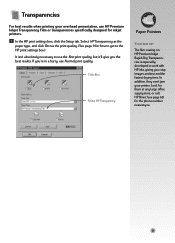
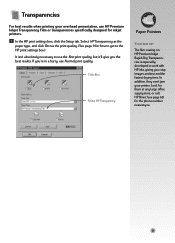
...
YOUR BEST BET
The film coating on HP Premium Inkjet Rapid-Dry Transparencies is especially developed to use the Best print quality, but it'll give you 're in a hurry, use HP Premium Inkjet Transparency Film or transparencies specifically designed for inkjet printers.
Ẅ In the HP print settings box, click the Setup tab.
Look for them...
(English) Windows Users Guide - C5894-60003 - Page 63
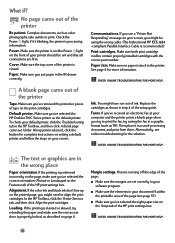
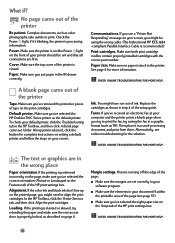
... print settings box. Under Wrong printer selected, click the button for complete instructions on setting a default printer and follow the steps on the print cartridges. Communications. In the HP Toolbox, click the Printer Services tab, and then click Align the print cartridges. If text is properly locked, as described on the printed page, you 've selected the HP DeskJet 710C Series printer...
(English) Windows Users Guide - C5894-60003 - Page 69
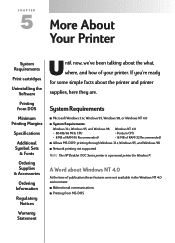
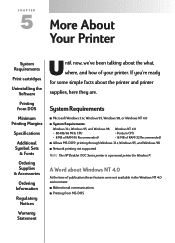
... 98
s Network printing not supported
NOTE The HP DeskJet 710C Series printer is a personal printer for some simple facts about Windows NT 4.0
At the time of publication these features were not available in the Windows NT 4.0 environment: s Bidirectional communications s Printing from DOS
System Requirements
Minimum Printing Margins
Specifications
Additional Symbol Sets
& Fonts
Ordering...
(English) Windows Users Guide - C5894-60003 - Page 70


...:
Poor print quality
s Non-HP ink can contain components that cause nozzles to the right side of the printer for your printer:
Black HP 51645G
Large Black HP 51645A
Tri-Color HP C1823A...unplug the power module or turn off the printer and allow the print cartridges to return to become clogged, resulting in HP inkjet printers, including only HP print cartridges. s If ink from the coverage...
(English) Windows Users Guide - C5894-60003 - Page 71


... ensures that the black and tri-color inks are aligned when used print cartridges out of the reach of children. DOS users can align the print cartridges from the HP DeskJet Control Panel for details.
50 Refer to the Setup Guide for procedures. Removing print cartridges
Ẅ With the printer turned on the same line of...
(English) Windows Users Guide - C5894-60003 - Page 73
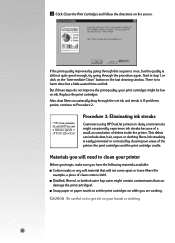
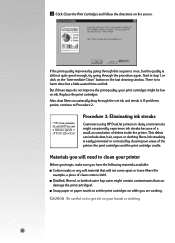
...continue to set the print cartridges on your printer
Before ... using HP DeskJet printers in dusty environments...printer. s Scrap paper or paper towels to Procedure 2. If the print quality improves by cleaning two areas of the printer: the print cartridges and the print cartridge cradle. Replace the print cartridges. This debris can
damage the print cartridges). Ink streaking is still not quite...
(English) Windows Users Guide - C5894-60003 - Page 74
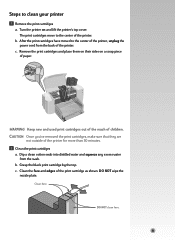
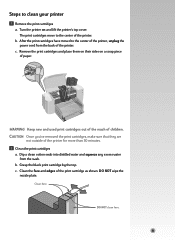
... that they are
not outside of children. DO NOT wipe the
nozzle plate.
WARNING Keep new and used print cartridges out of the reach of the printer for more than 30 minutes.
ẅ Clean the print cartridges
a. Dip a clean cotton swab into distilled water and squeeze any excess water from the back of...
(English) Windows Users Guide - C5894-60003 - Page 76


...from your operating system. OR s From the Start menu, click Settings, click Control Panel, and then Add/Remove
Programs. Select HP DeskJet 710C Series (Remove only).
OR s Insert the driver disk (either...uninstall the printer driver for your HP DeskJet printer for any reason, perform one of the steps listed for your PC." Select the third option to "Remove the HP DeskJet 710C Series software...
(English) Windows Users Guide - C5894-60003 - Page 77
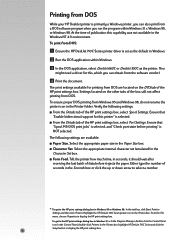
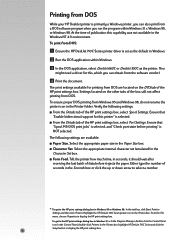
... arrow to display the HP print settings box. In the Printers box, highlight HP DeskJet 710C Series and click the Setup button to Settings and then click Printers. The print settings available for this capability was not available in the Printers box. Ensure that
"Enable bidirectional support for printing from DOS:
Ẅ Ensure the HP DeskJet 710C Series printer driver is NOT selected...
(English) Windows Users Guide - C5894-60003 - Page 78
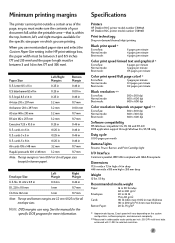
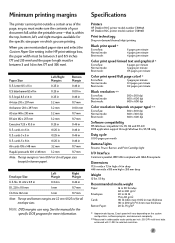
... paper sizes and select the Custom Paper Size setting in the HP print settings box, the paper width must be between 3...Printers
HP DeskJet 710C printer model number C5894A HP DeskJet 712C printer model number C5894B
Print technology
Drop-on-demand thermal inkjet printing
Black print speed U
EconoFast: Normal mode: Best mode:
6 pages per minute 4 pages per minute 4 pages per minute
Color print...
(English) Windows Users Guide - C5894-60003 - Page 89


... 43 requirements, system 48 resolution 57 Resume button 6, 38
S
scanning pictures 21 serif fonts 23 settings, print See print settings single envelopes 26 single-envelope slot 26 size
media 58 paper 2
specifications 57 smeared ink 17, 43 smoothness of paper 2 software
printer 8, 45 software compatibility 48, 57 special-purpose fonts 23 specifications 57-58 speed...
Similar Questions
Where Is The Printer Head On A Deskjet 712c Printer
(Posted by pi2max12 9 years ago)
My Hp Deskjet 5650 Color Inkjet Printer Won't Print Black
(Posted by jedMart 10 years ago)
Hp Deskjet Color Inkjet Printer Driver
(Posted by kkljeyamurugan1995 11 years ago)
Printing Blank Pages
My printer spits out blank pages when I hit print. I put in a new ink cartridge, but it is still pri...
My printer spits out blank pages when I hit print. I put in a new ink cartridge, but it is still pri...
(Posted by snewman 11 years ago)
How To Get Driver In Mac Os For The Hp Deskjet 710c
(Posted by medarig 12 years ago)

