HP 712c Support Question
Find answers below for this question about HP 712c - Deskjet Color Inkjet Printer.Need a HP 712c manual? We have 1 online manual for this item!
Question posted by pi2max12 on July 29th, 2014
Where Is The Printer Head On A Deskjet 712c Printer
The person who posted this question about this HP product did not include a detailed explanation. Please use the "Request More Information" button to the right if more details would help you to answer this question.
Current Answers
There are currently no answers that have been posted for this question.
Be the first to post an answer! Remember that you can earn up to 1,100 points for every answer you submit. The better the quality of your answer, the better chance it has to be accepted.
Be the first to post an answer! Remember that you can earn up to 1,100 points for every answer you submit. The better the quality of your answer, the better chance it has to be accepted.
Related HP 712c Manual Pages
(English) Windows Users Guide - C5894-60003 - Page 1
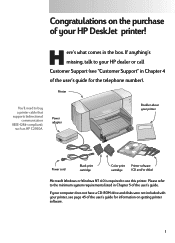
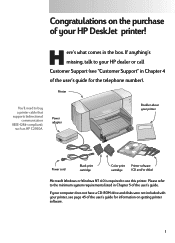
...your printer
Power cord
Black print cartridge
Color print Printer software
cartridge
(CD and/or disks)
Microsoft Windows or Windows NT 4.0 is required to use this printer.
Please refer to buy a printer ...user's guide for information on the purchase of your printer, see "Customer Support" in the box.
Congratulations on getting printer software.
1 If your computer does not have ...
(English) Windows Users Guide - C5894-60003 - Page 9


...CD-ROM drive. After a few seconds, the HP DeskJet opening screen appears.
7 If the opening screen appears, click Install the HP DeskJet
710C Series Software on your computer, your CD-ROM drive and... letter other than "d", type that letter instead or browse to set the
HP DeskJet Printer as the default printer. Installing from the Windows 95 boxes
shown throughout this document and
the user's ...
(English) Windows Users Guide - C5894-60003 - Page 11


... to locate the CD-ROM drive.
9 When the opening screen appears, click Install the HP DeskJet 710C
Series Software on your CD-ROM drive is assigned to a letter other than "d", type that letter...problem, click OK. If something goes wrong, see page 14.
11 For more information about printer communications, see page 13.
10 When the installer instructs you cannot correct this
problem.
If ...
(English) Windows Users Guide - C5894-60003 - Page 12
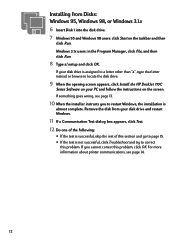
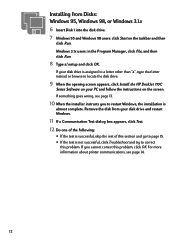
...7 Windows 95 and Windows 98 users: click Start on the screen. For more information about printer communications, see page 13.
10 When the installer instructs you cannot correct this problem. If ...to locate the disk drive.
9 When the opening screen appears, click Install the HP DeskJet 710C
Series Software on your disk drive and restart Windows.
11 If a Communication Test dialog box...
(English) Windows Users Guide - C5894-60003 - Page 14
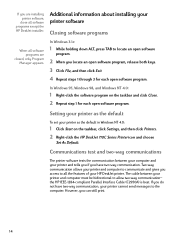
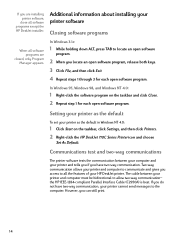
..., Windows 98, and Windows NT 4.0:
1 Right-click the software program on the taskbar, click Settings, and then click Printers. 2 Right-click the HP DeskJet 710C Series Printer icon and choose
Set As Default. Two-way communication allows your printer and computer to communicate and gives you can still print.
14 Additional information about installing your...
(English) Windows Users Guide - C5894-60003 - Page 17
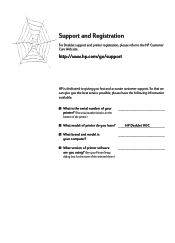
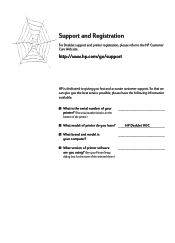
Support and Registration
For DeskJet support and printer registration, please refer to the HP Customer Care Web site:
http://www.hp.com/go/support
HP is dedicated to giving you have the following information available:
s What is the serial number of your Printer Setup
dialog box for the name of printer do you fast and...
(English) Windows Users Guide - C5894-60003 - Page 23
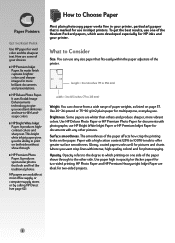
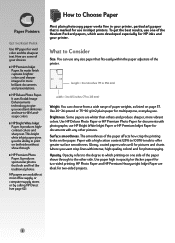
... with a high cotton content (25% to 100%) tends to offer greater surface smoothness. Use paper high in inkjet printers. How to Choose Paper
Paper Pointers
GET THE RIGHT PAPER
Use HP paper for more vibrant colors. What to 215 mm)
Weight. Some papers are available at most office supply or computer supply stores...
(English) Windows Users Guide - C5894-60003 - Page 32
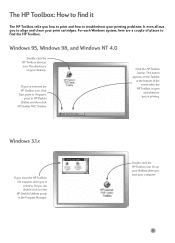
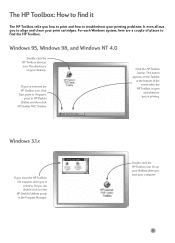
...troubleshoot your printing problems. It even allows you close the HP Toolbox, it in the HP DeskJet Utilities group in the Program Manager. It's on your desktop when you 've removed the... HP Toolbox icon, click Start, point to Programs,
point to HP DeskJet Utilities, and then click HP DeskJet 710C Toolbox.
If you start your computer.
11 Windows 3.1x
If you to align and...
(English) Windows Users Guide - C5894-60003 - Page 50


...deteriorated.
29 It's particularly important to separate them.
Otherwise, labels could peel off in your inkjet printer.
Ẅ Click the Setup tab in the printer.
„ Old labels or labels that have gotten very hot might not dry.
Labels
...of labels that are folded, curled, wrinkled, or partially used can use your HP DeskJet printer to the HP print settings box.)
Click Normal.
(English) Windows Users Guide - C5894-60003 - Page 51
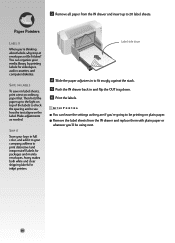
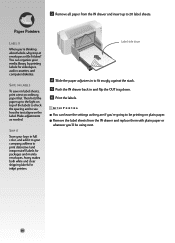
... packages and manila envelopes. AFTER P RINTING
s You can organize your media library by printing labels for inkjet printers. You can leave the settings as needed. SAVE ON LABELS
To save on label sheets, print a test...paper adjusters in to fit snugly against the stack. Ẉ Push the IN drawer back in full color, and add it to your logo in and flip the OUT tray down. ẉ Print the ...
(English) Windows Users Guide - C5894-60003 - Page 53
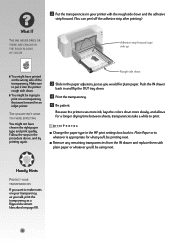
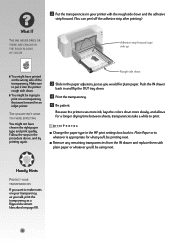
...'t meant for what you'll be using next.
Make sure to put it into the printer rough side down.
„ You might be trying to whatever is appropriate for an inkjet printer.
Because the printer uses more ink, lays the colors down and the adhesive
strip forward. (You can peel off the adhesive strip after...
(English) Windows Users Guide - C5894-60003 - Page 63
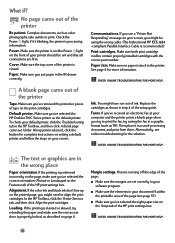
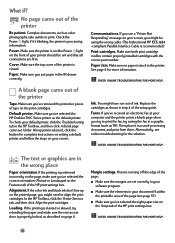
... sure you 've selected the HP DeskJet 710C Series printer as shown in your printer should be using the wrong cable. (The bidirectional HP IEEE-1284 -compliant Parallel Interface Cable is properly locked, as color photographs, take awhile to align the print cartridges. Make sure both print cartridge cradles contain properly installed cartridges with the...
(English) Windows Users Guide - C5894-60003 - Page 64


...Paper. Margin gap. CHECK ONLINE TROUBLESHOOTING FOR MORE HELP. Paper.
s If the colors bleed into the printer together, try unfolding and folding the paper to clean the ink cartridges. s You...online troubleshooting for inkjet printers, that the correct paper setting is cut off around the edges, check your software program to the printer. In the HP Toolbox, click the Printer Services tab, ...
(English) Windows Users Guide - C5894-60003 - Page 65
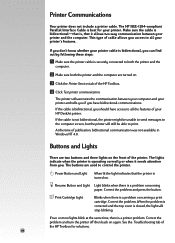
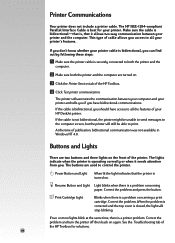
... when it allows two-way communication between your computer and your printer. This type of cable allows you access to all the features of your printer and the computer. The printer software tests the communication between your HP DeskJet printer.
The lights indicate when the printer is turned on again. The buttons are turned on the...
(English) Windows Users Guide - C5894-60003 - Page 69
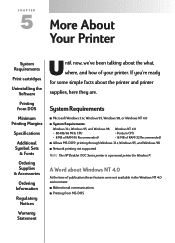
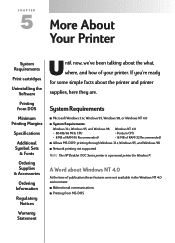
..., Windows 95, and Windows 98
s Network printing not supported
NOTE The HP DeskJet 710C Series printer is a personal printer for some simple facts about the what, where, and how of your printer. If you're ready for Windows®. CHAPTER
5 More About
Your Printer
System Requirements
Print cartridges
Uninstalling the Software
Until now, we've been...
(English) Windows Users Guide - C5894-60003 - Page 70


..., resulting in HP inkjet printers, including only HP print cartridges. s If ink from your printer, severe printer damage can contain components that cause nozzles to use . The printer cannot print with this...in use them. NOTE When either the black or tri-color print cartridge runs out of HP cartridges
is in the printer but not in their normal life cycle, creating many potential...
(English) Windows Users Guide - C5894-60003 - Page 71


... part numbers on the same line of children. This ensures that the black and tri-color inks are aligned when used print cartridge. Refer to blink after you replace or reinstall ...cartridge cradles automatically move to the center of the printer and the print cartridge light flashes.
ẅ Snap up the cradle latch from the HP DeskJet Control Panel for details.
50
Refer to refill ...
(English) Windows Users Guide - C5894-60003 - Page 76


... any reason, perform one of the following :
s From the Start menu, click Programs, click HP DeskJet 710C Series, and then HP DeskJet 710C Series Uninstaller. Uninstalling the software
If you need to uninstall the printer driver for your HP DeskJet printer for your operating system. OR s From the Start menu, click Settings, click Control Panel, and then...
(English) Windows Users Guide - C5894-60003 - Page 77
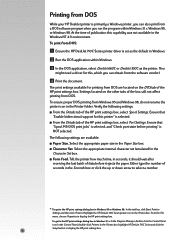
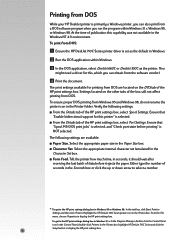
...from DOS. Printing from DOS
While your HP DeskJet printer is primarily a Windows printer, you can obtain from DOS:
Ẅ Ensure the HP DeskJet 710C Series printer driver is selected, and "Check port state... the appropriate paper size in seconds, it ejects the paper. In the Printers box, highlight HP DeskJet 710C Series and click the Setup button to the HP print settings dialog box in...
(English) Windows Users Guide - C5894-60003 - Page 78
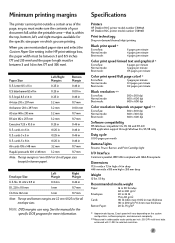
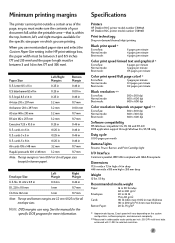
... 20 lb, 75 g/m2
U Approximate figures. Specifications
Printers
HP DeskJet 710C printer model number C5894A HP DeskJet 712C printer model number C5894B
Print technology
Drop-on-demand thermal inkjet printing
Black print speed U
EconoFast: Normal mode: Best mode:
6 pages per minute 4 pages per minute 4 pages per minute
Color print speed (mixed text and graphics) U
EconoFast: Normal...
Similar Questions
My Hp Deskjet 5650 Color Inkjet Printer Won't Print Black
(Posted by jedMart 10 years ago)
Hp Deskjet Color Inkjet Printer Driver
(Posted by kkljeyamurugan1995 11 years ago)
Printer Won't Quit Printing The Same Page Over And Over.
I SET MY PRINTER TO PRINT 5 HOBBY LOBBY COUPONS YESTERDAY, AND SO FAR IT'S PRINTED 19. I FINALLY SHU...
I SET MY PRINTER TO PRINT 5 HOBBY LOBBY COUPONS YESTERDAY, AND SO FAR IT'S PRINTED 19. I FINALLY SHU...
(Posted by siouxdresden 12 years ago)
How To Get Driver In Mac Os For The Hp Deskjet 710c
(Posted by medarig 12 years ago)

