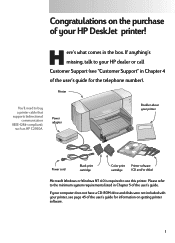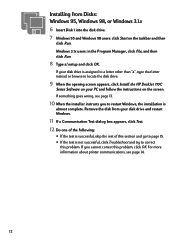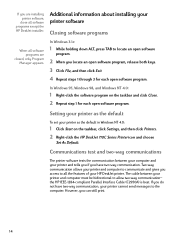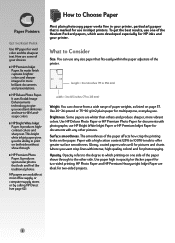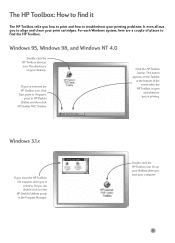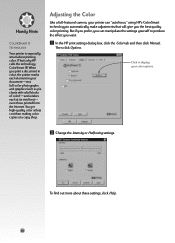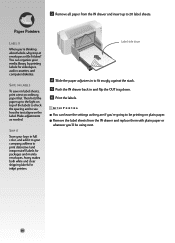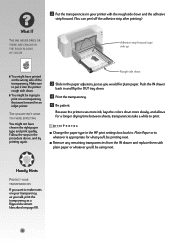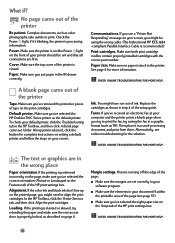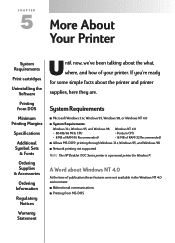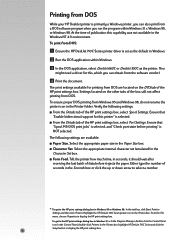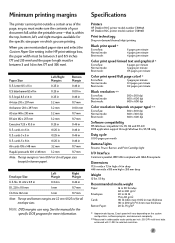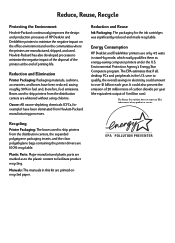HP 712c Support Question
Find answers below for this question about HP 712c - Deskjet Color Inkjet Printer.Need a HP 712c manual? We have 1 online manual for this item!
Question posted by birdlady80 on December 1st, 2012
Netbook Compatibility
Can this printer be used with a netbook?
Current Answers
Answer #1: Posted by freginold on December 1st, 2012 8:35 PM
Hi, the compatibility will depend on what kind of netbook you have, but as long as the computer has the appropriate ports to connect to the printer, and as long as you can download a driver for your netbook's operating system, the printer should be compatible with your computer.
Related HP 712c Manual Pages
Similar Questions
Where Is The Printer Head On A Deskjet 712c Printer
(Posted by pi2max12 9 years ago)
What Printer Cable Does Deskjet 1120c Pro-inkjet Printer Use? Where Can I Buy?
What printer cable does DeskJet 1120C PRO-Inkjet Printer Use? Where can i buy?
What printer cable does DeskJet 1120C PRO-Inkjet Printer Use? Where can i buy?
(Posted by nico93905 10 years ago)
Hp Deskjet Color Inkjet Printer Driver
(Posted by kkljeyamurugan1995 11 years ago)
Printer Won't Quit Printing The Same Page Over And Over.
I SET MY PRINTER TO PRINT 5 HOBBY LOBBY COUPONS YESTERDAY, AND SO FAR IT'S PRINTED 19. I FINALLY SHU...
I SET MY PRINTER TO PRINT 5 HOBBY LOBBY COUPONS YESTERDAY, AND SO FAR IT'S PRINTED 19. I FINALLY SHU...
(Posted by siouxdresden 12 years ago)
How To Get Driver In Mac Os For The Hp Deskjet 710c
(Posted by medarig 12 years ago)