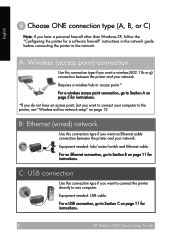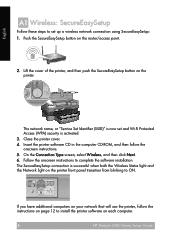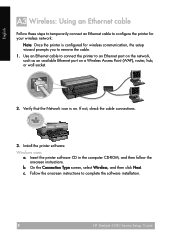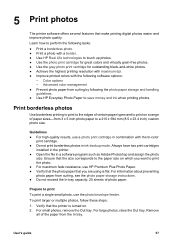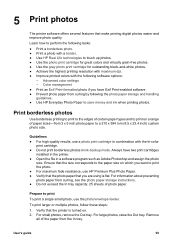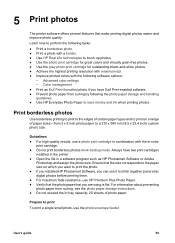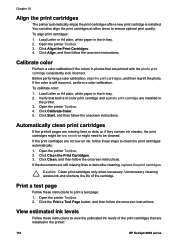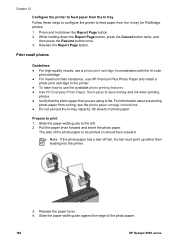HP 6988 Support Question
Find answers below for this question about HP 6988 - Deskjet Color Inkjet Printer.Need a HP 6988 manual? We have 5 online manuals for this item!
Question posted by Josebe on January 26th, 2012
Ink Nozzle
how do i cleaning the ink nozzle of the hp 1055cm plus
Current Answers
Answer #1: Posted by markempee on January 27th, 2012 7:09 AM
Cleaing the ink nozzle for your hp device needs certain factors to be followed. Remember not to do it without any knolwedge, printers have different designs. This means that you have to refer from the manual of your printer device, you can see there the step by step procedure of removing and putting back the ink nozzle of your printer.
Related HP 6988 Manual Pages
Similar Questions
Hp Printer 6988 Offline Will Not Print
(Posted by Susidd 9 years ago)
How Check Ink Levels Hp 6988 Printer
(Posted by Chalve 10 years ago)
Hp Deskjet Color Inkjet Printer Driver
(Posted by kkljeyamurugan1995 11 years ago)
Need Ink Cartridges For Hp 750c Plus (4 Colour) Urgent
need ink cartridges for hp 750c plus (4 colour) urgent
need ink cartridges for hp 750c plus (4 colour) urgent
(Posted by skylandgeodetic 11 years ago)
Hp Deskjet Printer 6988
Our HP DESKJET PRINTER 6988 stopped working after a power surge and we have surge rpotection how do ...
Our HP DESKJET PRINTER 6988 stopped working after a power surge and we have surge rpotection how do ...
(Posted by professortbg 12 years ago)