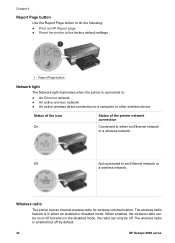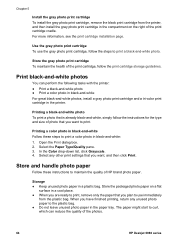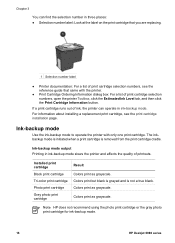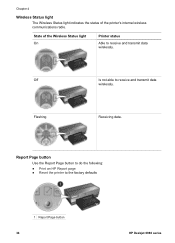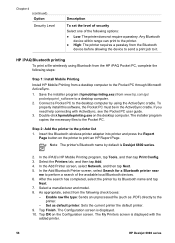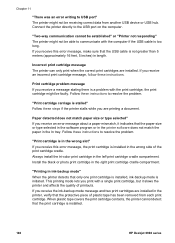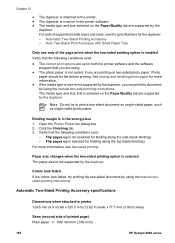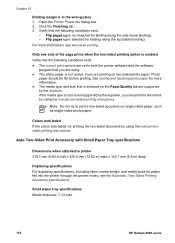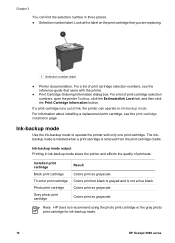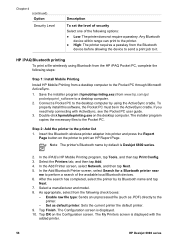HP 6988 Support Question
Find answers below for this question about HP 6988 - Deskjet Color Inkjet Printer.Need a HP 6988 manual? We have 5 online manuals for this item!
Question posted by Zigwal on July 17th, 2014
How Do You Print A Testpage Hp 6988
The person who posted this question about this HP product did not include a detailed explanation. Please use the "Request More Information" button to the right if more details would help you to answer this question.
Current Answers
Related HP 6988 Manual Pages
Similar Questions
Printing To Hp Designjet 750c With Either Visio 2003 Or 2013
Printing to HP DesignJet 750C with either Visio 2003 or 2013 using ANSI 22"x34" (roll paper) we get ...
Printing to HP DesignJet 750C with either Visio 2003 or 2013 using ANSI 22"x34" (roll paper) we get ...
(Posted by ldowney 10 years ago)
Printer Won't Print Xp Hp Deskjet 6988
(Posted by edmusandcr 10 years ago)
Setting Up A Hp 6988 For Wireless Printing
How do I set up my HP 6988 printer for wireless? I currently have it connected directly to my deskto...
How do I set up my HP 6988 printer for wireless? I currently have it connected directly to my deskto...
(Posted by everettrode 12 years ago)
No Message After Printing One Side Of The Manual Duplex Printing Job. Hp 460
I don't receive a message on my screen afterprinting one side of the manual duplex printing job. HP ...
I don't receive a message on my screen afterprinting one side of the manual duplex printing job. HP ...
(Posted by hans41233 12 years ago)