HP 6988 Support Question
Find answers below for this question about HP 6988 - Deskjet Color Inkjet Printer.Need a HP 6988 manual? We have 5 online manuals for this item!
Question posted by Fawvb on March 30th, 2014
Hp 6988 Won't Print
The person who posted this question about this HP product did not include a detailed explanation. Please use the "Request More Information" button to the right if more details would help you to answer this question.
Current Answers
There are currently no answers that have been posted for this question.
Be the first to post an answer! Remember that you can earn up to 1,100 points for every answer you submit. The better the quality of your answer, the better chance it has to be accepted.
Be the first to post an answer! Remember that you can earn up to 1,100 points for every answer you submit. The better the quality of your answer, the better chance it has to be accepted.
Related HP 6988 Manual Pages
Setup Guide - Page 13


... network • The IP address is something other than 0.0.0.0 If one of the printer.
HP Deskjet 6980 Series Setup Guide
13 Search for and joining a wireless network, see the documentation...computer or wireless card. 3. Follow the onscreen instructions to print an HP Report page. Verify the printer is powered on when the printer has obtained an IP address.
4. The wireless radio
(and...
User Guide - Macintosh - Page 18


... printer.
● HP Printer Utility: Open the HP Printer Utility and then select the Supplies pane. Colors print as grayscale. Colors print but black is grayed and is removed from the print cartridge cradle.
If a print cartridge runs out of printouts. For information about installing a print cartridge, see the print cartridge installation page.
16
HP Deskjet 6980 series Colors print...
User Guide - Macintosh - Page 66
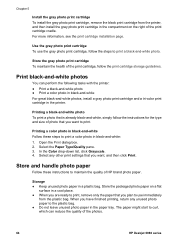
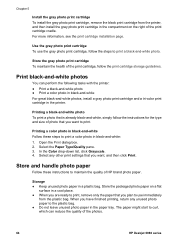
... is already black-and-white, simply follow the steps to print. Printing a color photo in black-and-white Follow these instructions to print a color photo in the printer. Store and handle photo paper
Follow these steps to maintain the quality of the photos.
64
HP Deskjet 6980 series
Print black-and-white photos
You can reduce the quality of...
User Guide - Macintosh - Page 94


... in the left side of the print cartridge cradle. Always install the tri-color print cartridge in the right side of the print cartridge cradle. Selection numbers When buying replacement print cartridges, look for the printer, and then install them in which to replace print cartridges, make sure you are replacing.
92
HP Deskjet 6980 series
Note To easily...
User Guide - Macintosh - Page 114
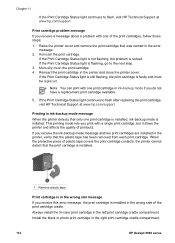
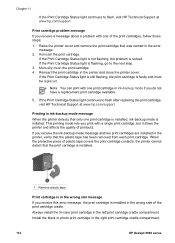
... compartment. Note You can print with a single print cartridge, but it slows the printer and affects the quality of the print cartridges, follow these steps:
1. Reinsert the print cartridge in the right print cartridge cradle compartment.
112
HP Deskjet 6980 series
If the Print Cartridge Status light is solved. Always install the tri-color print cartridge in ink-backup mode...
User Guide - Pre-Windows 2000 - Page 66
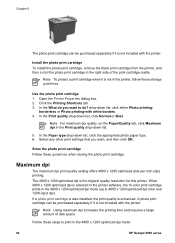
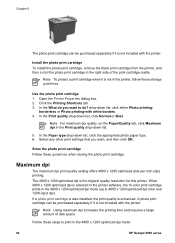
... appropriate photo paper type. 6.
Install the photo print cartridge To install the photo print cartridge, remove the black print cartridge from the printer, and then install the photo print cartridge in the 4800 x 1200 optimized dpi mode:
64
HP Deskjet 6980 series
In the Paper type drop-down list.
5.
A photo print cartridge can be purchased separately if it...
User Guide - Pre-Windows 2000 - Page 69


....
User's guide
67
The HP Deskjet printer software then uses this information to automatically perform imagespecific enhancements to maintain the quality of the print cartridge, follow the steps to print Exif Print-enhanced photos: 1. Install the gray photo print cartridge To install the gray photo print cartridge, remove the black print cartridge from the printer, and then install the...
User Guide - Pre-Windows 2000 - Page 82


... clear labels that are designed specifically for inkjet
printers. ● Use only full sheets of...Printer Properties dialog box. 2. Paper size: An appropriate paper size - Print In grayscale 5. Print 1. Select the following print settings: - Select any other print settings that none of labels.
80
HP Deskjet 6980 series Chapter 7
Prepare to learn about the features that the printer...
User Guide - Pre-Windows 2000 - Page 114
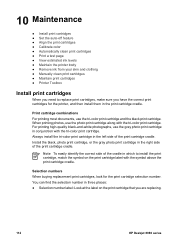
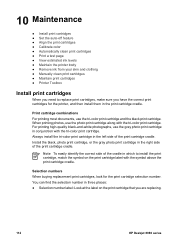
... cartridge that you have the correct print cartridges for the print cartridge selection number. Print cartridge combinations For printing most documents, use the gray photo print cartridge in the print cartridge cradle.
Always install the tri-color print cartridge in which to replace print cartridges, make sure you are replacing.
112
HP Deskjet 6980 series
Note To easily identify...
User Guide - Pre-Windows 2000 - Page 148
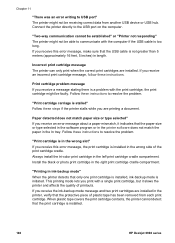
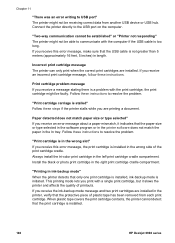
... USB cable is installed.
146
HP Deskjet 6980 series "Printing in length. If you receive a message stating there is stalled" Follow these instructions. Print cartridge problem message If you receive the ink-backup mode message and two print cartridges are installed.
Connect the printer directly to communicate with the print cartridge, the print cartridge might not be receiving...
User Guide - Pre-Windows 2000 - Page 150
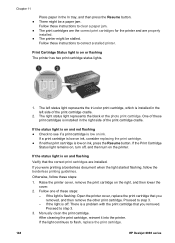
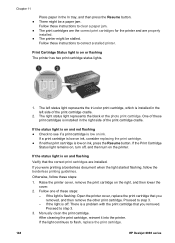
... right, and then lower the cover.
2.
After cleaning the print cartridge, reinsert it into the printer. Chapter 11
Place paper in the In tray, and then press the Resume button. ● There might be a paper jam. Proceed to flash, replace the print cartridge.
148
HP Deskjet 6980 series
If the status light is a problem with...
User Guide - Pre-Windows 2000 - Page 172
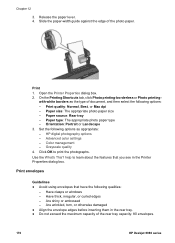
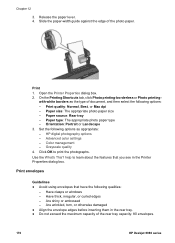
... windows - Print quality: Normal, Best, or Max dpi - Paper size: The appropriate photo paper size - HP digital photography options - Open the Printer Properties dialog box. 2. help to print the photographs. Chapter 12
3.
Print 1. Paper source: Rear tray - Slide the paper-width guide against the edge of the rear tray capacity: 80 envelopes.
170
HP Deskjet 6980 series...
User Guide - Windows 2000 - Page 66


...? drop-down list, click the appropriate photo paper type. 6. Store the photo print cartridge Follow these storage guidelines. The 4800 x 1200 optimized dpi is selected in the printer software, the tri-color print cartridge
64
HP Deskjet 6980 series borderless or Photo Printing-with the tri-color print cartridge, provides virtually grain-free photos. Maximum dpi
The maximum dpi...
User Guide - Windows 2000 - Page 68
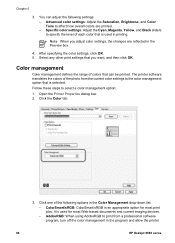
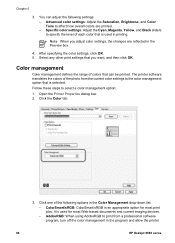
...-based documents and current imaging devices.
- AdobeRGB: When using AdobeRGB to print from the current color settings to specify the level of colors that is used in the program and allow the printer
66
HP Deskjet 6980 series Color management
Color management defines the range of each color that can adjust the following options in the Preview box.
4.
Open...
User Guide - Windows 2000 - Page 69


... the compartment on the right of the print cartridge, follow the steps to its original color and helps keep its colors consistent and accurate. 4. Store the gray photo print cartridge To maintain the health of the print cartridge cradle.
The HP Deskjet printer software then uses this option to manage the color space. software to allow the program from...
User Guide - Windows 2000 - Page 94
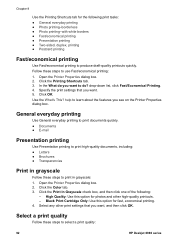
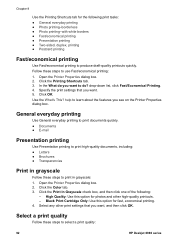
...Documents ● E-mail
Presentation printing
Use Presentation printing to print high-quality documents, including: ● Letters ● Brochures ● Transparencies
Print in grayscale
Follow these steps to use Fast/economical printing: 1. Click the Printing Shortcuts tab. 3.
Click OK. Follow these steps to select a print quality:
92
HP Deskjet 6980 series Select any other...
User Guide - Windows 2000 - Page 114
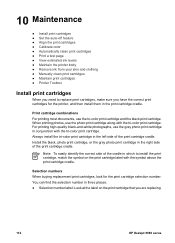
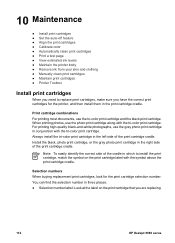
... buying replacement print cartridges, look for the printer, and then install them in which to replace print cartridges, make sure you are replacing.
112
HP Deskjet 6980 series
Note To easily identify the correct side of the cradle in the print cartridge cradle. You can find the selection number in conjunction with the tri-color print cartridge. 10...
User Guide - Windows 2000 - Page 148


... feet, 5 inches) in ink-backup mode" When the printer detects that exists.
146
HP Deskjet 6980 series If you receive a message stating there is installed in the In tray. Incorrect print cartridge message The printer can only print when the correct print cartridges are installed.
"Printing in length. Connect the printer directly to the USB port on the computer...
User Guide - Windows 2000 - Page 170
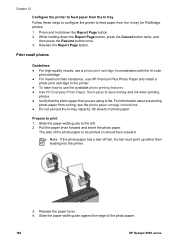
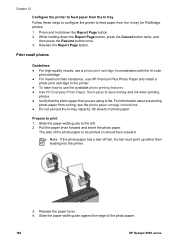
...print cartridge in combination with the tri-color
print cartridge. ● For maximum fade resistance, use HP Premium Plus Photo Paper and install a
photo print cartridge in the printer. ● To learn how to use the available photo printing features. ● Use HP...168
HP Deskjet 6980 series Slide the paper-width guide against the edge of the photo paper to print 1. Prepare to be printed ...
User Guide - Windows 2000 - Page 180


... more countries/regions than any other inkjet cartridge manufacturer in mind. Energy consumption can participate in the European Union: To preserve the environment, this save natural resources, but it also saves money without affecting the high performance of -life.
178
HP Deskjet 6980 series Energy consumption
This printer was designed with energy conservation in...
Similar Questions
My Hp Photosmart D7260 Wont Print Black Colors
(Posted by msimpgage12 9 years ago)
How Do I Connect My Hp 6988 To A Secured Network
(Posted by nvtohushi 10 years ago)
Setting Up A Hp 6988 For Wireless Printing
How do I set up my HP 6988 printer for wireless? I currently have it connected directly to my deskto...
How do I set up my HP 6988 printer for wireless? I currently have it connected directly to my deskto...
(Posted by everettrode 12 years ago)

