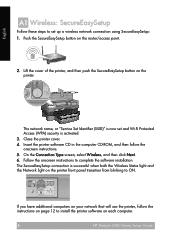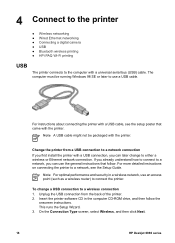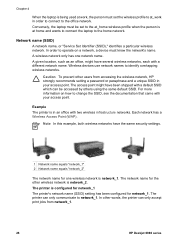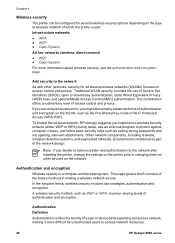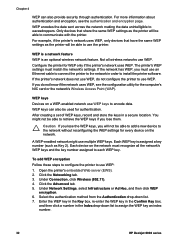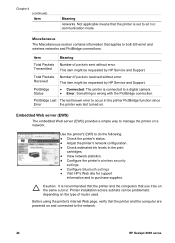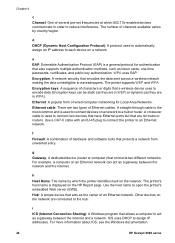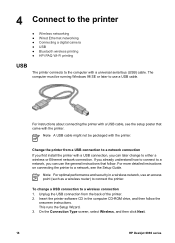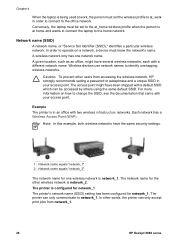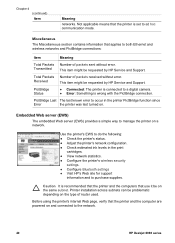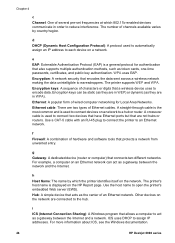HP 6988 Support Question
Find answers below for this question about HP 6988 - Deskjet Color Inkjet Printer.Need a HP 6988 manual? We have 5 online manuals for this item!
Question posted by nvtohushi on January 5th, 2014
How Do I Connect My Hp 6988 To A Secured Network
Current Answers
Answer #1: Posted by DreadPirateRoberts on January 15th, 2014 5:55 AM
https://www.hpsmart.com/us/en/wireless-printing/connecting-your-wireless-printer
Setting up a basic home network
http://www8.hp.com/us/en/support-topics/network-internet-support/setup-home-network.html
Drivers, Software & Firmware for HP Install Network Printer Wizard
http://h20565.www2.hp.com/portal/site/hpsc/public/psi/swdHome/?sp4ts.oid=19656&ac.admitted=1382194872411.876444892.492883150
Troubleshooting network issues
http://www8.hp.com/us/en/support-topics/network-internet-support/network-internet-connections.html
Setting up Airprint for Apple devices
Related HP 6988 Manual Pages
Similar Questions
I have managed to hard code an IP but it will not connect to our wireless secured network - we use W...
How do I set up my HP 6988 printer for wireless? I currently have it connected directly to my deskto...