HP 6988 Support Question
Find answers below for this question about HP 6988 - Deskjet Color Inkjet Printer.Need a HP 6988 manual? We have 5 online manuals for this item!
Question posted by melistam on June 17th, 2014
How To Make A Static Ip For Hp Deskjet 6988
The person who posted this question about this HP product did not include a detailed explanation. Please use the "Request More Information" button to the right if more details would help you to answer this question.
Current Answers
There are currently no answers that have been posted for this question.
Be the first to post an answer! Remember that you can earn up to 1,100 points for every answer you submit. The better the quality of your answer, the better chance it has to be accepted.
Be the first to post an answer! Remember that you can earn up to 1,100 points for every answer you submit. The better the quality of your answer, the better chance it has to be accepted.
Related HP 6988 Manual Pages
Network Guide - Page 2


...Cautions and warnings
A Caution indicates possible damage to the HP Deskjet printer or to change without prior written permission of children. For...HP printer or printer.
Copyright 2005 Hewlett-Packard Development Company, L.P. Accessibility
The HP printer provides a number of Apple Computer, Inc., registered in the software and on the HP printer have simple text or icon labels that make...
Network Guide - Page 6


...printer's subnet mask. Default Gateway The printer's gateway address. Configuration Source
How the printer obtained its IP address:
● Automatic: AutoIP or DHCP ● Manual: Static IP address
DNS Server
The IP address of the printer's internal software.
This setting does not apply to identify the printer... to the printer's wireless connection:
4
HP Deskjet 6980 series
Link...
Network Guide - Page 11


... on a computer.
2. After disabling the software firewall, follow the steps for assigning the printer a static IP address.
In this information, see the configuration utility for the network router or switch.
Whenever the software firewall is disabled, HP strongly recommends that came with the software firewall. Otherwise, see the documentation that the following information...
Network Guide - Page 12


... Access Point (WAP), router, hub, or wall socket.
2. Under the Connections heading, click one of the printer is turned on the network, such as a last resort when troubleshooting the printer.
10
HP Deskjet 6980 series Note Remember, the static IP address must be done as an available Ethernet port on the front of the following options...
Network Guide - Page 16


...
HP Deskjet 6980 series If the computer has a software firewall other than the printer, the software installation can prevent the computer from finding the printer on the network during software installation or assign the printer a static IP address. Then try one of the printer to the printer.
To find the IP address on the computer, and then assign the printer a static IP address...
Network Guide - Page 20
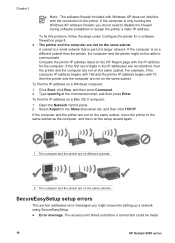
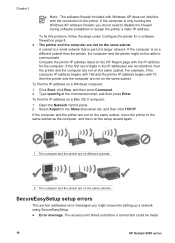
... to communicate. If the computer and the printer are not on the same subnet, move the printer to disable the firewall during software installation or assign the printer a static IP address. If the computer is only running the Windows XP software firewall, you might not be made
18
HP Deskjet 6980 series Click Start, click Run, and...
Network Guide - Page 24


... the same subnet. For example, if the computer IP address begins with 169 and the printer IP address begins with 10, then the printer and the computer are not on the same subnet, move the printer to disable the firewall during the printer software installation process. To find the IP address on different subnets.
22
HP Deskjet 6980 series
Network Guide - Page 26


... computer is on different subnets.
24
HP Deskjet 6980 series If the computer is only running the Windows XP software firewall, you do not need to disable the firewall during software installation or assign the printer a static IP address. For example, if the computer IP address begins with 169 and the printer IP address begins with 10, then...
User Guide - Macintosh - Page 46
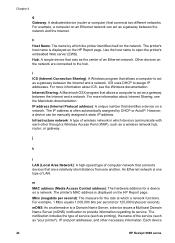
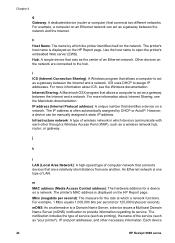
... per second): The measure for a device on a network. The printer's host name is displayed on the HP Report page. For example, a computer on an Ethernet network can be manually assigned a static IP address. Hub: A simple device that allows a computer to provide information...: A type of an Ethernet network.
Mb/s (megabits per second). Each device
44
HP Deskjet 6980 series
User Guide - Macintosh - Page 48
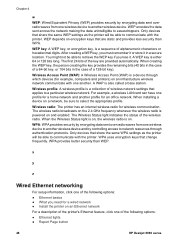
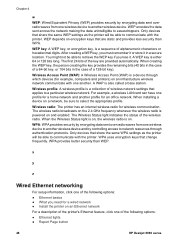
...home network and another . Wireless radio: The printer has an internal wireless radio for an office...● Ethernet lights ● Report Page button
46
HP Deskjet 6980 series WEP depends on encryption keys that change frequently...status of the key are static and provides less security than WEP. ...encodes the data sent across the network making the data unintelligible to a particular ...
User Guide - Macintosh - Page 94


...clothing ● Manually clean print cartridges ● Maintain print cartridges ● HP Printer Utility
Install print cartridges
When you need to install the print cartridge, match...-color print cartridge in conjunction with the symbol above the print cartridge cradle.
You can find the selection number in which to replace print cartridges, make sure you are replacing.
92
HP Deskjet ...
User Guide - Macintosh - Page 108
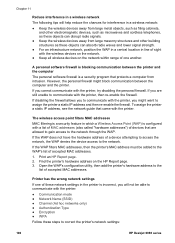
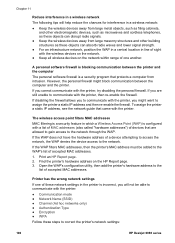
...; WPA
Follow these steps to correct the printer's network settings:
106
HP Deskjet 6980 series Open the WAP's configuration utility, then add the printer's hardware address to the
list of a device attempting to access the network, the WAP denies the device access to the network. To assign the printer a static IP address, see the network guide that...
User Guide - Pre-Windows 2000 - Page 30
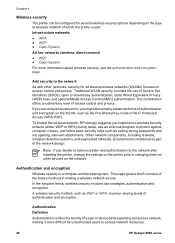
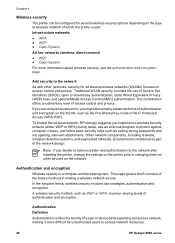
...printer is a complex and developing topic. Authentication and encryption
Wireless security is part.
Infrastructure networks ● WPA ● WEP ● Open System Ad hoc networks (wireless direct-connect) ● WEP ● Open System For more difficult for unauthorized users to access network resources.
28
HP Deskjet...-key authentication, static Wired Equivalent Privacy (WEP)...
User Guide - Pre-Windows 2000 - Page 40


... by HP Service and Support. Link Config
The network link configuration:
● 802.11 ● 10T-Full ● 10T-Half ● 100TX-Full ● 100TX-Half
38
HP Deskjet 6980 series
Configuration Source
How the printer obtained its IP address:
● Automatic: AutoIP or DHCP ● Manual: Static IP address
DNS Server
The IP address of the printer's internal...
User Guide - Pre-Windows 2000 - Page 46
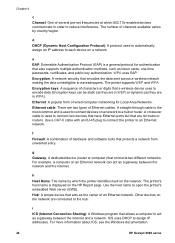
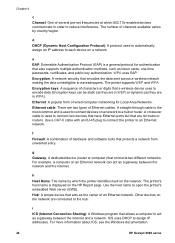
...
HP Deskjet 6980 series Chapter 4
c Channel: One of channels available varies by which 802.11b-enabled devices communicate in WPA). The number of several pre-set frequencies at which the printer ...Ethernet cables. Use a CAT-5 cable with an RJ-45 plug to connect the printer to assign IP addresses. f Firewall: A combination of wired computer networking for authentication that acts as ...
User Guide - Pre-Windows 2000 - Page 48
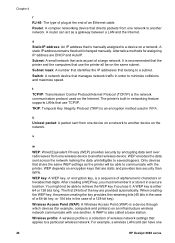
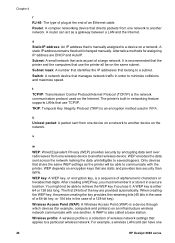
...printer. You might not be able to another . A WAP is a device through which devices (for assigning IP address are DHCP and AutoIP. v
w
WEP: Wired Equivalent Privacy (WEP) provides security by encrypting data sent over radio waves from one
46
HP Deskjet... key if you must remember it or store it . A static IP address remains fixed until changed manually. TKIP: Temporal Key Integrity ...
User Guide - Pre-Windows 2000 - Page 114
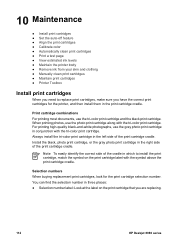
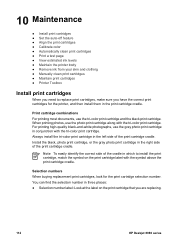
...cartridges, make sure you are replacing.
112
HP Deskjet 6980 series Print cartridge combinations For printing most documents, use the photo print cartridge along with the tri-color print ...on the print cartridge label with the tri-color print cartridge.
Selection numbers When buying replacement print cartridges, look for the printer, and then install them in conjunction with ...
User Guide - Pre-Windows 2000 - Page 128
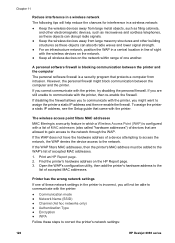
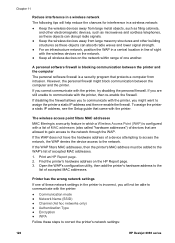
...Authentication Type ● Encryption ● WPA
Follow these steps to correct the printer's network settings:
126
HP Deskjet 6980 series
If the WAP does not have the hardware address of accepted MAC... the printer a static IP address and then re-enable the firewall. To assign the printer a static IP address, see the Setup guide that are still unable to communicate with the printer, try...
User Guide - Windows 2000 - Page 46
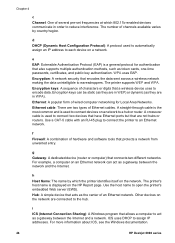
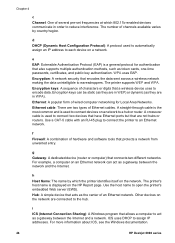
...static (as they are in order to eavesdroppers. Ethernet cable: There are connected to the hub.
Use the host name to an Ethernet network. Hub: A simple device that are in WPA). For more information about ICS, see the Windows documentation.
44
HP Deskjet...The printer's host name is used to automatically assign an IP ...sent across a wireless network making the data unintelligible to reduce...
User Guide - Windows 2000 - Page 48
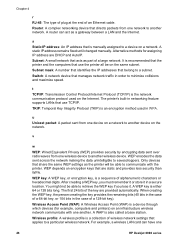
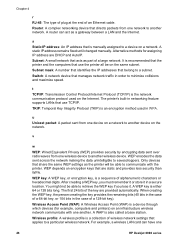
... with one
46
HP Deskjet 6980 series WEP encodes the data sent across the network making the data unintelligible to minimize collisions and maximize speed. It is manually assigned to another device on encryption keys that use TCP/IP.
A WEP key is a device through which devices (for assigning IP address are provided automatically. A static IP address remains...
Similar Questions
What Is The Default Ip For Hp Deskjet 6988
(Posted by dsnajgraver 9 years ago)
How To Reset Hp Deskjet 6988 Ip Manually
(Posted by socceWi 10 years ago)
How Do I Make My Hp Deskjet 6988 Available To The Network
(Posted by proed 10 years ago)
Hp Deskjet 6988 How To Tell Ip Address
(Posted by gbriut61 10 years ago)
Ink Smears With Hp Deskjet 6988
Is there a solution to getting rid of ink smears from my HP Deskjet 6988 printer? When I print a she...
Is there a solution to getting rid of ink smears from my HP Deskjet 6988 printer? When I print a she...
(Posted by robbie10465 12 years ago)

