HP 6988 Support Question
Find answers below for this question about HP 6988 - Deskjet Color Inkjet Printer.Need a HP 6988 manual? We have 5 online manuals for this item!
Question posted by razvanthu on April 25th, 2014
What Is The Ip Address For The Hp 6988 Wireless Printer Interface
The person who posted this question about this HP product did not include a detailed explanation. Please use the "Request More Information" button to the right if more details would help you to answer this question.
Current Answers
There are currently no answers that have been posted for this question.
Be the first to post an answer! Remember that you can earn up to 1,100 points for every answer you submit. The better the quality of your answer, the better chance it has to be accepted.
Be the first to post an answer! Remember that you can earn up to 1,100 points for every answer you submit. The better the quality of your answer, the better chance it has to be accepted.
Related HP 6988 Manual Pages
Network Guide - Page 6


Address (MAC)
Firmware Revision
Revision number of the printer's domain name server.
Subnet Mask The printer's subnet mask.
This setting does not apply to the printer's wireless connection:
4
HP Deskjet 6980 series This name is not required. Link Config
The network link configuration:
● 802.11 ● 10T-Full ● 10T-Half ● 100TX-Full &#...
Network Guide - Page 10


... firewall can prevent the computer from finding the printer on the network even if the printer software has been successfully installed on the computer.
● Lost connection: If the printer is connected to a wired or wireless network that uses DHCP or AutoIP to assign IP addresses and the printer IP address changes, a software firewall can prevent the computer from...
Network Guide - Page 12


... to an Ethernet port on the network, such as a last resort when troubleshooting the printer.
10
HP Deskjet 6980 series
Use an Ethernet cable to connect the printer to open the printer embedded Web server (EWS). 5. Note Remember, the static IP address must be done as an available Ethernet port on and solid, press the Report Page...
Network Guide - Page 16


... firewall. Type ipconfig at the command prompt, and then press Enter.
14
HP Deskjet 6980 series If the computer cannot discover the printer, the printer software cannot be problematic. Note The software firewall included with Windows XP does not interfere with the IP address for a software firewall on page 8. ● Verify that the computer is connected...
Network Guide - Page 24


... XP does not interfere with the IP address for help in the Show drop-down list, and then click TCP/IP. Open the Network control panel. 2. Select Airport in disabling the firewall. To find the IP address on different subnets.
22
HP Deskjet 6980 series
If the computer cannot discover the printer, the printer software cannot be problematic. After...
User Guide - Macintosh - Page 7


...photos directly from the back of the printer. ● Optional 250-Sheet Plain...printer's paper-handling capability. Use an optional HP Bluetooth Wireless Printer Adapter to print images from most Bluetooth devices to the printer...(purchased separately). You have purchased an HP Deskjet printer that is sleeping nearby, or when ... Bluetooth. User's guide
5 HP Vivera Inks are specially-formulated ...
User Guide - Macintosh - Page 55


... connection. The basic procedure for available Bluetooth printers. 2. Check the documentation that came with the adapter.
(continued)
State of the Activity light
State of the printer and print from a Bluetooth device such as a PDA, camera phone, or computer. Bluetooth wireless printing
Use an optional HP Bluetooth Wireless Printer Adapter to print images from most Bluetooth devices...
User Guide - Macintosh - Page 56


...
HP Deskjet 6980 series Print an HP Report page. If the Bluetooth device displays the name of the printer ➔ Follow the instructions that came with each other and establish a connection. Configure the settings you will need a USB cable to the printer
1. Chapter 4
Connect the HP Bluetooth Wireless Printer Adapter to configure the Bluetooth settings
1. Enter the device address...
User Guide - Macintosh - Page 70


.... Print photos from the In tray. 3.
Remove
all the way to the printer.
68
HP Deskjet 6980 series Chapter 6
Use a Bluetooth camera phone
If you can purchase an optional HP Bluetooth Wireless Printer Adapter and print from the camera using photo paper with Bluetooth wireless technology, you have a camera phone with a tear-off tab, verify that the...
User Guide - Macintosh - Page 118


... following solutions: ● Make sure the HP Bluetooth Wireless Printer Adapter is plugged into the camera
port on the front of the lights
Task
Connection light is on the adapter double-blinks once a second when the adapter is ready to the printer. Move the device with VGA-
116
HP Deskjet 6980 series No page came out...
User Guide - Pre-Windows 2000 - Page 7


... printing: Enhanced photo printing with HP Real Life technologies. Use an optional HP Bluetooth Wireless Printer Adapter to the printer without a cable using the front USB port. ● Automatic paper-type sensor: Use the auto paper-type sensor to expand the printer's paper-handling capability. User's guide
5 You have purchased an HP Deskjet printer that last.
Automatic red-eye...
User Guide - Pre-Windows 2000 - Page 55


For more information, see the documentation included with the adapter.
Activity light
The Activity light flashes when the printer is connected to an Ethernet network and powered on. Bluetooth wireless printing
Use an optional HP Bluetooth Wireless Printer Adapter to print images from a Bluetooth device such as a PDA, camera phone, or computer. Simply insert the Bluetooth...
User Guide - Pre-Windows 2000 - Page 56


...printer a. If the Bluetooth device requires the address of the printer when connected. Print an HP Report page. b.
Connect the HP Bluetooth Wireless Printer Adapter
1. Select the printer when it is displayed on whether the printer is the same: 1. Insert the HP Bluetooth Wireless Printer... printer
for printing or to a network.
54
HP Deskjet 6980 series The device address of the printer ...
User Guide - Pre-Windows 2000 - Page 73
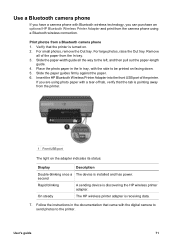
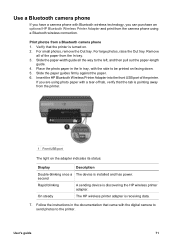
... way to the left, and then pull out the paper-length
guide. 4. second
Rapid blinking
A sending device is installed and has power. Insert the HP Bluetooth Wireless Printer Adapter into the front USB port of the paper from a Bluetooth camera phone 1.
For small photos, remove the Out tray. Place the photo paper in...
User Guide - Pre-Windows 2000 - Page 139


... the device with VGA-
Be aware that pictures taken with Bluetooth wireless technology and the printer is 10 meters (30 feet). Bluetooth printing problems
Bluetooth device cannot find the printer Try one of the following solutions: ● Make sure the HP Bluetooth Wireless Printer Adapter is plugged into the camera
port on and the Error light...
User Guide - Windows 2000 - Page 7


... Special features
Congratulations!
Use an optional HP Bluetooth Wireless Printer Adapter to print images from most Bluetooth devices to the printer without a cable connection. ●...easier with a six-inkphoto print cartridge (purchased separately).
You have purchased an HP Deskjet printer that last. HP Vivera Inks deliver true-to enhance detail in the office. ● Photo/envelope ...
User Guide - Windows 2000 - Page 55


.... User's guide
53 Bluetooth wireless printing
Use an optional HP Bluetooth Wireless Printer Adapter to print images from a Bluetooth device such as a dongle) into the front USB port of the printer and print from most Bluetooth devices to the printer. Activity light
The Activity light flashes when the printer is connected to the printer without a cable connection.
State...
User Guide - Windows 2000 - Page 56


...available Bluetooth printers. 2. The device address of the printer when connected.
Also, some Bluetooth devices display the name of the Bluetooth printer adapter is connected to a network. b. Have the device search for the printer depends on whether the printer is displayed for printing or to a network.
54
HP Deskjet 6980 series Insert the HP Bluetooth Wireless Printer Adapter...
User Guide - Windows 2000 - Page 74


...the documentation that came with the digital camera to send photos to the printer.
72
HP Deskjet 6980 series Follow the instructions in the In tray, with the side...camera phone
If you have a camera phone with Bluetooth wireless technology, you are using a Bluetooth wireless connection. Verify that the printer is discovering the HP wireless printer adapter. Remove
all the way to be printed on...
User Guide - Windows 2000 - Page 139


... the device with VGA-
Be aware that pictures taken with Bluetooth wireless technology and the printer is 10 meters (30 feet).
Bluetooth printing problems
Bluetooth device cannot find the printer Try one of the following solutions: ● Make sure the HP Bluetooth Wireless Printer Adapter is on and the Error light flashes twice
The camera has...
Similar Questions
How Can I Get Ip Address Of Printer To Connect With Mobile
dear sir,i want ip address of printerto connect to mobile
dear sir,i want ip address of printerto connect to mobile
(Posted by bestcommunicaions124 8 years ago)
What Is The Default Ip For Hp Deskjet 6988
(Posted by dsnajgraver 9 years ago)
How To Setup Hp 7760 Wireless Printer On Mac
(Posted by twmvdar 9 years ago)
How To Set A Static Ip On Hp 6988
(Posted by yasumbet 10 years ago)
How Can I Update Mac Hardware For Hp Deskjet 6988 Wireless Printer
(Posted by Jezigwi 10 years ago)

