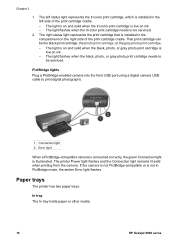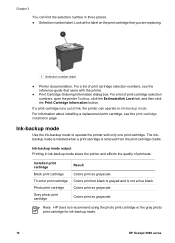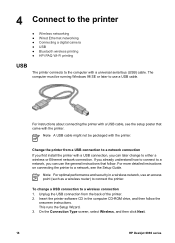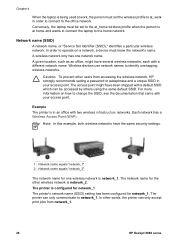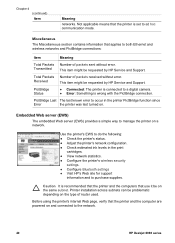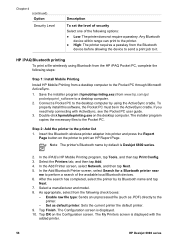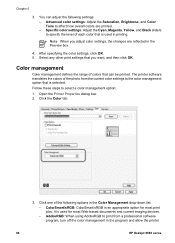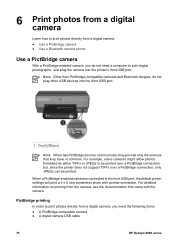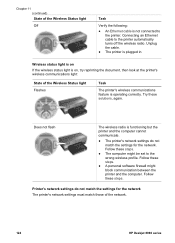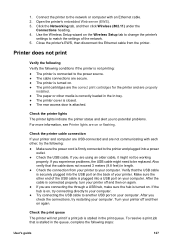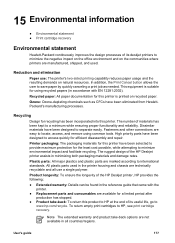HP 6980 Support Question
Find answers below for this question about HP 6980 - Deskjet Color Inkjet Printer.Need a HP 6980 manual? We have 2 online manuals for this item!
Question posted by robertmueller2000 on April 11th, 2014
Hp6980 Is Always Offline On Win 7 But Sometimes Testpage Works.
The printer (HP 6980) seems to do everything correctly but Win 7 reports it to be offline. It is connected by a USB path and not intentionally via Wireless methods or network methods. A status report shows it to be OFFLINE but under the heading of "Network Status". USB is not mentioned in this report. The testpage from Microsoft sometimes comes but later is stored in the waiting line if I make another attempt to print the test page. The test page report does show the USB connection. One problem is that I do not find any instruction for turning the printer back online in the printed manual. There is no online(offline button shown in the manual or on the computer (some combination?) and the manual lacks an index or listing in the table of contents. I see no way to get the thing back online. The limited offerings in the driver control panel I can call indicate no command I can request to do anything to get it online or to "Connect". The printer remains a black box, quietly sitting there and doing nothing.
Current Answers
Related HP 6980 Manual Pages
Similar Questions
The Left Status Light Suddenly Started Flashing After Several Years Of Use. The
Cartridge is relatively new. When clicking 'print' there is no sound or reaction.
Cartridge is relatively new. When clicking 'print' there is no sound or reaction.
(Posted by DAVIDBFARMER1 9 years ago)
The Left Cartridge Status Light Keeps Flashing And Won't Print
(Posted by DAVIDBFARMER1 9 years ago)
Hp Deskjet Color Inkjet Printer Driver
(Posted by kkljeyamurugan1995 11 years ago)
Printer Hp D7360 Not Work Error Code 0xc18a0107 Displayed The Link System Failed
my printer hp d7360 not work has errorcode 0xc18a0107 anddisplayed the link system failed unable to ...
my printer hp d7360 not work has errorcode 0xc18a0107 anddisplayed the link system failed unable to ...
(Posted by hannah6161 11 years ago)
Hp Deskjet 6980 Print Settings
Why does my HP Deskjet 6980 print Normal when both the default AND the specific document setting are...
Why does my HP Deskjet 6980 print Normal when both the default AND the specific document setting are...
(Posted by uumn 12 years ago)