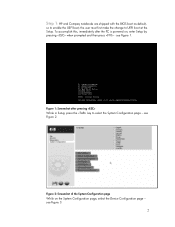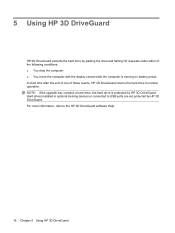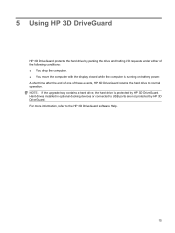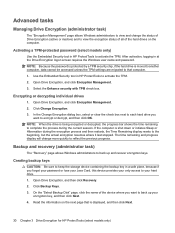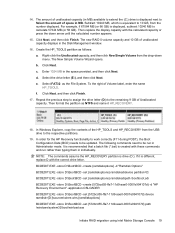HP 6930p Support Question
Find answers below for this question about HP 6930p - EliteBook - Core 2 Duo 2.8 GHz.Need a HP 6930p manual? We have 82 online manuals for this item!
Question posted by rsmadhukar on September 3rd, 2014
Hp Omni 10 Camera Works Erratically. It Doesnot Work After Normal Boot
But after restart it works some times, some times not. It became pronounced after 8.1 upgrade.
Current Answers
Answer #1: Posted by TechSupport101 on September 4th, 2014 3:53 AM
Hi. Refer to the troubleshooting guide here https://www.bing.com:443/search?q=hp+troubleshoot+webcam&FORM=IE8SRC&toHttps=1&redig=31EDA8011DAC448FA7E85A796E68F083
Related HP 6930p Manual Pages
Similar Questions
How To Printscreen On Hp Laptop 6930p
(Posted by iyouja 9 years ago)
How To Change Bios Password In Hp Laptop 6930p
(Posted by savml 10 years ago)
How To Remove Memory Under Keyboard On Hp Laptop 6930p
(Posted by papaner 10 years ago)
More Powerful Battery For Hp Pavilion 10 Touchsmart 10-e020ca
Hello, I need more powerful battery for HP Pavilion 10 TouchSmart 10-e020ca (at least 6 cells or mor...
Hello, I need more powerful battery for HP Pavilion 10 TouchSmart 10-e020ca (at least 6 cells or mor...
(Posted by playball2127 10 years ago)
Sir Mera Model No. Hp 450 Iscah Bluetooth Work Nahi Kar Raha Hai Plz Help Me
Sir Mera Model No. Hp 450 Iscah Bluetooth Work Nahi Kar Raha Hai Plz Help Me
Sir Mera Model No. Hp 450 Iscah Bluetooth Work Nahi Kar Raha Hai Plz Help Me
(Posted by dharmjeetkumarsingh 10 years ago)