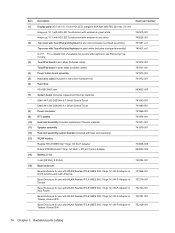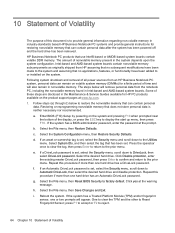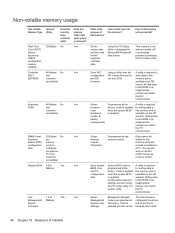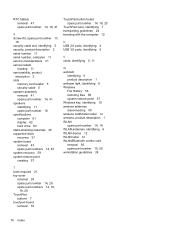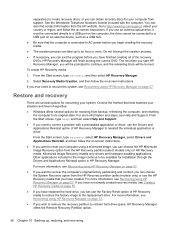HP Pavilion 10 TouchSmart 10-e020ca Support Question
Find answers below for this question about HP Pavilion 10 TouchSmart 10-e020ca.Need a HP Pavilion 10 TouchSmart 10-e020ca manual? We have 5 online manuals for this item!
Question posted by playball2127 on January 9th, 2014
More Powerful Battery For Hp Pavilion 10 Touchsmart 10-e020ca
Hello, I need more powerful battery for HP Pavilion 10 TouchSmart 10-e020ca (at least 6 cells or more). Can you advise me a specific battery? Thank you in advance, Oleg
Current Answers
Related HP Pavilion 10 TouchSmart 10-e020ca Manual Pages
Similar Questions
Hp Pavilion T2000 Not Turning On
I have HP pavilion t2000 which refuse to switch on. Pushing power button does nothing
I have HP pavilion t2000 which refuse to switch on. Pushing power button does nothing
(Posted by trisibventures 1 year ago)
Maximum Amount Of Ram For Hp Pavilion Dv6500
What is the Maximum amount of RAM for HP Pavilion DV6500
What is the Maximum amount of RAM for HP Pavilion DV6500
(Posted by smockus 2 years ago)
Hp Pavilion Zv6000 Reset Password
Hi can someone please help me i need to reset my hp pavilion zv6000 error code is 15549, PLEASE HELP
Hi can someone please help me i need to reset my hp pavilion zv6000 error code is 15549, PLEASE HELP
(Posted by Priscab86 3 years ago)
How Many Battery Hp Pavilion Dv3000 Clock
(Posted by Lazerjava 9 years ago)
Max Ram Supported For Hp Pavilion Dv6-7000tx ?
Maximum ram supported for HP Pavilion DV6-7000tx ?
Maximum ram supported for HP Pavilion DV6-7000tx ?
(Posted by greatshah9 11 years ago)