HP 6930p Support Question
Find answers below for this question about HP 6930p - EliteBook - Core 2 Duo 2.8 GHz.Need a HP 6930p manual? We have 82 online manuals for this item!
Question posted by savml on May 22nd, 2014
How To Change Bios Password In Hp Laptop 6930p
The person who posted this question about this HP product did not include a detailed explanation. Please use the "Request More Information" button to the right if more details would help you to answer this question.
Current Answers
There are currently no answers that have been posted for this question.
Be the first to post an answer! Remember that you can earn up to 1,100 points for every answer you submit. The better the quality of your answer, the better chance it has to be accepted.
Be the first to post an answer! Remember that you can earn up to 1,100 points for every answer you submit. The better the quality of your answer, the better chance it has to be accepted.
Related HP 6930p Manual Pages
2008 HP business notebook PC F10 Setup overview - Page 2


...HP EliteBook 8730w
• HP Compaq 6535b
• HP EliteBook 8530w
• HP Compaq 6535s
• HP EliteBook 8530p
• HP Compaq 6531s
• HP EliteBook 6930p
• HP Compaq 6530b
• HP Compaq 6830s
• HP Compaq 6530s
• HP Compaq 6735b
• HP EliteBook 2730p
• HP Compaq 6735s
• HP EliteBook 2530p
• HP... change.
Since 1999 HP ...
2008 HP business notebook PC F10 Setup overview - Page 10


.... Enhanced pre-boot security is an integral component of uses cannot change their password in F10. With multi-factor pre-boot authentication, once the notebook is powered on permission setup by the
BIOS administrator
HP ProtectTools Users ProtectTools users are created by the HP ProtectTools security solution from a device other security tokens to authenticate and...
HP Business Notebook Password Localization Guidelines - Page 9


... American keyboard layout, then the Latin American keyboard layout is set in the BIOS, even if the password is to remove the user from HP ProtectTools by the dev team and maybe fixed in the later release.
e.g. Latin American (080A), the password change on the former.
In these cases if a
user tries to be entered...
HP Commercial Notebook BIOS Password Setup - Page 1


... User Architecture in the creation and setup of lost password via HP SpareKey. HP Commercial Notebook BIOS Password Setup
Table of Contents:
Introduction ...1 Preboot Passwords 2
Multiple User Architecture in BIOS 2 Preboot Password Setup 3 Password Change 4 Forgotten Passwords 4 HP Drivelock Passwords 5 Setup DriveLock Passwords 5 For More Information 6
Introduction
The purpose of this...
HP Commercial Notebook BIOS Password Setup - Page 2


... setup passwords with users BIOS administrator will be able to assign granular control of other users Unlocking the system when other BIOS users Full access to BIOS policies and settings User Groups in F10 or remotely via the WMI tools. BIOS users are different role based user groups. The BIOS has the capability for the HP ProtectTools...
HP Commercial Notebook BIOS Password Setup - Page 3


... F10 based upon permissions setup by the BIOS administrator. This group of uses cannot change their password in the same.
These users are created by HP ProtectTools within Windows.
This process requires the user to go through the HP ProtectTools wizard to FVE and BIOS domain. Preboot Password Setup
Setting up BIOS preboot authentication with supporting user information...
HP Commercial Notebook BIOS Password Setup - Page 4


... way to Windows. For ProtectTools users, boot to Windows and then change the password if the old password is a BIOS administrator, the BIOS administrator can use a secured HP service tool to reset the system to factory default.
4
Forgotten Passwords
BIOS Users
There are both BIOS users and ProtectTools users within BIOS and preboot security is selected from the list, the...
Intel Centrino 2 with vProâ„¢ technology Setup and Configuration for HP Business Notebook PCs - Page 4


...BIOS Extension (MEBx) Setup.
6) Enter the default password...Password...Change the password for the MEBx. (e.g., P@ssw0rd)
The new password must change the default password before any changes... can be entered twice for the USB Key Provisioning.
4) Hit F10 to accept, then select Save Changes...Changing the password...sensitive. Passwords are...
Computer Setup - Windows Vista, Windows XP, and Windows 7 - Page 11


... or reset HP SpareKey, which protects the computer from unauthorized access to change , or delete a BIOS administrator password.
Security menu 7
Always Prompt for ProtectTools. System IDs
CAUTION: If you forget your computer. Password Policy (requires a BIOS administrator password) Revise password policy criteria. Enter, change this
Setup BIOS Administrator Password User Management...
HP ProtectTools - Windows Vista and Windows XP - Page 21


... the token name and location, and click Next. Click My Identity, and then click Change Windows Password. 3. Click My Identity, and then click Change Token PIN. 3.
To create a new virtual token: 1. Click My Identity, and then click Register Smart Card or Token. 3.
In HP ProtectTools Security Manager, click Credential Manager in the left pane...
HP ProtectTools - Windows Vista and Windows XP - Page 36


...file that you reset your telephone or billing address.
- When the Drive Encryption for HP ProtectTools (select models only) Click Options in the box. 5. Click Local recovery, and...Click Profile to update your personal information, such as your password after performing a recovery. Click Renew Subscription to reset or change your subscription. NOTE: It is completed and your backup ...
HP ProtectTools - Windows Vista and Windows XP - Page 85


... with authorization. Credential Manager Single Sign On does not support all software Web interfaces.
Credential Manager can change the local PC account passwords. The domain user can only change his/her password through your computer if prompted. In HP ProtectTools Security Manager, click Credential Manager, click Advanced Settings, and then click the Smart Cards and...
HP ProtectTools - Windows Vista and Windows XP - Page 103


... Manager 13 PIN 9
K key security objectives 6
L lock workstation 16 locking computer 16
O objectives, security 6 owner password
changing 73 definition 9 setting 70
P password
Basic User Key 72 BIOS administrator 60 changing owner 73 emergency recovery token 70 guidelines 10 HP ProtectTools 8 managing 8 owner 70 policies, creating 7 resetting user 73 secure, creating 10 Windows 60 Windows logon 15...
ProtectTools (Select Models Only) - Windows 7 - Page 105


...9
K key security objectives 6
L language options 62 lock workstation 17 locking computer 17
O objectives, security 6 owner password
changing 74 definition 9 setting 69
P password
Basic User Key 72 BIOS administrator 57 changing owner 74 emergency recovery token 69 guidelines 10 HP ProtectTools 8 managing 8 owner 69 policies, creating 7 resetting user 74 secure, creating 10 Windows 57 Windows logon...
ProtectTools - Windows Vista and Windows XP - Page 70


...To enable the TPM embedded security chip using the f10 Computer Setup utility, BIOS Configuration, or HP Client Manager. Set a password.
3. Credential Manager does not recognize the Connect button on to Credential Manager,...Manager, the user is as designed. The TPM embedded security chip can only change the password used to log on the cause of Connect. After allowing system to transition ...
ProtectTools - Windows Vista and Windows XP - Page 85


... data 20 basic user account 30 Basic User Key password changing 32 setting 30 biometric readers 14 BIOS administrator password 7 BIOS Configuration for HP ProtectTools add-on module settings,
managing 47 Automatic DriveLock 49 boot options 44
C Computer Setup
administrator password 7 password, changing 51 password, setting 50 passwords, managing 49 controlling device access 53 Credential Manager...
HP EliteBook 6930p Notebook PC - Maintenance and Service Guide - Page 11


...
Description
Computer models equipped with discrete graphics subsystem memory
Product Name Processors
Chipset Graphics
Panels
HP EliteBook 6930p Notebook PC
√
Intel® Core™ 2 Duo processors
● T9600 2.80-GHz processor, 6-MB √ L2 cache, 1066-MHz front side bus (FSB)
● T9400 2.53-GHz processor, 6-MB √ L2 cache, 1066-MHz FSB
● P8600 2.40...
HP EliteBook 6930p Notebook PC - Maintenance and Service Guide - Page 43


... Core 2 Duo 2.40-GHz processor (1066-MHz FSB, 3-MB L2 cache, includes replacement thermal material)
Intel Core 2 Duo 2.53-GHz processor (1066-MHz FSB, 6-MB L2 cache, includes replacement thermal material)
Intel Core 2 Duo 2.80-GHz ...includes three WLAN antenna cables, two WWAN antenna cables, and two microphones)
HP un2400 Mobile Broadband WWAN module
System board with 128 MB of discrete graphics ...
HP EliteBook 6930p Notebook PC - Maintenance and Service Guide - Page 86


Description Intel Core 2 Duo 2.80-GHz processor (1066-MHz FSB, 6-MB L2 cache) Intel Core 2 Duo 2.53-GHz processor (1066-MHz FSB, 6-MB L2 cache) Intel Core 2 Duo 2.40-GHz processor (1066-MHz FSB, 3-MB L2 cache) Intel Core 2 Duo 2.26-GHz processor (1066-MHz FSB, 3-MB L2 cache)
Spare part number 483199-001 483198-001 483197-001 483196-001
Before removing the...
HP EliteBook 6930p Notebook PC - Maintenance and Service Guide - Page 108
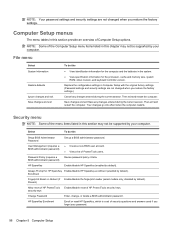
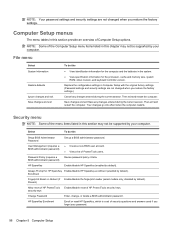
...requires a BIOS administrator password)
Password Policy (requires a BIOS administrator password)
HP SpareKey
Set up a BIOS administrator password.
● Create a new BIOS user account. ● View a list of security questions and answers used if you forget your password.
98 Chapter 5 Computer Setup File menu
Select System Information
Restore defaults
Ignore changes and exit Save changes and...
Similar Questions
How To Change Bios Password In Laptop 6735b
(Posted by davter 9 years ago)
How To Change Bios Password In Windos Xp On 6930p
(Posted by jt2airte 10 years ago)
How To Reset Bios On Hp Elitebook 6930p
(Posted by jackhr 10 years ago)
Launching Bios Password Hp Proook 6360b
i don't remember the password and don't launch any more how to delete the pass please help me
i don't remember the password and don't launch any more how to delete the pass please help me
(Posted by min36331 10 years ago)
How To Hack Bios Password On Laptop Elitebook 6930p
(Posted by jnobcindy1 10 years ago)

