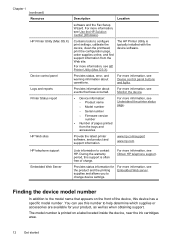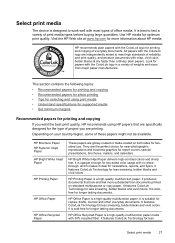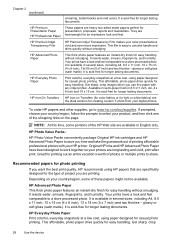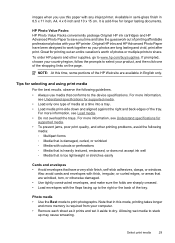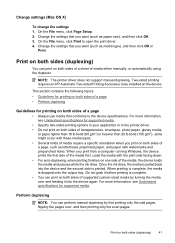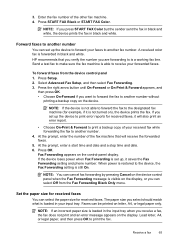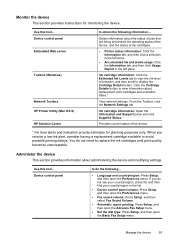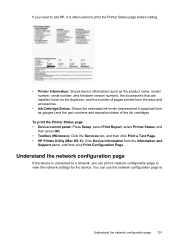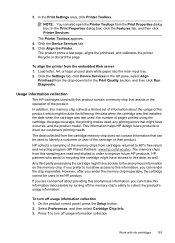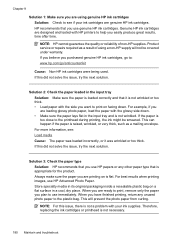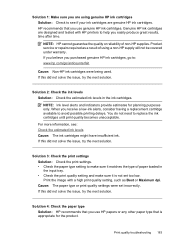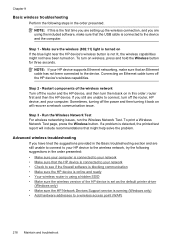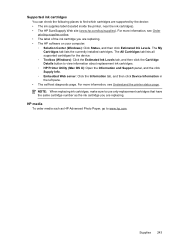HP 6500 Support Question
Find answers below for this question about HP 6500 - Officejet Wireless All-in-One Color Inkjet.Need a HP 6500 manual? We have 5 online manuals for this item!
Question posted by 3uBol on April 3rd, 2014
Hp Printer Won't Print Test Page 6500a
The person who posted this question about this HP product did not include a detailed explanation. Please use the "Request More Information" button to the right if more details would help you to answer this question.
Current Answers
Related HP 6500 Manual Pages
Similar Questions
Hp Printer Officejet 6500 And Apple Computer How To Take Out The Memory Stick
from your printer after you print out your pictures
from your printer after you print out your pictures
(Posted by khupops1 9 years ago)
Hp Printer 6500 Wont Print From Macbook Pro
(Posted by zivsjdb 10 years ago)
My Hp Printer Won't Print Black Ink Officejet 4500
(Posted by gh0malho 10 years ago)
Hp Printer 6500 Wont Print Or Copy
(Posted by bar68 10 years ago)
Hp Printer Won't Print Documents From Pc
Why won't HP printer print from my PC? I can scan and print pictures but nothing else.
Why won't HP printer print from my PC? I can scan and print pictures but nothing else.
(Posted by phyllittle50 12 years ago)