HP 6500 Support Question
Find answers below for this question about HP 6500 - Officejet Wireless All-in-One Color Inkjet.Need a HP 6500 manual? We have 5 online manuals for this item!
Question posted by khupops1 on June 19th, 2014
Hp Printer Officejet 6500 And Apple Computer How To Take Out The Memory Stick
from your printer after you print out your pictures
Current Answers
There are currently no answers that have been posted for this question.
Be the first to post an answer! Remember that you can earn up to 1,100 points for every answer you submit. The better the quality of your answer, the better chance it has to be accepted.
Be the first to post an answer! Remember that you can earn up to 1,100 points for every answer you submit. The better the quality of your answer, the better chance it has to be accepted.
Related HP 6500 Manual Pages
Wired/Wireless Networking Guide - Page 4


... can connect wirelessly to your wireless network does not use wireless communication, you install the software.
Before you can set up Wireless (802.11) communication
Your HP Officejet/Officejet Pro device can connect the HP Officejet/ Officejet Pro device directly to an existing wireless network. For more information, see "Connect the HP Officejet/ Officejet Pro device using the...
Wired/Wireless Networking Guide - Page 14


... EXTENT LAWFULLY PERMITTED, DO NOT EXCLUDE, RESTRICT, OR MODIFY, AND ARE IN ADDITION TO, THE MANDATORY STATUTORY RIGHTS APPLICABLE TO THE SALE OF THE HP PRODUCTS TO SUCH CUSTOMERS. Hewlett-Packard limited warranty statement
HP product Software Media Printer Print or Ink cartridges
Printheads (only applies to products with such local law. Hewlett-Packard...
User Guide - Page 8


... server pages 99 HP Printer Utility (Mac OS X 99 Open the HP Printer Utility 99 HP Printer Utility panels 99 Use the HP Device Manager (Mac OS X 100 Understand the printer status page 100 Understand the network configuration page 101 Configure network options...102 Change basic network settings 103 View and print network settings 103 Turn the wireless radio on and...
User Guide - Page 9


... installer (Mac OS X 137 To set up wireless communication using the device control panel with wireless setup wizard...137 To turn off wireless communication 137 Connect the device using an ad hoc wireless network connection 138 Guidelines for reducing interference on a wireless network 138 Configure your firewall to work with HP devices 138 Change the connection method 139 Guidelines...
User Guide - Page 16
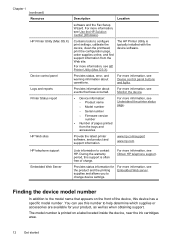
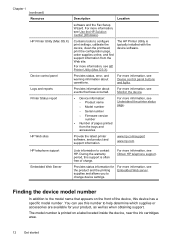
..., see Embedded Web server. The model number is typically installed with the device software. The HP Printer Utility is printed on the front of the device, this support is often free of pages printed from the Web site.
Finding the device model number
In addition to change device settings.
Provides information about operations. For more information, see Obtain...
User Guide - Page 32
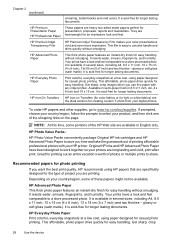
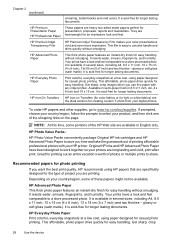
... This thick photo paper features an instant-dry finish for the type of printing affordable professional photos with any inkjet printer. If prompted, choose your country/region, follow the prompts to work together so your digital photos.
HP Everyday Photo Paper
Print colorful, everyday snapshots at a low cost, using paper designed for easy handling. Get sharp...
User Guide - Page 33
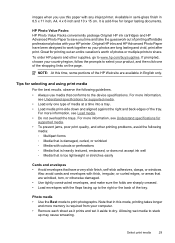
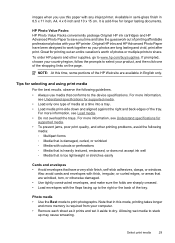
... this paper with any inkjet printer. Tips for selecting and using print media
For the best ...device specifications. To order HP papers and other printing problems, avoid the following guidelines. • Always use this time, some portions of printing affordable professional photos with your photos are long lasting and vivid, print after print.
For more memory is acid-free for printing...
User Guide - Page 49


On the computer, open the HP Solution Center. 2. See the onscreen Help for Image
Type and Document Size, and then click Scan or Preview. To send a scan to highlight Memory Device, and then press OK. 5.
...feature is whichever one you selected the last time you did not install the device software on your original print-side down in the right-front corner of the embedded Web server that ...
User Guide - Page 53
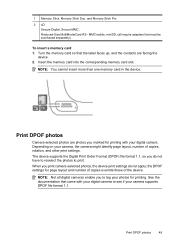
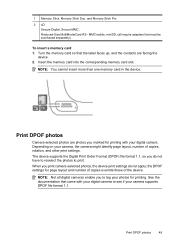
...the camera might identify page layout, number of the device. Print DPOF photos
49 MMCmobile, miniSD, (all digital cameras enable you marked for printing with your digital camera to print. the DPOF settings for printing. See the documentation that must be purchased separately)
To insert a memory card 1. 1 Memory Stick, Memory Stick Duo, and Memory Stick Pro
2 xD Secure Digital, Secure MMC...
User Guide - Page 96


... section contains the following topics: • Monitor the device • Administer the device
92
Configure and manage
Windows • Device control panel • Printer driver • Toolbox • Network Toolbox • Embedded Web server
Mac OS X • Device control panel • HP Device Manager • HP Printer Utility • Embedded Web server This section contains the...
User Guide - Page 97
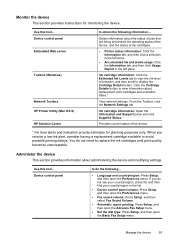
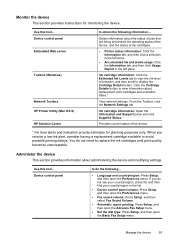
...the Cartridge Details button to avoid possible printing delays.
Administer the device
This section provides information about administering the device and modifying settings. Use this tool...... the device
This section provides instructions for planning purposes only. Device control panel Embedded Web server
Toolbox (Windows)
Network Toolbox HP Printer Utility (Mac OS X) HP Solution Center...
User Guide - Page 99


... following...
• Change the printer's DNS setting: In the Network Settings tab, click Wired or Wireless tab, depending on the connection, edit the DNS Settings, and then click OK.
• Print Wireless Network Test Report: In the Network Settings tab, click the Utilities tab, and then click Print Wireless Network Test Report. HP Printer Utility (Mac OS X)
to...
User Guide - Page 102


...(EWS).
• Windows Vista: Right-click the printer icon and then select Device Web Page. • HP Printer Utility (Mac OS X): On the Printer Settings panel, click Additional
Settings, and then click the... the device. You can configure it quickly in the future.
• Windows taskbar: Right-click the HP Digital Imaging Monitor icon, point to the device you to decide on the wireless status ...
User Guide - Page 103


... as errors). These pages only appear if the device is connected to configure print settings, calibrate the device, order supplies online, and find Web site support information. This section contains the following topics: • Open the HP Printer Utility • HP Printer Utility panels
Open the HP Printer Utility
To open the HP Printer Utility from the Information and Settings menu...
User Guide - Page 105
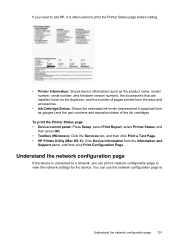
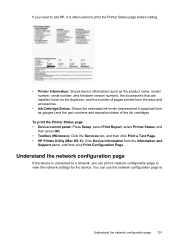
... useful to view the network settings for the device. To print the Printer Status page • Device control panel: Press Setup, select Print Report, select Printer Status, and
then press OK. • Toolbox (Windows): Click the Services tab, and then click Print a Test Page. • HP Printer Utility (Mac OS X): Click Device Information from the trays and accessories.
• Ink...
User Guide - Page 145
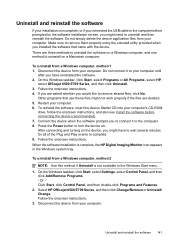
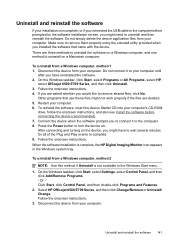
... Add/Remove Programs. - Other programs that came with the device. Press the Power button to turn the device on the device, you might not work properly if the files are deleted. 5. When the software installation is not available in the Windows system tray. Select HP Officejet 6500 E709 Series, and then click Change/Remove or Uninstall...
User Guide - Page 204
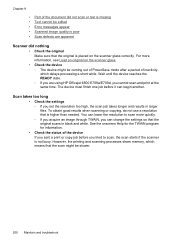
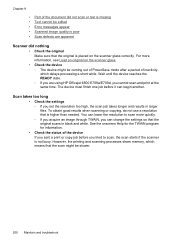
...and results in black and white. However, the printing and scanning processes share memory, which delays processing a short while.
Wait until the device reaches the READY state. ◦ If you... messages appear • Scanned image quality is poor • Scan defects are using HP Officejet 6500 E709a/E709d, you tried to scan more information, see Load an original on the scanner...
User Guide - Page 286


... 60 darken or lighten 60 default settings 61 deleting from memory 64 dial tone test, failed 208 dial type, setting 73... 60 line condition test, failed 209 log, clear 82 log, print 81 manual receive 62 modem and answering machine, shared with (parallel... 3 HP Photosmart Software 22 HP Photosmart Studio 22 HP Printer Utility (Mac OS X)
administrator settings 95 opening 99 panels 99 HP Solution Center...
User Guide - Page 287


...,
203 link speed, setting 104 load
tray 1 35 log, fax
print 81 view 82
M
Mac OS X borderless printing 38 HP Photosmart Studio 22 HP Printer Utility 99 install software 133 print on special, or customsized media 37 print settings 41 sharing device 133, 134 uninstall software 142 wireless communication setup 137
maintain ink cartridge 147 printhead 151
maintenance align...
User Guide - Page 292


...
WIA (Windows Image Application), scan from 46
Windows Add Printer installation 133 borderless printing 37 duplexing 41 HP Photosmart Software 22 HP Solution Center 97 install software 129 network setup 131 print on special or customsized media 36 print settings 40 set up wireless communication 137 sharing device 131 system requirements 257 uninstall software 141
Windows Image Application...
Similar Questions
Hp Printer Officejet 6300 Has A Black Vertical Line When Through Document
feeder
feeder
(Posted by dephe 10 years ago)
Why Doesnt My Hp Office Jet 6500 A Print Pictures
(Posted by Pradejrj 10 years ago)
Hp 8600 Officejet Pro Always Prints Emails Two Sided How Do You Fix?
(Posted by brsdou 10 years ago)
Why Does My Hp 6500 Officejet Printer Print Light
(Posted by sjp3tajma 10 years ago)

