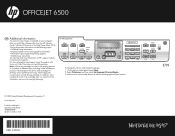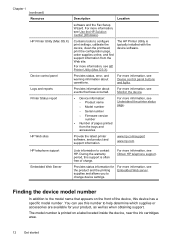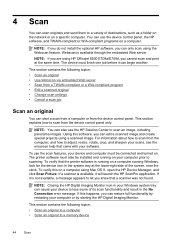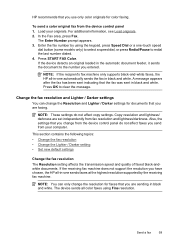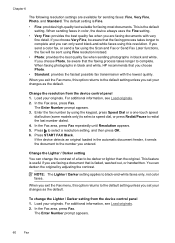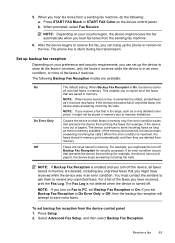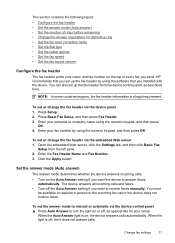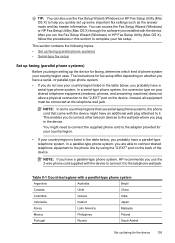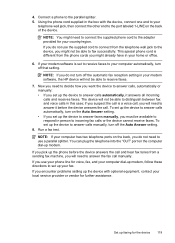HP 6500 Support Question
Find answers below for this question about HP 6500 - Officejet Wireless All-in-One Color Inkjet.Need a HP 6500 manual? We have 5 online manuals for this item!
Question posted by SmFlippi on October 2nd, 2013
Hp 6500 How To Setup Default Auto Feeder For Scan?
The person who posted this question about this HP product did not include a detailed explanation. Please use the "Request More Information" button to the right if more details would help you to answer this question.
Current Answers
Related HP 6500 Manual Pages
Similar Questions
Clear Paper Jam In Auto Feeder
I have an hp officejet 4500 G510gm. A small rectangular piece of paper is stuck / jammed in the auto...
I have an hp officejet 4500 G510gm. A small rectangular piece of paper is stuck / jammed in the auto...
(Posted by rdainow 5 years ago)
Hp Director Cannot Find Printer To Scan Officejet 7300
(Posted by djhapoetb 9 years ago)
How To Scan In Color From Hp 6500 To Mac
(Posted by LdhuThe 9 years ago)
How Do I Determine How Much Memory My Hp 6500 E710n-z Has?
(Posted by etro1286 11 years ago)
I Cannot Get My Hp 6500 To Scan To My Imac. Help.
I have an HP 6500 all in one printer. Copying and printing work fine with my iMac as well as my MacB...
I have an HP 6500 all in one printer. Copying and printing work fine with my iMac as well as my MacB...
(Posted by marciayoung48 12 years ago)