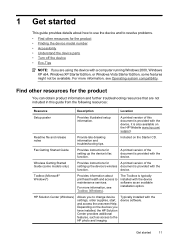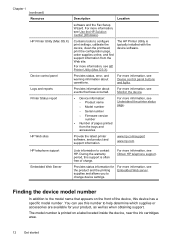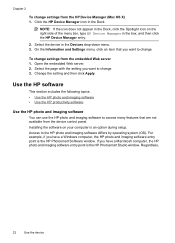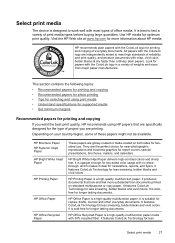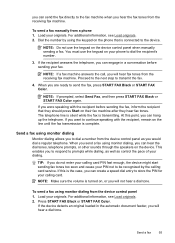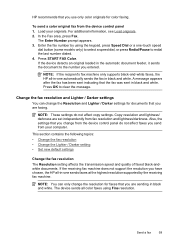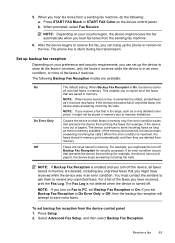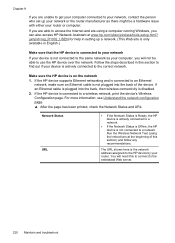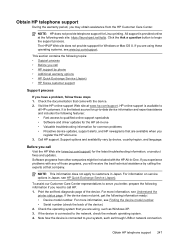HP 6500 Support Question
Find answers below for this question about HP 6500 - Officejet Wireless All-in-One Color Inkjet.Need a HP 6500 manual? We have 5 online manuals for this item!
Question posted by LdhuThe on June 6th, 2014
How To Scan In Color From Hp 6500 To Mac
The person who posted this question about this HP product did not include a detailed explanation. Please use the "Request More Information" button to the right if more details would help you to answer this question.
Current Answers
Answer #1: Posted by TechSupport101 on June 6th, 2014 4:32 AM
Hi. See the Mac OS X section of the manual here http://www.helpowl.com/manuals/HP/6500/6300 for the most accurate scan settings.
Related HP 6500 Manual Pages
Similar Questions
How Many Pages Can Be Scanned In Hp 6500 Printer At A Time?
(Posted by Abhinmath 10 years ago)
How Do You Scan On Hp 6500 Wired
(Posted by gilPe 10 years ago)
How To Scan From Hp 6500 And Save It Into Your Computer
(Posted by CodeCINDYR 10 years ago)
How To Scan From Hp 6500 All In One E 709n To Ipad 2
(Posted by emmisud 10 years ago)