HP 650 Support Question
Find answers below for this question about HP 650 - Fax.Need a HP 650 manual? We have 2 online manuals for this item!
Question posted by kingsflower421 on October 21st, 2012
Sir Wifi Driver Is Not Working In Window 7 Ultimate 64 Bit .plz Help Me
The person who posted this question about this HP product did not include a detailed explanation. Please use the "Request More Information" button to the right if more details would help you to answer this question.
Current Answers
There are currently no answers that have been posted for this question.
Be the first to post an answer! Remember that you can earn up to 1,100 points for every answer you submit. The better the quality of your answer, the better chance it has to be accepted.
Be the first to post an answer! Remember that you can earn up to 1,100 points for every answer you submit. The better the quality of your answer, the better chance it has to be accepted.
Related HP 650 Manual Pages
User Guide - Page 4
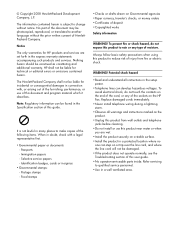
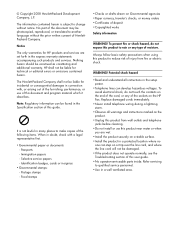
...from fire or electric shock.
Food stamps
• Checks or drafts drawn on the HP Fax. The Hewlett-Packard Company shall not be damaged. • If the product does not ...Do not install or use of this product to make copies of deposit • Copyrighted works
Safety information
WARNING! Notice
The only warranties for technical or editorial errors or omissions contained herein...
User Guide - Page 7


... document scanner area 54 Adjust the scanner 56 LCD error messages 56 Troubleshooting 59
Fax problems 59 Print quality problems 61 Paper feeding problems 62
7 Specifications and regulatory...Paper types and sizes 63 Document types and sizes 63
Acceptable documents 63 Print cartridge 64 Product specifications 64 A sample of ITU #1 test chart (reduced to 60.5 66 Environmental product ...
User Guide - Page 9


...the Paper Tray Cover toward you .
1 2
1 Slide the Paper Guide to 40 sheets of your new fax machine.
NOTE: You must open it. Quick start
This chapter gives you a quick introduction to the basic functions... on page 13. Before loading the paper, make sure the paper size is designed to work with the print side facing you to open the Paper Tray Cover to the later chapters ...
User Guide - Page 13


... you use serial-type phone systems, the phone cord that faxing works successfully with the HP Fax might already have on the same phone line. Keep your setup poster for faxing, determine which kind of phone system your shared telephone equipment (modems, phones, and answering machines) does not allow a physical connection to the telephone wall...
User Guide - Page 15
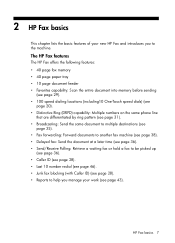
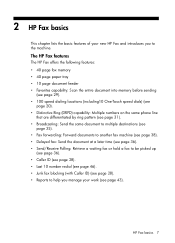
...
This chapter lists the basic features of your new HP Fax and introduces you to help you manage your work (see page 28). • Reports to the machine.
HP Fax basics 7 The HP Fax features
The HP Fax offers the following features: • 40 page fax memory • 40 page paper tray • 10 page document feeder •...
User Guide - Page 21
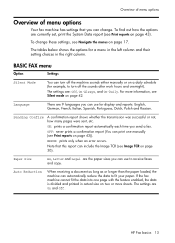
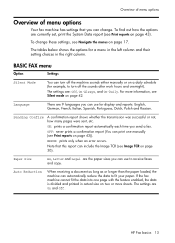
.... Language
There are the paper sizes you can use for example, to turn off the sounds after work hours and overnight). ERROR: prints only when an error occurs. Paper Size
A4, Letter and Legal ...page with the feature enabled, the data is divided and printed in the right column. If the fax machine cannot fit the data into one manually (see Navigate the menus on two or more information, ...
User Guide - Page 29
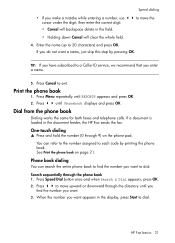
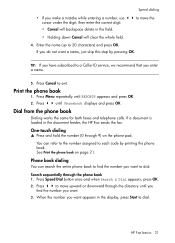
... sequentially through 9) on page 21. If a document is loaded in the display, press Start to each code by pressing OK. HP Fax basics 21 Dial from the phone book
Dialing works the same for both faxes and telephone calls. When the number you do not want appears in the document feeder, the HP...
User Guide - Page 30


Press Speed Dial button once and when Search & Dial appears, press OK. 2. Paper types and sizes
The HP Fax is designed to work optimally with the given letter, the
machine shows the message Not Found. 3.
Since the quality of plain paper varies widely, test the print quality before buying large quantities of paper. Your...
User Guide - Page 32


...changed back to FINE even though you need to fax or copy on a ruled pad don't fax well. SUPER FINE only works if the remote machine also has the SUPER FINE feature.
For more ... or engineering drawing. Turn the page face down and insert it into memory (i.e., Broadcasting and Delayed Fax). If you are set the resolution and contrast before dialing the number.
1. TIP: You can use...
User Guide - Page 39
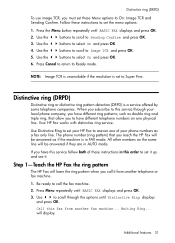
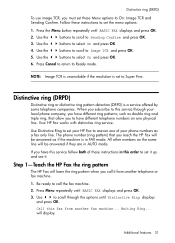
... numbers as if the machine is in FAX mode.
If you have this service follow both of your local phone company, you subscribe to this fax from another fax machine... Be ready to call...TCR is unavailable if the resolution is a service offered by some telephone companies. Your HP Fax works with distinctive ring service.
Additional features 31 Use the buttons to scroll to select ...
User Guide - Page 43


... is finished.
1. The document will learn how to 5 fax numbers at the left
and right of your machine.
1 The "arrow buttons" located at once. Press OK. Turn the document face down and feed it into memory before transmission. TIP: One touch buttons do not work with this chapter, you have finished entering all...
User Guide - Page 44


...The document will be scanned into the machine. 2. To cancel a scheduled fax, see To cancel the scheduled job on page 38. 1.
For example, you want to send a fax at night because telephone rates are lower ...Delayed Fax by using and press OK
when asked Another? TIP: One touch buttons do not work with Delayed Fax.
• You can retrieve it when they are lower.
36 Advanced faxing ...
User Guide - Page 45
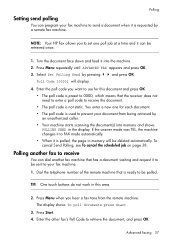
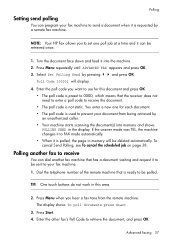
... document.
• The poll code is polled, the page in memory will display. 4.
Dial the telephone number of the remote machine that is used to your document from the remote machine.
Advanced faxing 37 TIP: One touch buttons do not work in the display. Select Set Polling Send by
an unauthorized caller. • Your...
User Guide - Page 56


... can check it by the colored top or black areas only. You must manually print the faxes from its packaging and carefully remove the tape
covering the printhead. Replace the print cartridge
When...Press the Access Cartridge button on ink (ink level is working correctly, you want to Self Test by pressing and press OK. The machine runs self test and prints a report which shows the current...
User Guide - Page 62
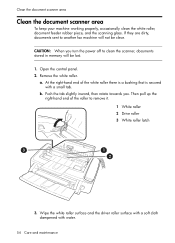
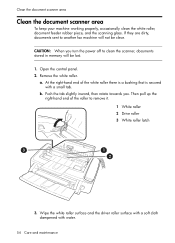
... of the roller to another fax machine will be clear. Clean the document scanner area
Clean the document scanner area
To keep your machine working properly, occasionally clean the white roller, document feeder rubber piece, and the scanning glass. b. Remove the white roller.
Wipe the white roller surface and the driver roller surface with a soft...
User Guide - Page 67
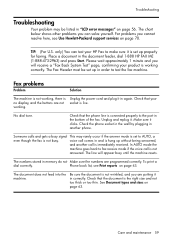
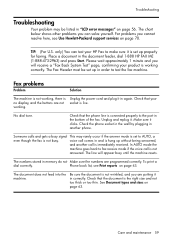
... not
answered. Please wait approximately 1 minute and you are programmed correctly. Fax problems
Problem
Solution
The machine is not working, there is connected properly to the port in the bottom of the fax. voice call comes in and is hung up properly for faxing. Be sure the document is not wrinkled, and you will appear...
User Guide - Page 69
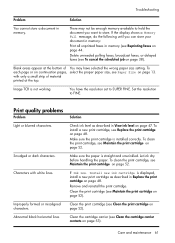
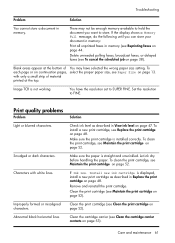
...the bottom of material printed at the top. Make sure the print cartridge is not working
You have selected the wrong paper size setting. Clean the print cartridge (see Paper ....
Remove and reinstall the print cartridge. Care and maintenance 61 Delete unneeded polling faxes, broadcast faxes, or delayed faxes (see Maintain the print cartridge on page 38). Make sure the paper is ...
User Guide - Page 71
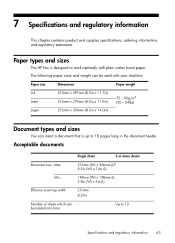
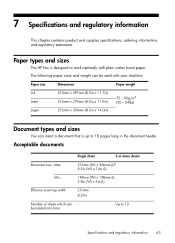
...document that is designed to work optimally with your machine:
Paper size
Dimensions
Paper weight...
A4 Letter Legal
210mm x 297mm (8.3in x 11.7in) 216mm x 279mm (8.5in x 11.0in) 216mm x 356mm (8.5in x 14.0in)
75 - 90g/m2 (20 - 24lbs)
Document types and sizes
You can -
be used with plain cotton bond paper. Paper types and sizes
The HP Fax...
User Guide - Page 72
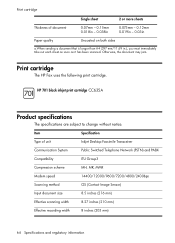
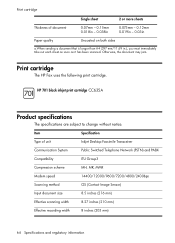
...
Scanning method
CIS (Contact Image Sensor)
Input document size
8.5 inches (216 mm)
Effective scanning width
8.27 inches (210 mm)
Effective recording width
8 inches (203 mm)
64 Specifications and regulatory information Print cartridge
The HP Fax uses the following print cartridge.
User Guide - Page 83


...size 63 menu 13 paper tray capacity 7 part number ink cartridge 64 pause 20 phone book 20, 44 dialing 21 print 21 searching 21 photo faxing 25 polling 15, 36 receive 37 send 37 ports location of ...16 out of 9 print cartridge ink level 47 maintenance 52 part number 47, 64 replacing 48 print fax 44 print quality self test 48 print quality problems 61
R
ready mode 17 rear view 8 received...
Similar Questions
Key Pad Not Working
The key pad and all the other keys do not work.It's like no power is being sent to them. Can't make ...
The key pad and all the other keys do not work.It's like no power is being sent to them. Can't make ...
(Posted by lisaross92 11 years ago)
Receiving Mode
Which receiving mode do i leave my fax in if i want to receive phone calls and switch to fax manuall...
Which receiving mode do i leave my fax in if i want to receive phone calls and switch to fax manuall...
(Posted by Anonymous-48820 12 years ago)

