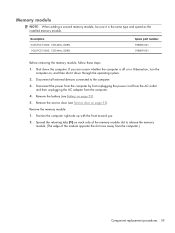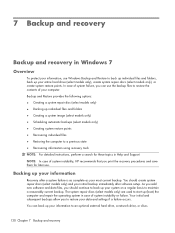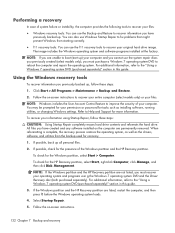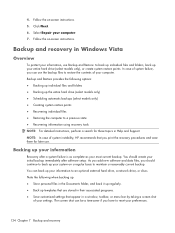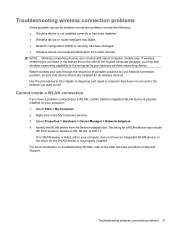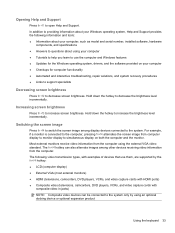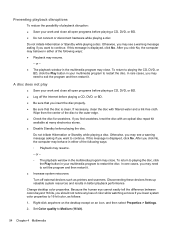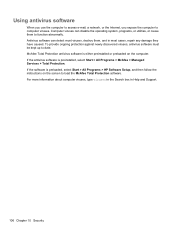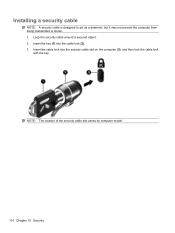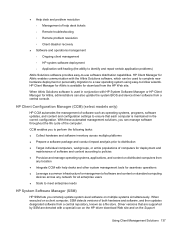HP 620 Support Question
Find answers below for this question about HP 620 - Notebook PC.Need a HP 620 manual? We have 4 online manuals for this item!
Question posted by wswhite1031 on June 3rd, 2017
Infinite Repair Loop
Have tried all the boot up repair options. Bought this PC online and it has Windows 7 Professional. Got a disc (Windows 7 Professional SP1 -32 bit) but it's showing THIS VERSION IS NOT COMPATIBLE.....Not sure exactly what type was used. Is there a certain Pro disc that I should use? Does it work by Product Key or serial number?Any help would be appreciated!Scott
Current Answers
Related HP 620 Manual Pages
Similar Questions
Touch Pad Hp Pavilion Dv4-1120us Entertainment Notebook Pc
I want to download driver/software touchpad hp pavilion dv4-1120us Entertainment notebook PC for win...
I want to download driver/software touchpad hp pavilion dv4-1120us Entertainment notebook PC for win...
(Posted by sientmon 11 years ago)
My 2000-369 Wm Notebook Pc Is Flickering
my 2000-369 wm notebook PC is Flickering. how do I fix this?
my 2000-369 wm notebook PC is Flickering. how do I fix this?
(Posted by mkeye209 11 years ago)