HP 620 Support Question
Find answers below for this question about HP 620 - Notebook PC.Need a HP 620 manual? We have 4 online manuals for this item!
Question posted by lotoms on October 31st, 2013
How To Use Web Cam Hp 620
The person who posted this question about this HP product did not include a detailed explanation. Please use the "Request More Information" button to the right if more details would help you to answer this question.
Current Answers
There are currently no answers that have been posted for this question.
Be the first to post an answer! Remember that you can earn up to 1,100 points for every answer you submit. The better the quality of your answer, the better chance it has to be accepted.
Be the first to post an answer! Remember that you can earn up to 1,100 points for every answer you submit. The better the quality of your answer, the better chance it has to be accepted.
Related HP 620 Manual Pages
End User License Agreement - Page 1


... may load the Software
ON THE CONDITION THAT YOU Product into the local memory or storage device of Rights.
d. Reservation of the HP Product. You may install and use the Software Product only on or made available by you shall be governed You may make archival or back-up purposes. You may...
End User License Agreement - Page 2


... for the upgrade. After upgrading, you fail to do so is automatically terminated. The transfer may no longer use the original Software Product that HP and its suppliers and are owned by HP unless HP provides other applicable laws and international treaty provisions. You agree that formed the basis for commercial timesharing or bureau...
End User License Agreement - Page 3


... ANY WAY RELATED TO THE USE OF OR INABILITY TO USE THE SOFTWARE PRODUCT, OR OTHERWISE IN CONNECTION WITH ANY PROVISION OF THIS EULA, EVEN IF HP OR ANY SUPPLIER HAS BEEN ...apply to you except to the extent necessary to you separately for Commercial Items are licensed to use this information in its entirety.
10. COMPLIANCE WITH EXPORT LAWS. Notwithstanding any damages that personally ...
Compaq 320, 321, 420, 421, 620 and 621 Notebook PCs HP 420 and 620 Notebook PCs - Maintenance and Service Guide - Page 2


... under license. The information contained herein is a trademark of its proprietor and used by its proprietor. Intel, Core, and Celeron are trademarks of Microsoft Corporation....set forth in the United States and other countries. Nothing herein should be liable for HP products and services are U.S.
registered trademarks of Intel Corporation in the express warranty statements ...
Compaq 320, 321, 420, 421, 620 and 621 Notebook PCs HP 420 and 620 Notebook PCs - Maintenance and Service Guide - Page 9


..., GM45 chipset
Discrete graphics, PM45 chipset
Compaq 320 Notebook PC
•
•
Compaq 321 Notebook PC
•
Compaq 420 Notebook PC
•
•
Compaq 421 Notebook PC
•
Compaq 620 Notebook PC
•
•
Compaq 621 Notebook PC
•
HP 420 Notebook PC
•
•
HP 620 Notebook PC
•
•
Intel® Celeron® processors
T3300...
Compaq 320, 321, 420, 421, 620 and 621 Notebook PCs HP 420 and 620 Notebook PCs - Maintenance and Service Guide - Page 156
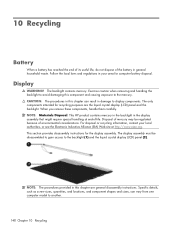
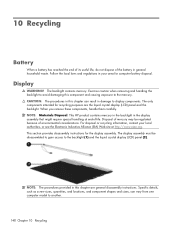
... local authorities, or see the Electronic Industries Alliance (EIA) Web site at end-of environmental considerations. Follow the local laws ...information, contact your area for the display assembly.
This HP product contains mercury in the backlight in general household waste...Recycling
Battery
When a battery has reached the end of its useful life, do not dispose of the battery in the display ...
Notebook PC User Guide - Windows XP - Page 11


... Entering MultiBoot Express preferences 134 15 Management and printing ...135 Using Client Management Solutions 135 Configuring and deploying a software image 135 Managing and updating software 136
HP Client Manager for Altiris (select models only 136 HP Client Configuration Manager (CCM) (select models only 137 HP System Software Manager (SSM 137 16 Cleaning guidelines ...139...
Notebook PC User Guide - Windows XP - Page 32


... Bluetooth and the Windows operating system.
20 Chapter 2 Networking Using Bluetooth wireless devices (select models only)
A Bluetooth device provides short-range wireless communications that replace the physical cable connections that traditionally link electronic devices such as the following: ● Computers (desktop, notebook, PDA) ● Phones (cellular, cordless, smart phone) ●...
Notebook PC User Guide - Windows XP - Page 34


...the corresponding code in the Search box.
4. You must change the SSID or network keys used in the notification area, follow these steps:
1. The Network connections window is no network ... must have the current codes to http://www.hp.com/support.
2. The SSID and network key are using was purchased separately, consult the manufacturer's Web site for
instructions on setting up the same codes...
Notebook PC User Guide - Windows XP - Page 68
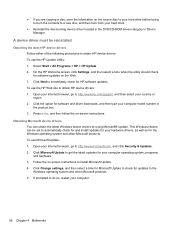
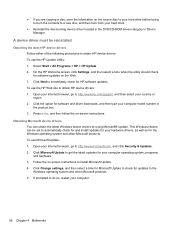
...; Reinstall the disc-burning device driver located in the DVD/CD-ROM drives category in the product box. 3. Click Microsoft Update to obtain HP device drivers: 1. To use the HP Web site to get the latest updates for your hardware drivers, as well as for updates to install Microsoft Update. 4. A device driver must be...
Notebook PC User Guide - Windows XP - Page 109
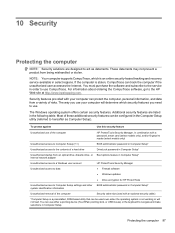
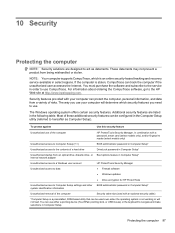
... security features. NOTE: Your computer supports CompuTrace, which security features you use of the computer
HP ProtectTools Security Manager, in combination with a password, smart card (select ...access to data
HP ProtectTools Security Manager ● Firewall software ● Windows updates ● Drive encryption for HP ProtectTools
Unauthorized access to the HP Web site at http://www...
Notebook PC User Guide - Windows XP - Page 123


... of the software provided with ROMPaqs are available either through the HP Software Update utility or on the HP Web site is packaged in compressed files called ROMPaqs. Some download packages...Support Software disc (purchased separately). Follow the on -screen instructions. To update the software using a Support Software disc, follow the on-screen instructions. Some BIOS updates may be ...
Notebook PC User Guide - Windows XP - Page 124
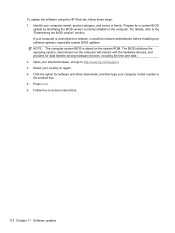
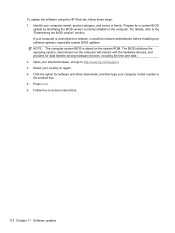
...family. Select your computer is stored on -screen instructions.
112 Chapter 11 Software updates For details, refer to http://www.hp.com/support. 3. Follow the on the system ROM. If your country or region. 4. The BIOS initializes the operating... data transfer among hardware devices, including the time and date. 2. To update the software using the HP Web site, follow these steps: 1.
Notebook PC User Guide - Windows XP - Page 126
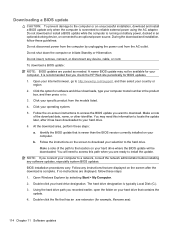
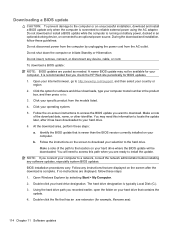
... select your hard drive where the BIOS update will need this path when you check the HP Web site periodically for example, filename.exe).
114 Chapter 11 Software updates b. NOTE: If you want to reliable external power using the AC adapter. The hard drive designation is connected to download. It is newer than...
Notebook PC User Guide - Windows XP - Page 129
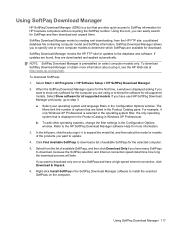
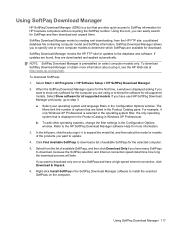
...search for the first time, a window is displayed asking if you have used HP SoftPaq Download Manager previously, go /sdm. Using SoftPaq Download Manager 117 To download SoftPaqs: 1. To add other operating systems...models to determine which SoftPaqs are using it, see the HP Web site at http://www.hp.com/go to update. 4. SoftPaq Download Manager checks the HP FTP site for all supported ...
Notebook PC User Guide - Windows XP - Page 148
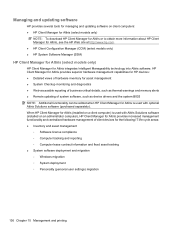
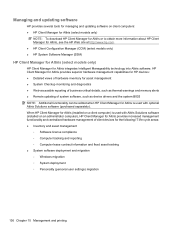
... on a client computer) is used with Altiris Solutions software (installed on client computers: ● HP Client Manager for Altiris (select models only)
NOTE: To download HP Client Manager for Altiris or to obtain more information about HP Client Manager for Altiris, see the HP Web site at http://www.hp.com. ● HP Client Configuration Manager (CCM) (select...
Notebook PC User Guide - Windows XP - Page 149
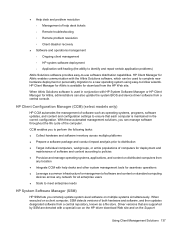
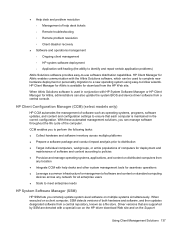
...of both hardware and software, and then updates designated software from the HP Web site. HP Client Manager for all enterprise users ● Scale to perform the ...repository, known as operating systems, programs, software updates, and content and configuration settings to -use software distribution capabilities.
● Help desk and problem resolution ◦ Management of help desks...
Notebook PC User Guide - Windows XP - Page 151


...; Static-free cloth wipes CAUTION: Avoid the following products to safely clean and disinfect your notebook or tablet PC. ● Dimethyl benzyl ammonium chloride 0.3 percent maximum concentration (for safely cleaning and disinfecting your notebook or tablet PC. Cleaning products
Use the following cleaning products: Strong aromatic solvents, such as paper towels, which can get trapped...
Notebook PC User Guide - Windows XP - Page 152


... spill can of the pen holder. WARNING! CAUTION: Do not put any fluid or insert any notebook or tablet PC surface. Cleaning a tablet PC pen and pen holder
Using one of the cleaning solutions listed previously, or use a vacuum cleaner attachment to internal components, do not let liquids drip between the keys. Cleaning procedures
Follow...
Notebook PC User Guide - Windows XP - Page 157


...menu 124 system information
hotkey 32
T temperature 70 tips, webcam 57 TouchPad
cleaning 140 using 30 TouchPad button, identifying 1 TouchPad scroll zone, identifying 2 TouchPad, identifying 1 ...126 volume
hotkeys 40 mute hotkey 40 volume, adjusting 40
W Web sites
HP System Software Manager 138
webcam identifying 39 tips 57 using 57
webcam light, identifying 11 webcam properties, adjusting 57 webcam...
Similar Questions
Why Is Hp 620 Notebook Stuck On Screen 'press Esc For Start Menu'?
My HP 620 notebook is froze on a screen that says " Press ESC for start menu". I have pressed escape...
My HP 620 notebook is froze on a screen that says " Press ESC for start menu". I have pressed escape...
(Posted by cisler1900 11 years ago)
Where Is Fixed Bluetooth Device In Hp 620
where is fixed bluetooth device in hp 620
where is fixed bluetooth device in hp 620
(Posted by fahadrm 11 years ago)

