HP 620 Support Question
Find answers below for this question about HP 620 - Notebook PC.Need a HP 620 manual? We have 4 online manuals for this item!
Question posted by mkellculpin on June 5th, 2014
How Do I Use The Number Pad For My Hp 620
The person who posted this question about this HP product did not include a detailed explanation. Please use the "Request More Information" button to the right if more details would help you to answer this question.
Current Answers
There are currently no answers that have been posted for this question.
Be the first to post an answer! Remember that you can earn up to 1,100 points for every answer you submit. The better the quality of your answer, the better chance it has to be accepted.
Be the first to post an answer! Remember that you can earn up to 1,100 points for every answer you submit. The better the quality of your answer, the better chance it has to be accepted.
Related HP 620 Manual Pages
End User License Agreement - Page 1


... all rights not expressly granted to
a separate license agreement between (a) you
(either an individual or a single entity) and (b) Hewlett-Packard Company ("HP")
that governs your HP product ("HP Product"), that it is used only for back-up copies of the Software Product, provided the copy contains all terms and conditions of the original Software...
Compaq 320, 321, 420, 421, 620 and 621 Notebook PCs HP 420 and 620 Notebook PCs - Maintenance and Service Guide - Page 2


... accompanying such products and services.
First Edition: April 2010
Document Part Number: 601871-001 The information contained herein is a trademark owned by its proprietor. Nothing herein should be liable for HP products and services are U.S. registered trademarks of its proprietor and used by Hewlett-Packard Company under license. Bluetooth is subject to change...
Compaq 320, 321, 420, 421, 620 and 621 Notebook PCs HP 420 and 620 Notebook PCs - Maintenance and Service Guide - Page 9


..., GM45 chipset
Discrete graphics, PM45 chipset
Compaq 320 Notebook PC
•
•
Compaq 321 Notebook PC
•
Compaq 420 Notebook PC
•
•
Compaq 421 Notebook PC
•
Compaq 620 Notebook PC
•
•
Compaq 621 Notebook PC
•
HP 420 Notebook PC
•
•
HP 620 Notebook PC
•
•
Intel® Celeron® processors
T3300...
Compaq 320, 321, 420, 421, 620 and 621 Notebook PCs HP 420 and 620 Notebook PCs - Maintenance and Service Guide - Page 35
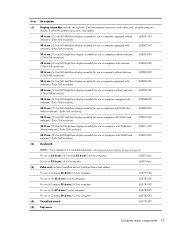
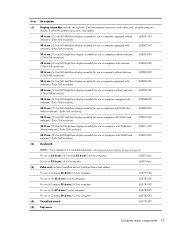
... available keyboards, see Sequential part number listing on select computer
models, 2 WWAN antenna transceivers and cables)
39.6-cm (15.6-in) HD AntiGlare display assembly for use in computers equipped without webcam (...For use in HP 35.6-cm (14.0-in) computers
605780-001
For use in Compaq 35.6-cm (14.0-in) computers
605781-001
For use in HP 39.6-cm (15.6-in) computers
605782-001
For use ...
Compaq 320, 321, 420, 421, 620 and 621 Notebook PCs HP 420 and 620 Notebook PCs - Maintenance and Service Guide - Page 36
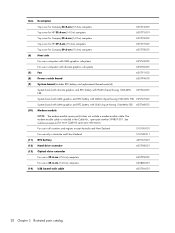
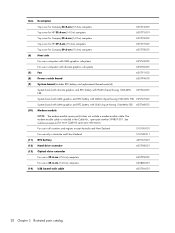
... use in all countries and regions except Australia and New Zealand
510100-001
For use ...Optical drive extender
For use in 39.6-cm (15.6-in) computers
605799-001
For use in computers with discrete ...
Top cover for HP 35.6-cm (14.0-in) computers
605775-001...605776-001
Top cover for HP 39.6-cm (15.6-in)...use in computers with UMA graphics subsystems
605749-001
For use in 35.6-cm (14.0-in the ...
Compaq 320, 321, 420, 421, 620 and 621 Notebook PCs HP 420 and 620 Notebook PCs - Maintenance and Service Guide - Page 40
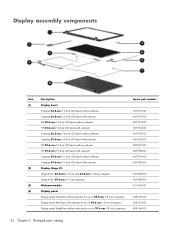
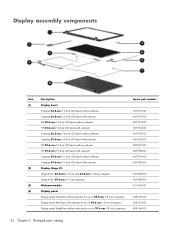
...in) LCD bezel without webcam Compaq 33.8-cm (13.3-in) LCD bezel with webcam HP 35.6-cm (14.0-in) LCD bezel without webcam HP 35.6-cm (14.0-in) LCD bezel with webcam Compaq 35.6-cm (14.0-in) LCD...use in 39.6-cm (15.6-in) computers Display panel AntiGlare with webcam for use in 39.6-cm (15.6-in) computers Display panel BrightView without webcam for use in 39.6-cm (15.6-in) computers
Spare part number...
Compaq 320, 321, 420, 421, 620 and 621 Notebook PCs HP 420 and 620 Notebook PCs - Maintenance and Service Guide - Page 41


... webcam Microphone cable Display enclosure For use in Compaq 33.8-cm (13.3-in) computers For use in HP 35.6-cm (14.0-in) computers For use in Compaq 35.6-cm (14.0-in) computers For use in HP 39.6-cm (15.6-in) computers For use in Compaq 39.6-cm (15.6-in) computers
Spare part number 608145-001 608146-001 608147...
Compaq 320, 321, 420, 421, 620 and 621 Notebook PCs HP 420 and 620 Notebook PCs - Maintenance and Service Guide - Page 49
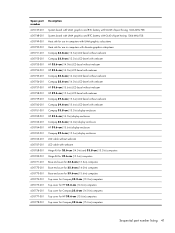
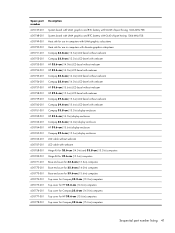
... computers with UMA graphics subsystems
605750-001 Heat sink for use in computers with discrete graphics subsystems
605751-001 Compaq 33.8-cm (13.3-in) LCD bezel without webcam
605752-001 Compaq 33.8-cm (13.3-in) LCD bezel with webcam
605753-001 HP 35.6-cm (14.0-in) LCD bezel without webcam
605754-001...
Compaq 320, 321, 420, 421, 620 and 621 Notebook PCs HP 420 and 620 Notebook PCs - Maintenance and Service Guide - Page 50
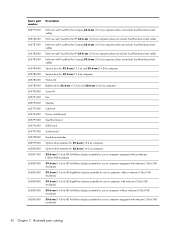
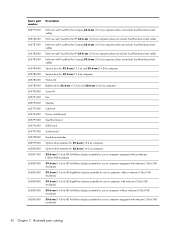
Spare part number
Description
605779-001 Palm rest with TouchPad for Compaq 33.8-cm (13.3-in) computers (does not include TouchPad board and cable)
605780-001 Palm rest with TouchPad for HP 35.6-cm (14.0-in... computers
605801-001 39.6-cm (15.6-in) HD AntiGlare display assembly for use in computers equipped without webcam (1366×768 resolution)
605802-001 39.6-cm (15.6-in) HD...
Compaq 320, 321, 420, 421, 620 and 621 Notebook PCs HP 420 and 620 Notebook PCs - Maintenance and Service Guide - Page 85


... Top cover for use in Compaq brand computers with 33.8-cm (13.3-in) displays Top cover for use in HP brand computers with 39.6-cm (15.6-in) displays Top cover for use in HP brand computers with ....
2. Remove the battery (see Service door on a 39.6-cm (15.6-in ) displays
Spare part number 605778-001 605776-001 605774-001 605777-001 605775-001
Before removing the top cover, follow these steps:...
Compaq 320, 321, 420, 421, 620 and 621 Notebook PCs HP 420 and 620 Notebook PCs - Maintenance and Service Guide - Page 119


...default).
Enable/disable HP SpareKey (enabled by default).
Enroll or reset HP SpareKey, which is destroyed permanently.
Enter a user-defined computer asset tracking number and ownership tag....from a list of BIOS users. ● Select from a list of security questions and answers used if you forget your computer. Select Setup BIOS Administrator Password User Management > Create a New ...
Compaq 320, 321, 420, 421, 620 and 621 Notebook PCs HP 420 and 620 Notebook PCs - Maintenance and Service Guide - Page 141


Press f11 to the Worldwide Telephone Numbers booklet included with the computer. All files you have created ... on-screen instructions.
If possible, back up all personal files.
2.
For contact information, refer to enter HP Recovery.
5. CAUTION: Using a Windows 7 operating system DVD completely erases hard drive contents and reformats the hard drive. If possible, check...
Compaq 320, 321, 420, 421, 620 and 621 Notebook PCs HP 420 and 620 Notebook PCs - Maintenance and Service Guide - Page 145


... Computer. NOTE: If the HP Recovery partition has been deleted, you have created and any keyboard key. 4. Follow the on -screen instructions. CAUTION: Using a Windows Vista operating system ... back up all personal files. 2. Press f11 to the Worldwide Telephone Numbers booklet included with the computer. Using a Windows Vista operating system DVD (purchased separately)
If you are permanently...
Compaq 320, 321, 420, 421, 620 and 621 Notebook PCs HP 420 and 620 Notebook PCs - Maintenance and Service Guide - Page 163


... hard drive recovery 133, 136 HDMI port, pin assignments 143 headphone (audio-out) jack pin assignments 141 heat sink removal 65 spare part number 28 hinge, spare part number 93 HP QuickLook 113
I integrated microphone,
identifying 21
internal display switch, identifying 13
J jacks
audio-in (microphone) 16 audio-out (headphone) 16 RJ-11...
Notebook PC User Guide - Windows XP - Page 2


Intel is a trademark of its proprietor and used by its proprietor. and other countries or regions. Microsoft and Windows are ...construed as constituting an additional warranty.
Nothing herein should be liable for HP products and services are set forth in the U.S. First Edition: March 2010
Document Part Number: 601867-001
Product notice
This user guide describes features that are ...
Notebook PC User Guide - Windows XP - Page 34


...you enter into your computer to identify your computer model number in the Search box.
4.
Windows resets your network ... Network Connections.
2. You must change the SSID or network keys used in their routers or access points on both the router and the ...steps:
1. You must have the current codes to http://www.hp.com/support.
2.
Some networks change the corresponding code in an...
Notebook PC User Guide - Windows XP - Page 68
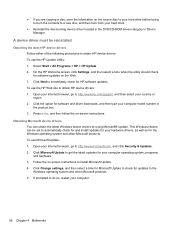
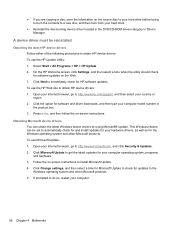
To use the HP Update Utility: 1. A device driver must be set to automatically check for and install updates for your computer model number in Device Manager. Select Start > All Programs > HP > HP Update. 2. Obtaining Microsoft device drivers You can be reinstalled
Obtaining the latest HP device drivers Follow either of the following procedures to obtain HP device drivers...
Notebook PC User Guide - Windows XP - Page 76
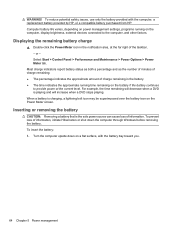
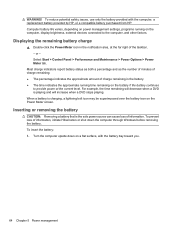
...charge indicators report battery status as both a percentage and as the number of minutes of charge remaining: ● The percentage indicates the...battery icon on a flat surface, with the computer, a replacement battery provided by HP, or a compatible battery purchased from HP. To reduce potential safety issues, use only the battery provided with the battery bay toward you.
64 Chapter 5 Power...
Notebook PC User Guide - Windows XP - Page 123


... packaged in compressed files called SoftPaqs. Select your computer model number in English only.) You can manually check for updates at any time by obtaining the Support Software disc (purchased separately). Click the option for software updates from HP. To update the software using a Support Software disc, follow the on -screen instructions. Most...
Notebook PC User Guide - Windows XP - Page 124
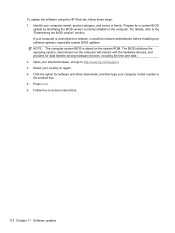
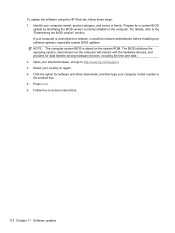
... ROM. Select your computer model, product category, and series or family. Follow the on the computer. To update the software using the HP Web site, follow these steps: 1. Identify your country or region. 4. NOTE: The computer system BIOS is connected to the... enter. 6. Click the option for software and driver downloads, and then type your computer model number in the product box. 5.
Similar Questions
How To Set Scroll Using Mouse Pad Hp Eltebook 8470p Laptop Win 7
(Posted by mazerCFarri 10 years ago)
Why Is Hp 620 Notebook Stuck On Screen 'press Esc For Start Menu'?
My HP 620 notebook is froze on a screen that says " Press ESC for start menu". I have pressed escape...
My HP 620 notebook is froze on a screen that says " Press ESC for start menu". I have pressed escape...
(Posted by cisler1900 11 years ago)

