HP 5510 Support Question
Find answers below for this question about HP 5510 - Officejet All-in-One Color Inkjet.Need a HP 5510 manual? We have 2 online manuals for this item!
Question posted by jo3459qq on December 21st, 2013
How Do You Print A Mirror Image On A Photosmart 5510
The person who posted this question about this HP product did not include a detailed explanation. Please use the "Request More Information" button to the right if more details would help you to answer this question.
Current Answers
There are currently no answers that have been posted for this question.
Be the first to post an answer! Remember that you can earn up to 1,100 points for every answer you submit. The better the quality of your answer, the better chance it has to be accepted.
Be the first to post an answer! Remember that you can earn up to 1,100 points for every answer you submit. The better the quality of your answer, the better chance it has to be accepted.
Related HP 5510 Manual Pages
HP Officejet 5500 series All-in-One - (English) Reference Guide - Page 14
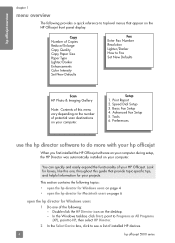
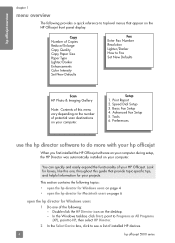
... Lighter/Darker Enhancements Color Intensity Set New Defaults
Fax Enter Fax Number Resolution Lighter/Darker How to Fax Set New Defaults
Scan HP Photo & Imaging Gallery
Note: Contents of this menu vary depending on page 6
open the hp director for Macintosh users on the number of installed HP devices.
4
hp officejet 5500 series Speed...
HP Officejet 5500 series All-in-One - (English) Reference Guide - Page 15
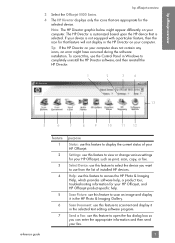
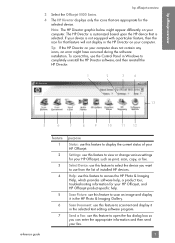
... your computer does not contain any icons, an error might appear differently on your HP Officejet. Select Device: use this feature to access the HP Photo & Imaging Help, which provides software help .
Help: use this feature to select the device you can enter the appropriate information and then send your fax.
5
Settings: use this...
HP Officejet 5500 series All-in-One - (English) Reference Guide - Page 16


...can select the copy quality, number of copies, color, size, and then start a copy. You access the device capabilities via the HP Director menu that kind.
6
hp officejet 5500 series To display the HP Director menu:... can view and edit images, print photos in the Dock, one HP device, an HP Director icon for each time to represent all -in the Dock for your HP Officejet. Creative Ideas: use...
HP Officejet 5500 series All-in-One - (English) Reference Guide - Page 17


...color.
4
Send Fax: use this feature to open the hp photo and imaging director using Macintosh OS 9
In Macintosh OS 9, the HP Photo and Imaging...for help with your
HP Officejet.
9
Settings: use this feature to launch the HP Photo and Imaging Director. open the fax ... this feature to display the HP Photo and Imaging
Gallery to view and edit images.
6
More Applications: use this feature to...
HP Officejet 5500 series All-in-One - (English) Reference Guide - Page 18
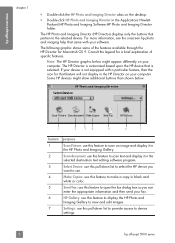
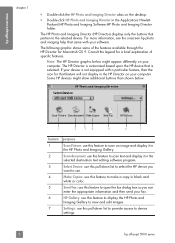
... alias on your software. Double-click HP Photo and Imaging Director in the HP Director on the desktop.
! The following graphic shows some of specific features.
If your device is customized based upon the HP device that pertain to device
settings.
8
hp officejet 5500 series
Consult the legend for a brief explanation of the features available...
HP Officejet 5500 series All-in-One - (English) Reference Guide - Page 26


...time.
16
hp officejet 5500 series For best results, adjust the paper type each time you want the best print quality, we recommend...has a slick texture, or paper that stretches easily can cause printed images to make sure none of the pages are sticking together.
...The following table provides guidelines for use with HP inkjet products (like Avery Inkjet Labels), and make sure that the labels are ...
HP Officejet 5500 series All-in-One - (English) Reference Guide - Page 29


...a 4 by 6 inch (10 by using the HP Photo & Imaging Director (HP Director) software on performing copy tasks from the HP Officejet front panel only. This section contains the following topics: • increase... fit a specific paper size, adjust the copy's darkness and color intensity, and use the copy features
3
The HP Officejet enables you might find that the software offers easier access to ...
HP Officejet 5500 series All-in-One - (English) Reference Guide - Page 30


...the frequency of replacing your print cartridges, because it uses... be of lower quality. chapter 3
increase copy speed or quality
The HP Officejet provides three options that affect copy speed and quality.
• Normal delivers ...Copies Reduce/Enlarge Copy Quality Copy Paper Size Paper Type Lighter/Darker Enhancements Color Intensity Set New Defaults
Copy Quality Normal Fast Best
3 Press until the...
HP Officejet 5500 series All-in-One - (English) Reference Guide - Page 42


... the image.
You can improve the overall image quality by adjusting the brightness, sharpness, color tone, or saturation. If you can use to edit your software. The HP Gallery has many tools that came with your scanned image. To stop scanning
! chapter 4
The HP Officejet scans the original and sends it to a file, or print it...
HP Officejet 5500 series All-in-One - (English) Reference Guide - Page 43


...tasks and more with your device. This section contains the ...• print reports on page 45 • set a number of your HP Officejet. For ...Officejet, you should explore the HP Photo & Imaging Director (HP Director) software that are not available through the front panel of fax options, such as resolution and contrast. Using the HP software, you can send and receive faxes, including color...
HP Officejet 5500 series All-in-One - (English) Reference Guide - Page 63
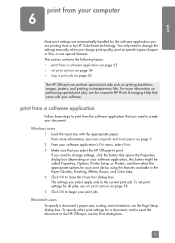
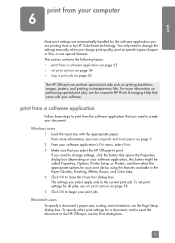
... or by HP ColorSmart technology. To set print options on page 54 • stop a print job on page 55
The HP Officejet can perform special print jobs such as printing borderless images, posters, and printing on specific types of paper or film, or use special features. print
print from your computer
6
Most print settings are automatically handled by the software...
HP Officejet 5500 series All-in-One - (English) Reference Guide - Page 64
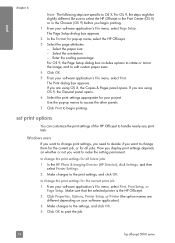
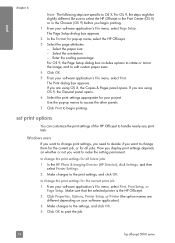
... 1 From your software application's File menu, select Print.
The Print dialog box appears. Enter the scaling percentage. Use the pop-up menu, select the HP Officejet.
3 Select the page attributes: - For OS 9, the Page Setup dialog box includes options to rotate or mirror the image, and to the print settings, and click OK.
to change the...
HP Officejet 5500 series All-in-One - (English) Reference Guide - Page 65


...Use the Summary panel in a particular panel, click the ? Look for the Print Cancelled message on the panel selected. ! The HP Officejet prints any pages it doesn't appear, press Cancel again. copies & pages panel Use... more about the settings in the Print dialog box to print multiple pages on OS X, color settings. layout panel Use the Layout panel in the Print dialog box to select the number ...
HP Officejet 5500 series All-in-One - (English) Reference Guide - Page 67


... HP black inkjet print cartridge HP tri-color inkjet print cartridge
hp reorder number #56, 19 ml black print cartridge #57, 17 ml color print cartridge
Get more information about print cartridges from the HP website.
order supplies
order supplies
7
You can order print cartridges, recommended types of HP paper, and HP Officejet accessories online from the HP website: www.hp...
HP Officejet 5500 series All-in-One - (English) Reference Guide - Page 70


... away from your hp officejet
chapter 8
clean the lid backing
Minor debris can accumulate on the white document backing located underneath the lid of the device. Note: To avoid damage to loosen debris; This section contains the following topics: • check the ink levels on page 61 • print a self-test report on...
HP Officejet 5500 series All-in-One - (English) Reference Guide - Page 71


... level supply shows an approximation of the amount of the printing problem. to replace a print cartridge. This report provides useful information about your hp officejet
check the ink levels You can only be done from the HP Photo & Imaging Director (HP Director). This selects Print Report, and then selects Self-Test Report.
The estimated ink...
HP Officejet 5500 series All-in-One - (English) Reference Guide - Page 78
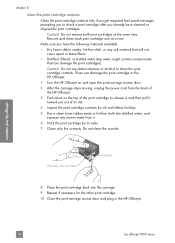
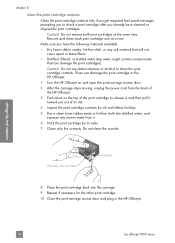
... apart or leave fibers.
• Distilled, filtered, or bottled water (tap water might contain contaminants that can damage the print cartridge or the HP Officejet.
1 Turn the HP Officejet on and open the print-carriage access door.
2 After the carriage stops moving, unplug the power cord from it toward you have cleaned or aligned...
HP Officejet 5500 series All-in-One - (English) Reference Guide - Page 135


..., 60 glass, 59
lid backing, 60 print cartridge contacts, 68 print cartridges, 67 color enhance photos, 28 faxes, 35 intensity, ...print, 54 fax, 47
restore factory defaults, 69 digital imaging monitor, 115 digital subscriber line (DSL), 93 distinctive ringing, 50
E empty print cartridge, 118 envelopes
load, 14 environment
energy consumption, 84 environmental product
stewardship program, 84 inkjet...
HP Officejet 5500 series All-in-One - (English) Reference Guide - Page 136
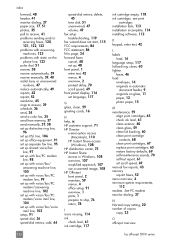
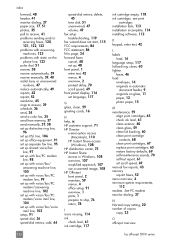
...in Windows, 108 overview, 107 simplified approach, 107 use a scanned image, 108 HP Officejet front panel, 2 maintain, 59 menus, 4 office setup, 91...52 menu overview, 4 minimum system requirements,
112 modem. see print
cartridges installation fails, 113 installation incomplete, 114 installing software, 112
... answer, 39 schedule, 36 send, 34 send a color fax, 35 send from memory, 37 send manually, 37...
HP Officejet 5500 series All-in-One - (English/Simplified Chinese) Setup Poster - Page 1


... the Set Up Your Device Now screen on this poster.
Door
13 Finish software installation
Windows setup poster hp officejet 5500 series all the buttons can move freely.
a b
9 Connect the USB cable
Make sure that both print cartridges are ready to finish installing the software. Tri-color
Black
c
Hold the color print cartridge with the large...
Similar Questions
Printing Mirror Images
How do I print Mirror Images on my HP Envy 5530 printer. This is needed for iron on transers. Thanks
How do I print Mirror Images on my HP Envy 5530 printer. This is needed for iron on transers. Thanks
(Posted by franunderwood 9 years ago)
How To Print Mirror Image Using Hp Photosmart 5510
(Posted by jaskshams 10 years ago)
How Do I Print Mirror Images On My Hp 5510
How do I print a mirror image on my HP 5510
How do I print a mirror image on my HP 5510
(Posted by Anonymous-93037 11 years ago)
How Do I Print Mirror Image (word Doc)?
I can't see any option with Word2007 for printing in Mirror Image neither can I find an option on th...
I can't see any option with Word2007 for printing in Mirror Image neither can I find an option on th...
(Posted by galliford 11 years ago)

