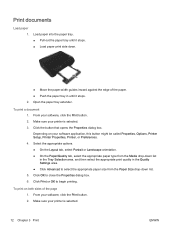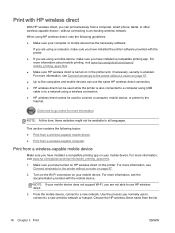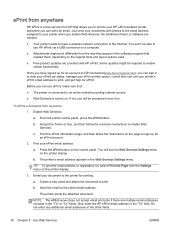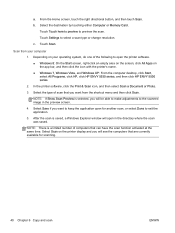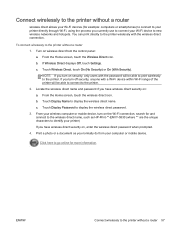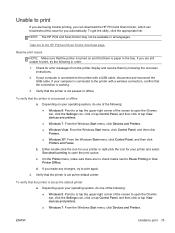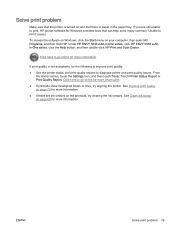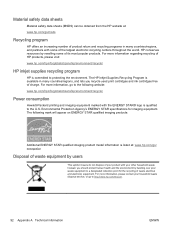HP ENVY 5530 Support Question
Find answers below for this question about HP ENVY 5530.Need a HP ENVY 5530 manual? We have 3 online manuals for this item!
Question posted by franunderwood on June 12th, 2014
Printing Mirror Images
How do I print Mirror Images on my HP Envy 5530 printer. This is needed for iron on transers. Thanks
Current Answers
Answer #1: Posted by SoCalWoman on June 12th, 2014 8:09 PM
Hello franunderwood,
You should be able to create a mirror imaged print out by performing the floowing once you are ready to print:
- On the File menu in your software application, click on Print.
- Select your printer, if needed and the print pop up window should appear
- Click on Properties (or Printer Setup, Preferences or Printer Options)
- Click the Features tab
- Click on the Paper Type menu for a drop-down list
- Select HP Iron On Transfer. If, you do not see this option then click More, and scroll down to select HP Iron-on Transfer from the list
- Then click the Advanced tab.
- In the Features area, select the check box next to Mirror Image.
- Click OK
- Then click Print (or OK) once back to the print window
Much appreciation to those who acknowledge our members for their contribution toward finding a solution.
~It always seems impossible until it is done~
Nelson Mandela
Related HP ENVY 5530 Manual Pages
Similar Questions
Hp Envy 5535 Printer Problem
HP Envy 5535 printer intermittedly does not stay online even though it is ON. Have to run the Printe...
HP Envy 5535 printer intermittedly does not stay online even though it is ON. Have to run the Printe...
(Posted by francesbaron 9 years ago)
How To Mirror Image Hp 4500 Series Printer
(Posted by cseu2s 10 years ago)
Can My Ipad 2 Print To A Hp J6400 Wireless Printer
Can my ipad2 print to my hp j6400 wireless printer
Can my ipad2 print to my hp j6400 wireless printer
(Posted by Stephan6 11 years ago)